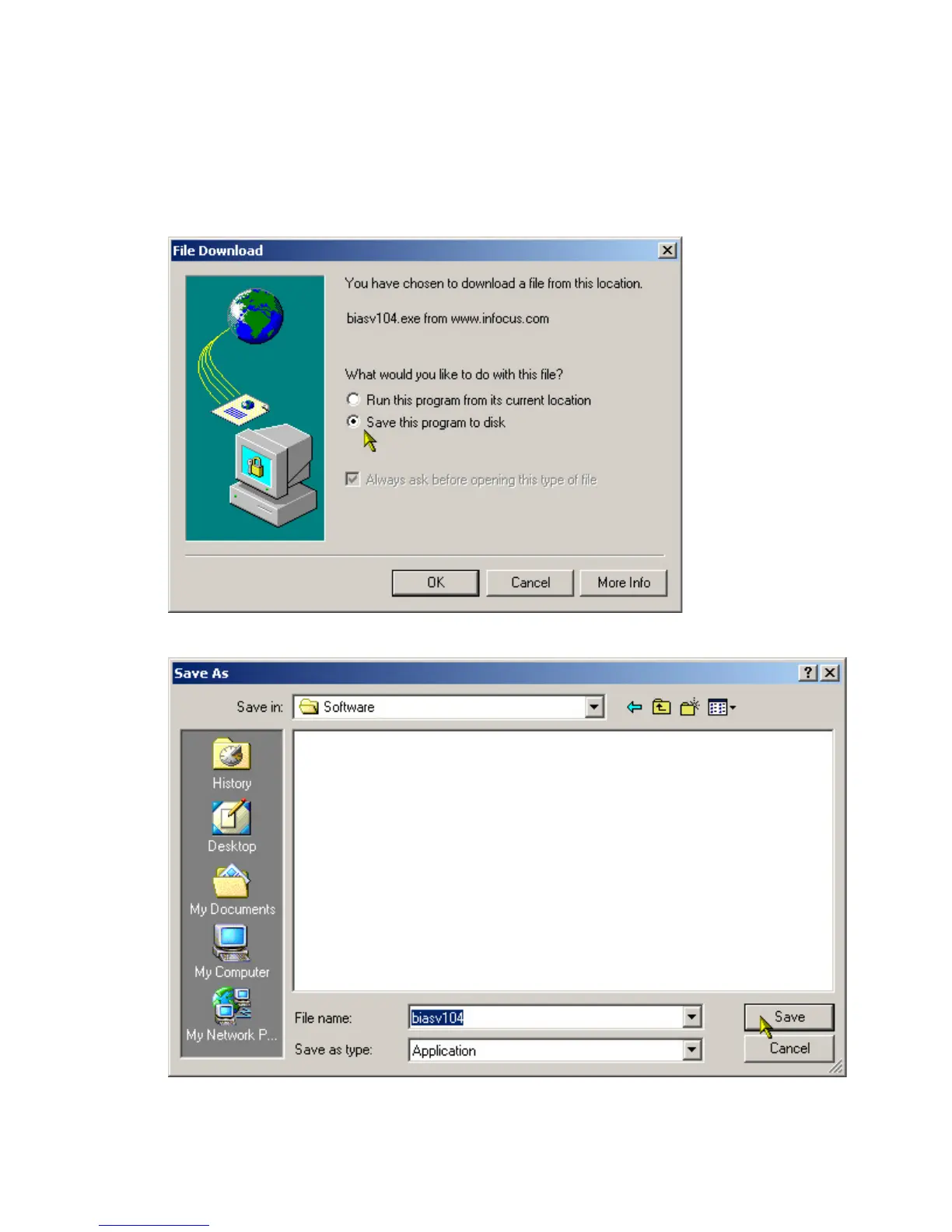LP340/340B/350 Service Manual 77
Download the Serial Utility from the InFocus Web Site
1 In the LP340/340B/350 Projector Software page, click DMD Bias/Serial Interface Utility Version
1.04.
The File Download dialog box appears.
2 In the File Download box, select Save This Program To Disk option, then click OK.
3 In the Save As dialog box, navigate to the folder in which you want to store the file, then click OK.