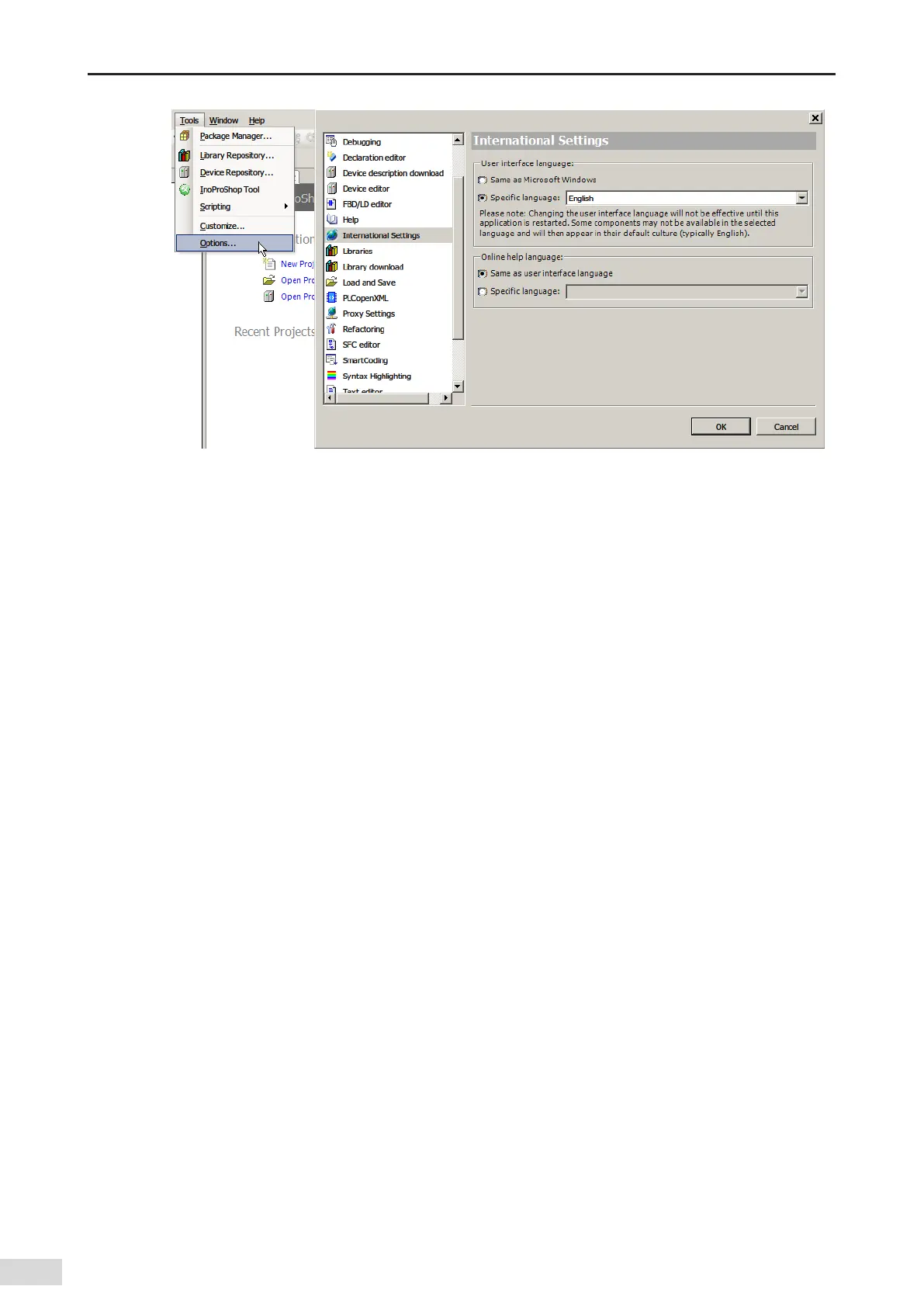-54-
7 Programming Tool
AC800 Series Intelligent Machine Controller Hardware User Guide
7.2.3 Uninstalling InoProShop
You can uninstall InoProShop directly from the Control Panel as follows:
1) Quit InoProShop and ensure that Gateway is closed. If there is a CoDeSys icon in the task bar, right
click the icon and select Exit to close Gateway.
2) Select Start -> Settings -> Control Panel.
3) Double-click Add or Remove Programs.
4) Select InoProShop in the list.
5) Click Remove.
