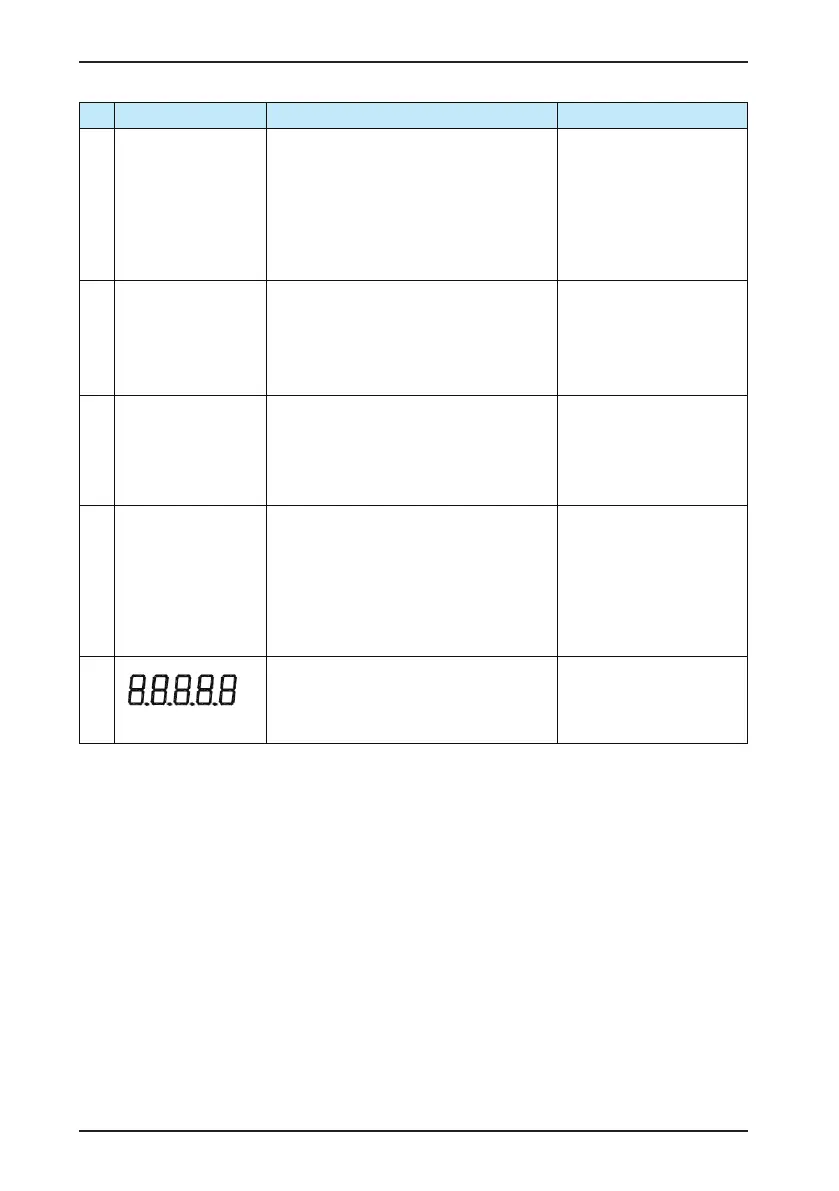Chapter 8 Maintenance and Troubleshooting
- 116 -
No. Fault Symptom Possible Causes Solution
7
The DI terminals are
disbaled.
The parameter setting is wrong.
The external signal is wrong.
The jumper across OP and +24V becomes loose.
The control board is faulty.
Check and re-set the parameters
in group b3.
Re-connect the external signal
cables.
Conrm the jumper across OP
and +24V again.
Contact Inovance.
8
The motor speed cannot
increase in CLVC.
The encoder is faulty.
The encoder cables are incorrectly connected or
are in poor contact.
The PG card is faulty.
The drive board is faulty.
Replace the encoder and re-
connect it.
Replace the PG card.
Contact Inovance
9
Overcurrent and
overvoltage are reported
frequently.
The motor parameters are set incorrectly.
The acceleration/deceleration time is improper.
The load uctuates.
Set the motor parameters again
or perform motor auto-tuning.
Set the acceleration/deceleration
time properly.
Contact Inovance.
10
Er117 is reported at
power-on (or during
running).
The soft startup contactor does not close.
Check whether the contactor
cable is loose.
Check whether the contactor is
faulty.
Check whether the 24 V power
supply of the contactor is faulty.
Contact Inovance.
11
is displayed at power-on.
Related components on the control board are
damaged.
Replace the control board.
