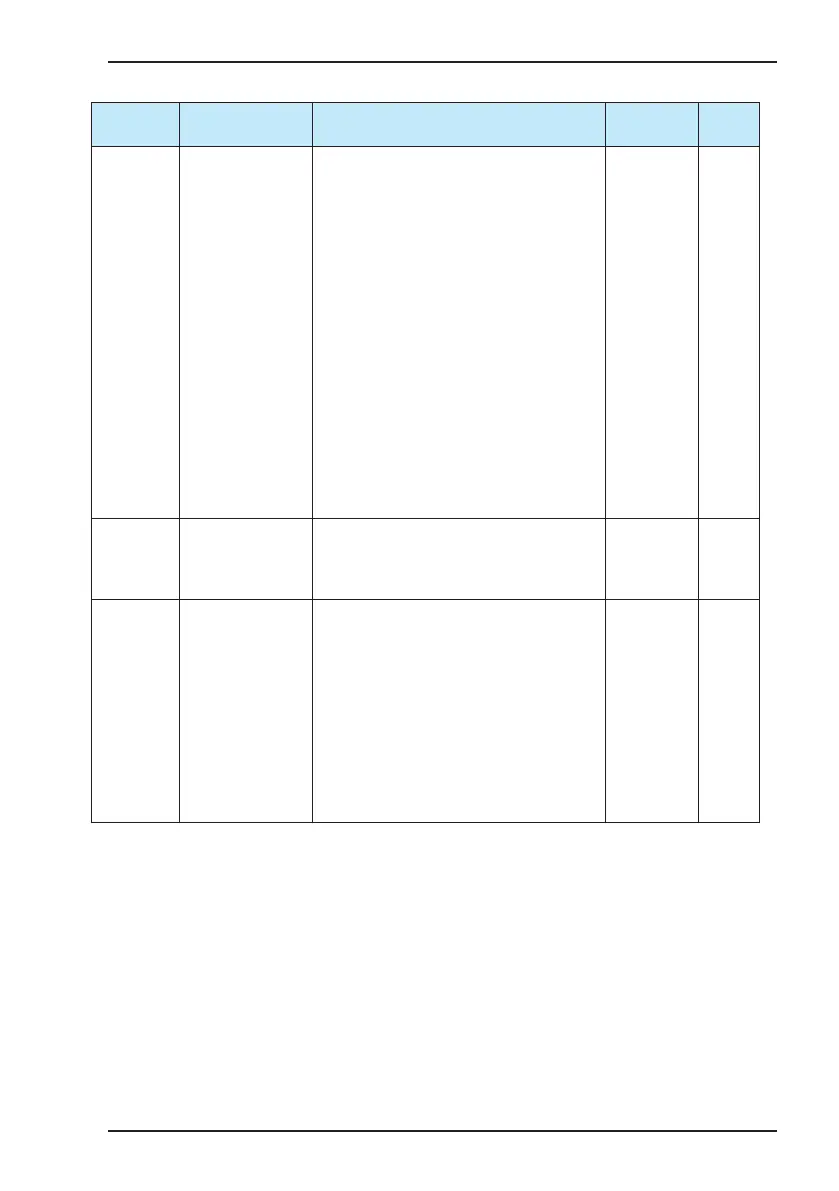Chapter 5 Function Code Table
- 77 -
Function
Code
Parameter Name Function Description Setting Range Default
bF.04
Command source
selection
It is used to select the input channel of the AC drive
control commands (start, stop, forward run, reverse
run and jog).
0: Operation panel control (indicator OFF)
The running commands are controlled by using the
RUN and STOP/RES keys on the operation panel.
In this control mode, the logic time sequences of
terminal input/output and brake control are invalid.
After the AC drive receives the RUN command, the
digital output function 1 (brake control) is valid.
After receiving the STOP command, the AC drive
decelerates to the brake apply frequency (b6.05)
and then stops output. In this case, the digital
output function 1 is invalid.
1: Terminal control (indicator ON)
The running commands are controlled by digital
input functions 1 (forward run) and 2 (reverse run).
2: Communication control (indicator ashing)
0 to 2 0
bF.05 Running frequency
in operation panel
control
When bF.04 = 0, it is used to set the target
frequency of the AC drive.
Min. frequency
(b1.03) to max.
frequency
(b1.02)
50.00 Hz
bF.06 Selection of running
direction
You can change the motor running direction just
by modifying this parameter without changing the
motor wiring, which is equivalent to exchange any
two of the motor's U, V, W cables.
Note: The running direction restores to the default
setting after parameter initialization. Do not modify
this parameter in scenarios where it is forbidden
to change the motor running direction after system
commissioning.
0: Same direction
1: Reverse direction
0, 1 0