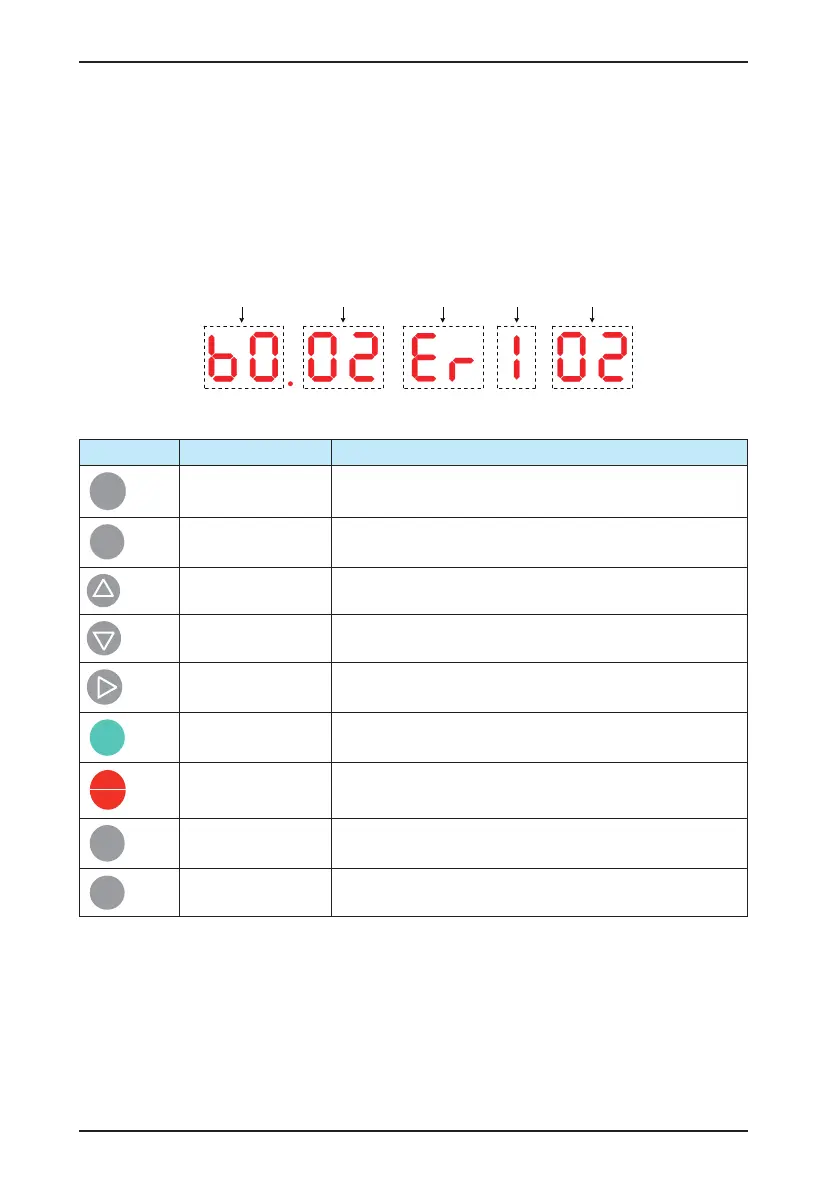Chapter 4 Operations
- 42 -
■
LED Display
The ve-digit LED data display can show the following range of information:
•
Function parameters
•
Monitoring information
•
Fault code
For example,
Parameter group Parameter SN Fault indication Fault level Fault code
■
Keys on Operation Panel
Key Key Name Function
Programming Enter or exit the Level I menu.
Conrm
Enter each level of the menu interface.
Conrm the displayed parameter setting.
Increment When editing a parameter value, it increases the displayed value.
Decrement When editing a parameter value, it decreases the displayed value.
Shift
Select the displayed parameter in the stop or running state.
Select the digit to be modied when modifying a parameter value
RUN Start the AC drive when using the operating panel control mode.
Stop/Reset
Stop the AC drive when it is in the RUN state.
Perform a reset operation when the AC drive is in the FAULT state.
Shortcut key
Press this key to quickly enter the password input interface.
No function Reserved