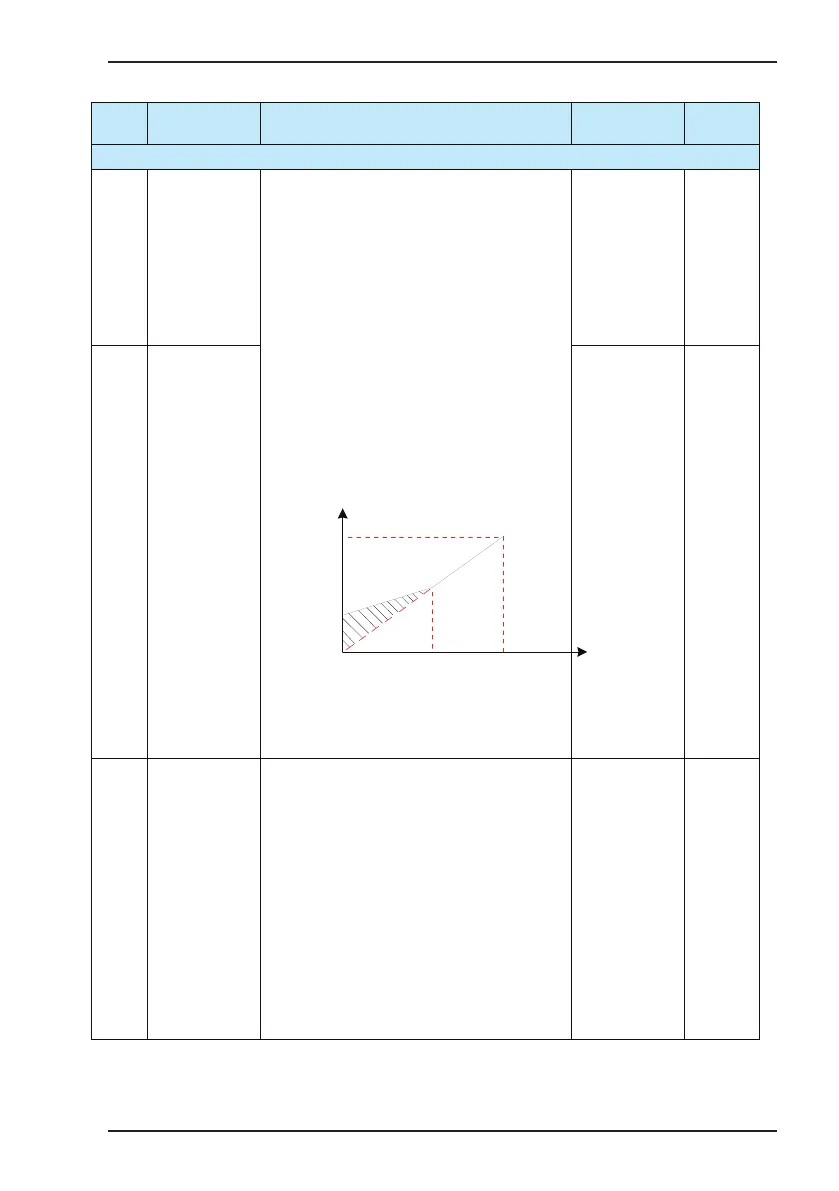Chapter 5 Function Code Table
- 87 -
Function
Code
Parameter Name Description Setting Range Default
Group F2: V/F Control Parameters
F2.01 Torque boost
To compensate the low frequency torque characteristics
of V/F control, you can boost the output voltage of the
AC drive at low frequency.
If the setting of torque boost is too large, the motor may
overheat and overcurrent may occur on the AC drive.
If the load is large and the motor startup torque is
insufcient, increase the value of this parameter. If the
load is small, decrease the value of this parameter.
If it is set to 0.0, the AC drive performs automatic
torque boost. In this case, the AC drive automatically
calculates the torque boost value based on motor
parameters including the stator resistance.
F2.02 species the freuquency under which torque
boost is active. Torque boost becomes inactive when
this frequency is exceeded, as shown in the following
gure.
Output
frequency
Output
voltage
V
ff
1
V
1
V
V
1
: Customized torque
boost voltage
f
1
:
Customized torque
boost cutoff frequency
f
b
b
b
: Max. output voltage
b: Rated running frequency
0.0% to 30.0%
Determined
by motor
power
F2.02
Cutoff frequency of
torque boost
0.00 Hz to b1.02 50.00 Hz
F2.09
V/F slip
compensation gain
This parameter is valid only for asynchronous motor.
It can compensate the speed slip of asynchronous
motor when the load of the motor increases, stabilizing
the motor speed in case of load change.
If it is set to 100.0%, it indicates that the compensation
is the rated motor slip when the motor bears rated load.
The rated motor slip is automatically obtained by the
AC drive through calculation based on the rated motor
frequency and rated motor speed in group F1.
The principle of adjusting this parameter is to make the
motor speed under rated load the same as the target
motor speed.
Generally, if the motor speed is different from the target
speed, slightly adjust this parameter.
0.0% to 100.0% 0.0%
