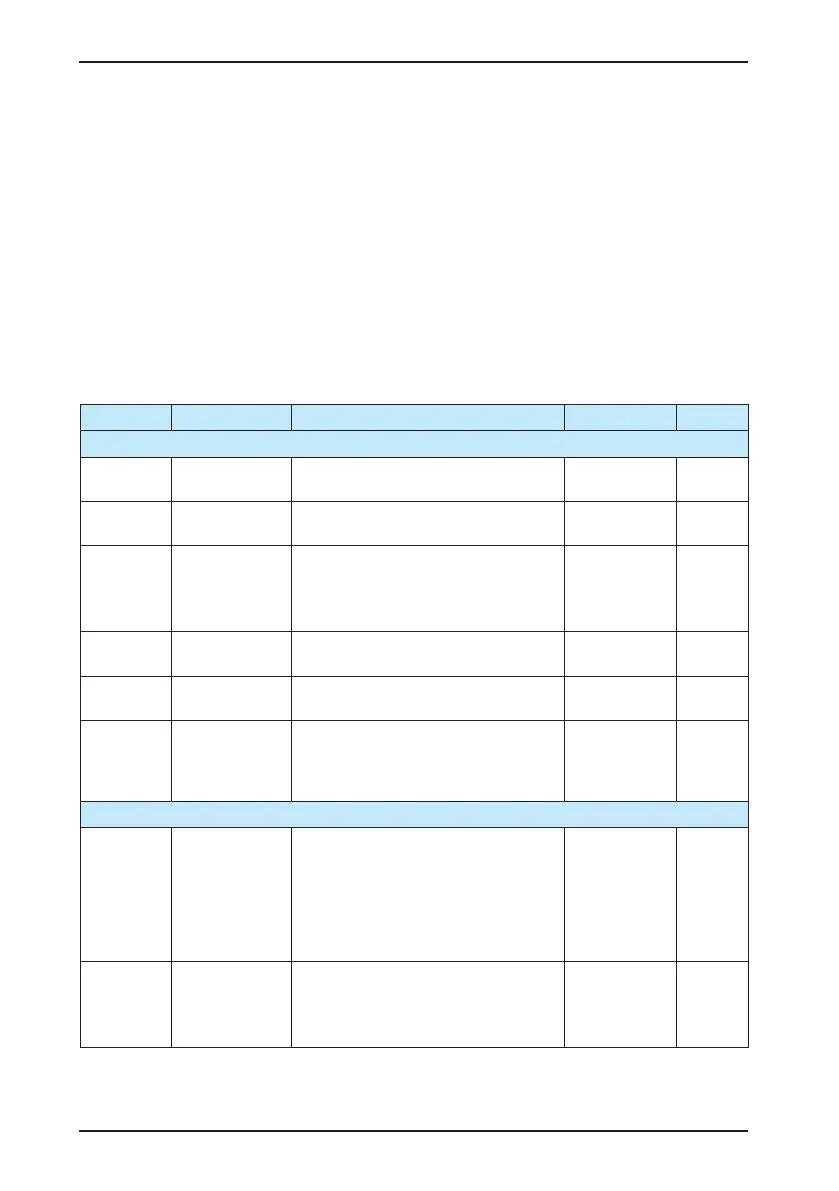Chapter 5 Function Code Table
- 54 -
Chapter 5 Function Code Table
In the CS300 drive, certain parameters are factory reserved and are not listed in the following table. As a
result, certain function code numbers in the table are inconsecutive. Never modify these parameters to prevent
malfunction.
The parameters can be modified only when the AC drive is in the stop state. The monitored parameters are
displayed on the operation panel for viewing only and cannot be modied.
5.1 Parameters of Level-I Menu (Group A)
The level-I menu includes the crane standard parameters and the fine-tuning parameters of the braking time
sequence.
Function Code Parameter Name Function Description Setting Range Default
Group A0: Standard Parameters
A0.01 Rated motor power It indicates the rated motor power displayed on
the motor nameplate.
0.4 to 1000.0 kW Model
dependent
A0.02 Rated motor voltage It indicates the rated motor voltage displayed on
the motor nameplate.
0 to 2000 V 380 V
A0.03 Rated motor current It indicates the rated motor current displayed on
the motor nameplate.
(≤ 55 kW): 0.01 to
655.35 A
(> 55 kW): 0.1 to
6553.5 A
Model
dependent
A0.04 Rated motor
frequency
It indicates the rated motor frequency displayed
on the motor nameplate.
0.01Hz to b1.02
(Max. frequency)
50.00 Hz
A0.05 Rated motor speed It indicates the rated motor speed displayed on
the motor nameplate.
0 to 3000 rpm 1400 rpm
A0.06 Rated speed of
the construction
elevator
It is used to calculate the current height (U0.09)
of the construction elevator. When the down
limit (input function 24) is active, the current
height is cleared and calibrated.
25 to 99 m/min 33 m/min
Group AF: Auxiliary Parameters in Level-I Menu
AF.00 User password It is used to set the password for viewing and
modifying all parameters. If it is set a non-zero
value, you need to input the password to enter
any menu. If the password is input incorrectly
for three consecutive times, the menu is locked.
In this case, you need to re-power on the AC
drive to view or modify the parameters.
0 to 65535 0
AF.01 Restore default
setting of
parameters in the
level-I menu
0: No operation
1: Restore default setting of parameters in the
level-I menu (not including A0.00 to A0.06,
A0.08 and AF.00)
0, 1 0