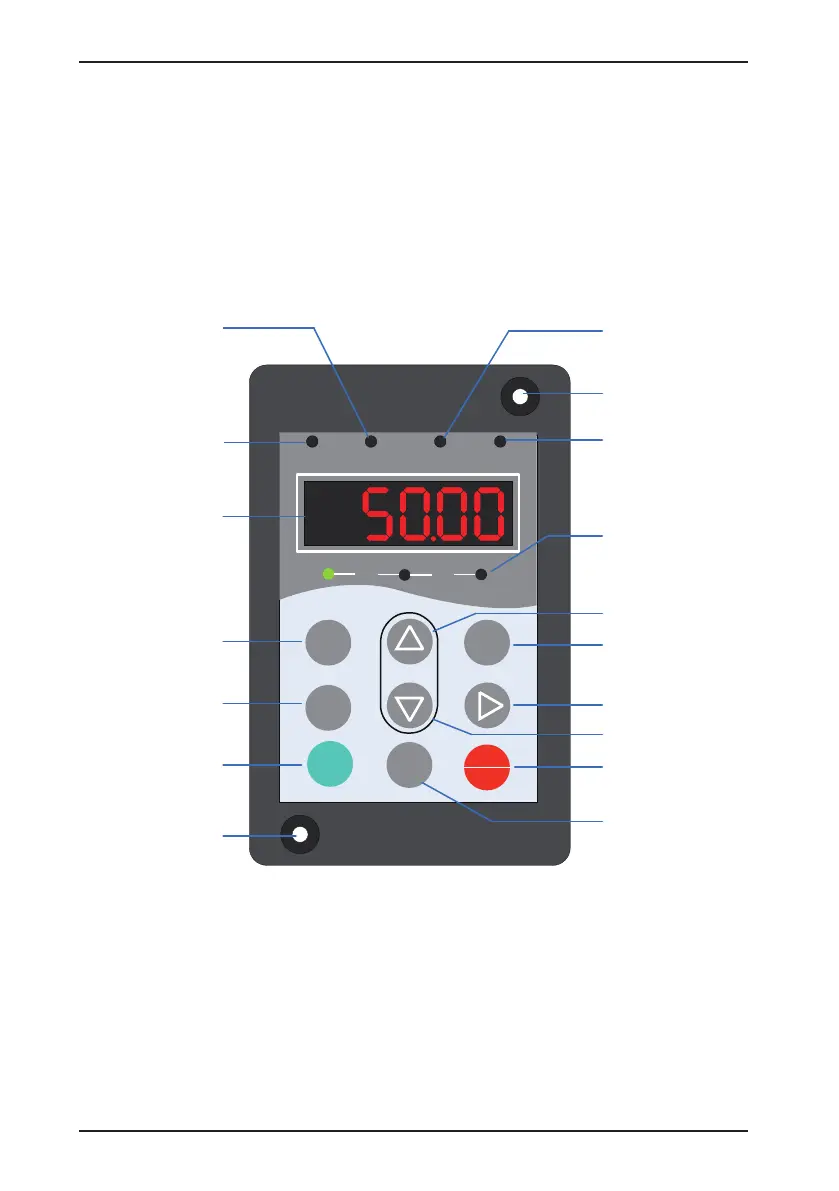Chapter 4 Operations
- 40 -
Chapter 4 Operations and Application Examples
4.1 Introduction to the Operation Panel
The operation panel, shown in Figure 4-1, allows you to monitor the running state , modify the parameters and
start/stop the CS200.
Figure 4-1 Details of the operation panel
RUN LOCAL/REMOT FED/REV TUNE/TC
RPM
%
A
V
Hz
PRG ENTER
RUN
STOP
RES
MF.K
QUICK
Command source indicator
ON: terminal;
OFF: operation panel;
BLINK: communication.
Running direction indicator
ON: reverse;
OFF: forward
Running state indicator
ON: running;
OFF:stop.
LED display for parameters
Program key
Menu mode selection key
Run key
Multi-function selection key
Stop/Reset key
Shift key
Increment key
Decrement key
Confirm key
Parameter unit indicator
Other states indicator
ON: torque control;
BLINK slowly: motor auto-tuning;
BLINK quickly: fault state.
Mounting hole
Mounting hole
