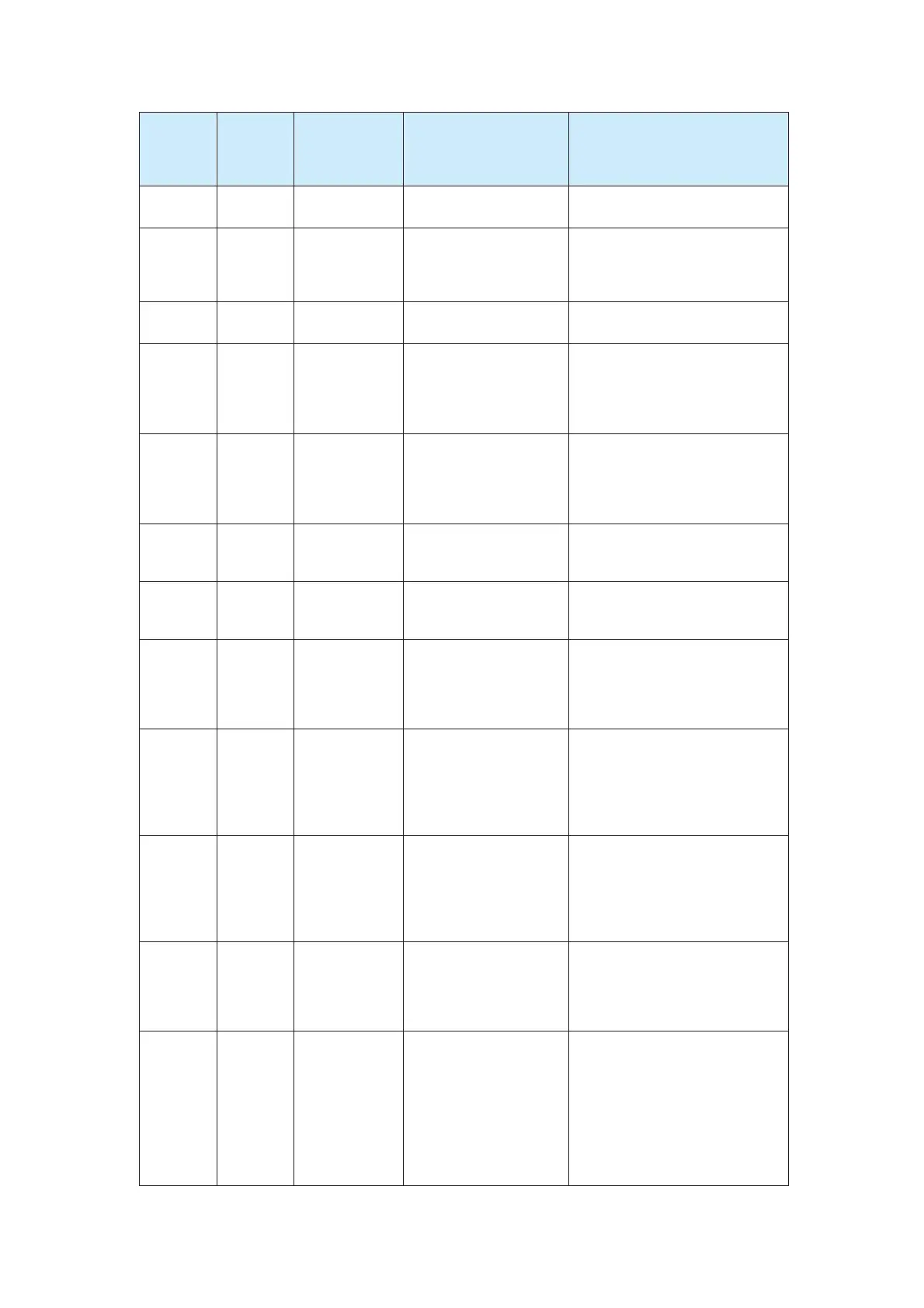Display on
the
Operation
Panel
Display of
the Nixie
Tube
Fault
Description
Possible Causes Solution
group FD are set
incorrectly.
Err17 E17 Contactor fault
1. The bus voltage is
abnormal.
2. The drive board is
abnormal.
Contact the agent or Inovance for
technical support.
Err18 E18
Current
detection fault
The drive board is
abnormal.
Contact the agent or Inovance for
technical support.
Err19 E19
Motor
auto-tuning fault
1. The motor parameters
are set incorrectly.
2. Motor auto-tuning
times out.
1. Re-set the motor parameters.
2. Check the motor cables.
3. Check the encoder cable and
ensure that the PPR is set
correctly.
Err20 E20 Encoder fault
1. The resolver model
does not match the
motor.
2. The cabling of the
resolver is incorrect.
1. Use the push-pull output or
open-collector output resolver for
the asynchronous motor.
2. Eliminate external problems
such as wiring error.
Err23 E23
Ground
short-circuit
fault
The output is
short-circuited to ground.
Contact the agent or Inovance for
technical support.
Err25 E25
Output cable
breaking
protection
Three phases are lost on
the output side of the AC
drive.
Check the wiring to the motor.
Err26 E26
Communication
fault between
the control
board and the
main circuit
Communication between
the control board and the
main circuit at system
power-on is abnormal.
1. Eliminate external problems
such as wiring error.
2. Contact the agent or Inovance
for technical support.
Err32 E32
Brake feedback
abnormal
1. There is no input of
brake feedback signal.
2. The contact on the
control board for input of
the brake feedback
signal is abnormal.
1. Check the wiring of the brake
circuit.
2. Check the function selected for
the brake feedback input contact
on the control board.
Err33 E33
Running
command fault
Forward rotation and
reverse rotation are valid
at the same time for the
input terminals of
external running
commands
Check the wiring of the terminals
respectively for forward rotation
and reverse rotation.
Err35 E35
Joystick not
returned
The input contact of
commands or speed
signals is closed at
power-on.
1. Ensure that all NO input
contacts are disabled during
power-on.
2. Enter running commands after
system initialization is completed.
Err37 E37
Frequency
direction
abnormal (the
direction of the
target set
frequency is
reverse to THE
direction of the
motor feedback
1. The motor parameters
are set incorrectly.
2. The load is too heavy.
1. Re-set the motor parameters.
2. Reduce the load.
3. Increase the value of FB-15.
efesotomas
on.com
