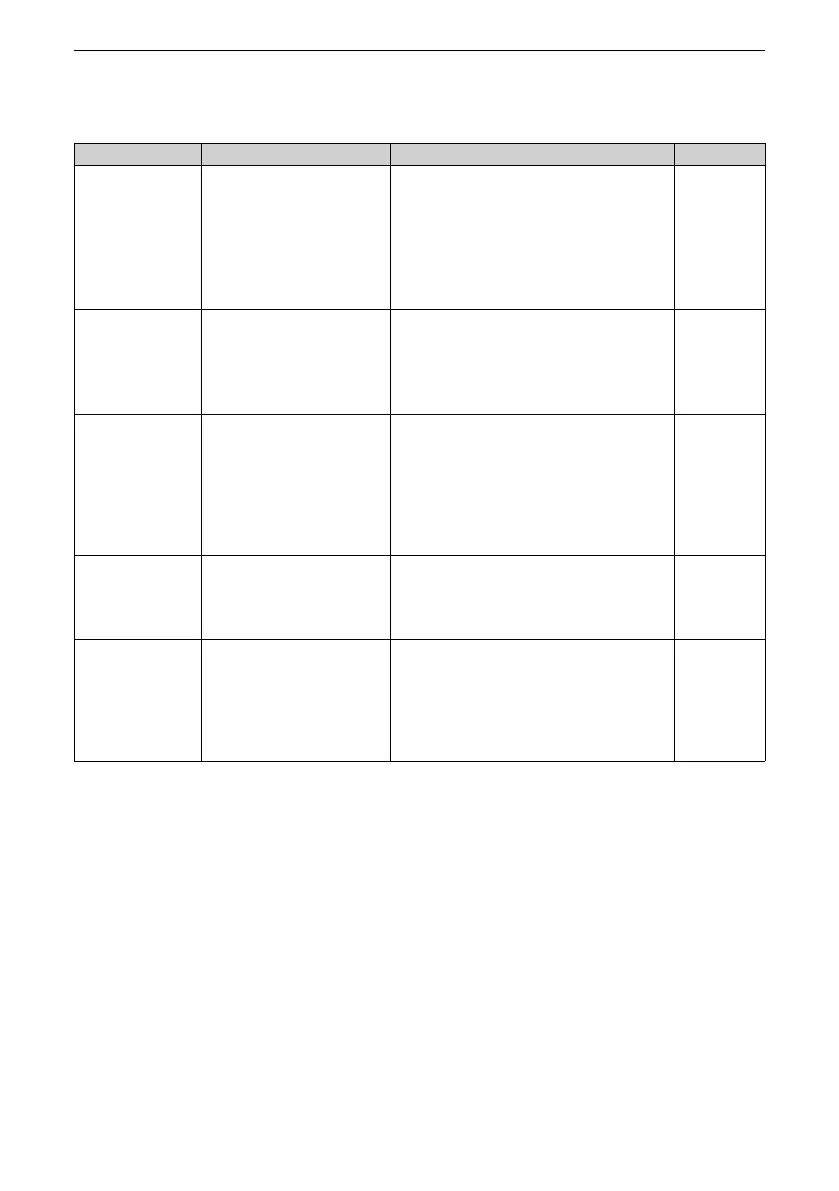Routine Maintenance
‑175‑
5.2 Periodic Inspection Checklist
Item Content Solution Checked
Whole machine
Check whether wastes, dirt,
and dust exist on the surface.
● Confirm that the cabinet of the AC drive is not
powered off.
● Use a vacuum cleaner to suck up wastes and
dust to prevent direct touching.
● Wipe stubborn stains with alcohol and do not
operate the AC drive until the alcohol
completely evaporates.
Cable
Check whether power cables
and connections are
discolored.
Confirm that the insulation
layer is not aged or cracked.
● Replace cracked cables.
● Replace damaged terminals.
Peripheral devices
such as
electromagnetic
contactor
Check whether the contactor is
loose or abnormal noise exists
during operation.
Check whether short‑circuit,
water stain, dilation, or
cracking exists on peripheral
devices.
● Replace abnormal peripheral devices.
Ventilation
Check whether the air filter and
heatsink are clogged.
Check whether the fan is
damaged.
● Clean the air filter.
● Replace the fan.
Control circuit
Check whether control
components have fine contact.
Check whether the terminal
screws are loose. Check
whether control cables have
cracked insulation.
● Clear away foreign matters on the surface of
control cables and terminals.
● Replace damaged or corroded control cables.
5.3 Replacement of Quick-Wear Parts
5.3.1 Service Life of Quick-Wear Parts
Quick‑wear parts of the AC drive include the cooling fan and filter electrolytic
capacitor. Their lifetime is related to the operating environment and maintenance.
Generally, the service life is as follows.
