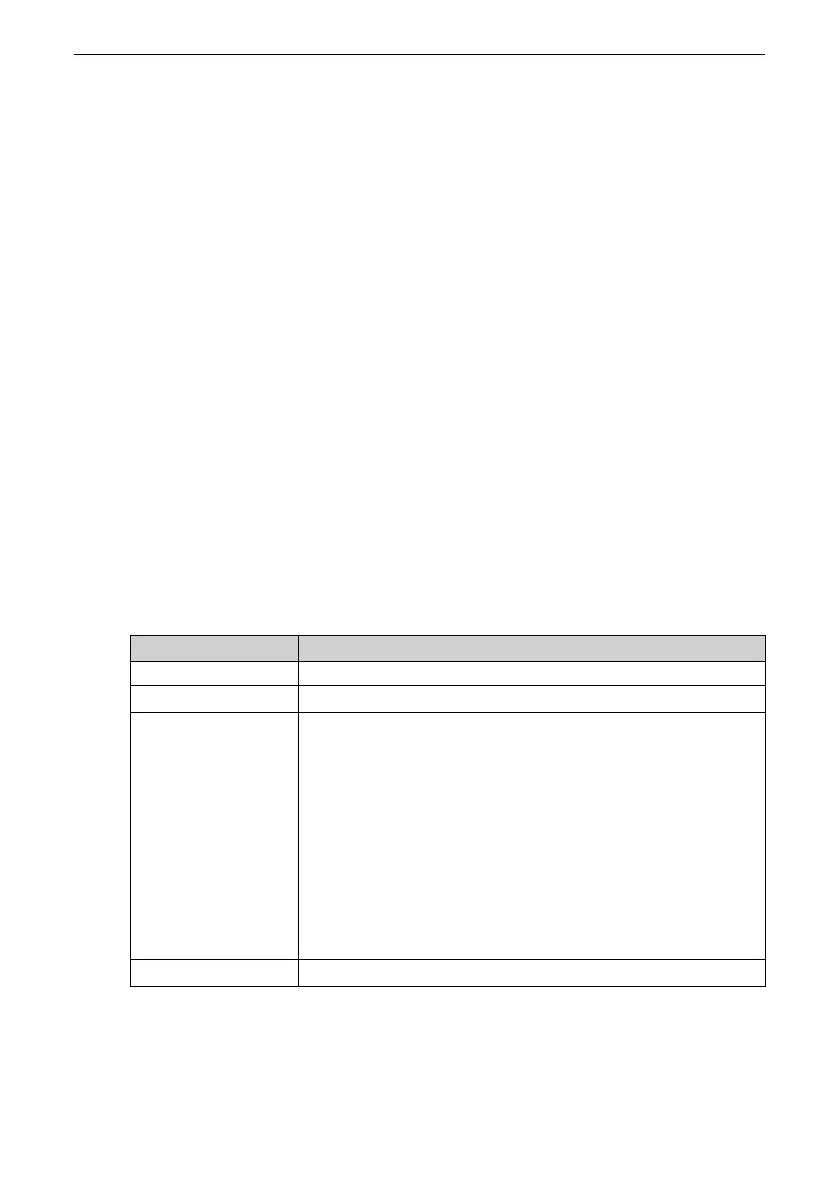Mechanical Design
‑32‑
● When installing the AC drive in an enclosed environment, such as a cabinet or
casing box, use a cooling fan or air conditioner to keep the inlet temperature
below 50ºC. Failure to comply may result in overtemperature or fire.
● Cover the top of the AC drive with cloth or paper during installation to prevent
foreign objects, such as metal chippings, oil, and water, from entering the AC
drive. Foreign objects may cause malfunction of the AC drive. Remove the cloth or
paper after installation is completed. Failure to comply may degrade ventilation
and result in overtemperature of the AC drive.
● Use a mounting bracket (if needed) that is flame retardant.
● In environments with metal dust, use an enclosed cabinet that can completely
isolate the AC drive from the metal dust. In this case, ensure the maximum
possible space in the cabinet and install cooling devices outside the cabinet.
● Tighten all screws using the specified torque. Failure to comply may result in
electric shock or fire.
● Keep combustible and explosive materials away from the AC drive.
2.3 Installation Location
2.3.1 Installation Environment
Table 2–5 Environmental requirements
Item
Requirement
Installation location Indoors
Grid overvoltage Overvoltage category (OVC): III
Temperature
Installation/Operation: –10°C to +50°C (–10°C to +40°C: no
derating; over +40°C: Derate 1.5% for every additional 1°C)
Storage/Transportation: –20°C to +60°C
● For better reliability, use the AC drive in places without
sharp temperature changes.
● For use in an enclosed space such as a control cabinet, use
a cooling fan or air conditioner to keep the temperature of
air taken into the AC drive below 50°C. Failure to comply
may result in overtemperature or fire.
● Install the AC drive on a flame retardant object, with
sufficient clearance reserved for heat dissipation.
● Avoid freezing of the AC drive.
Humidity
Below 95% RH (non‑condensing)
