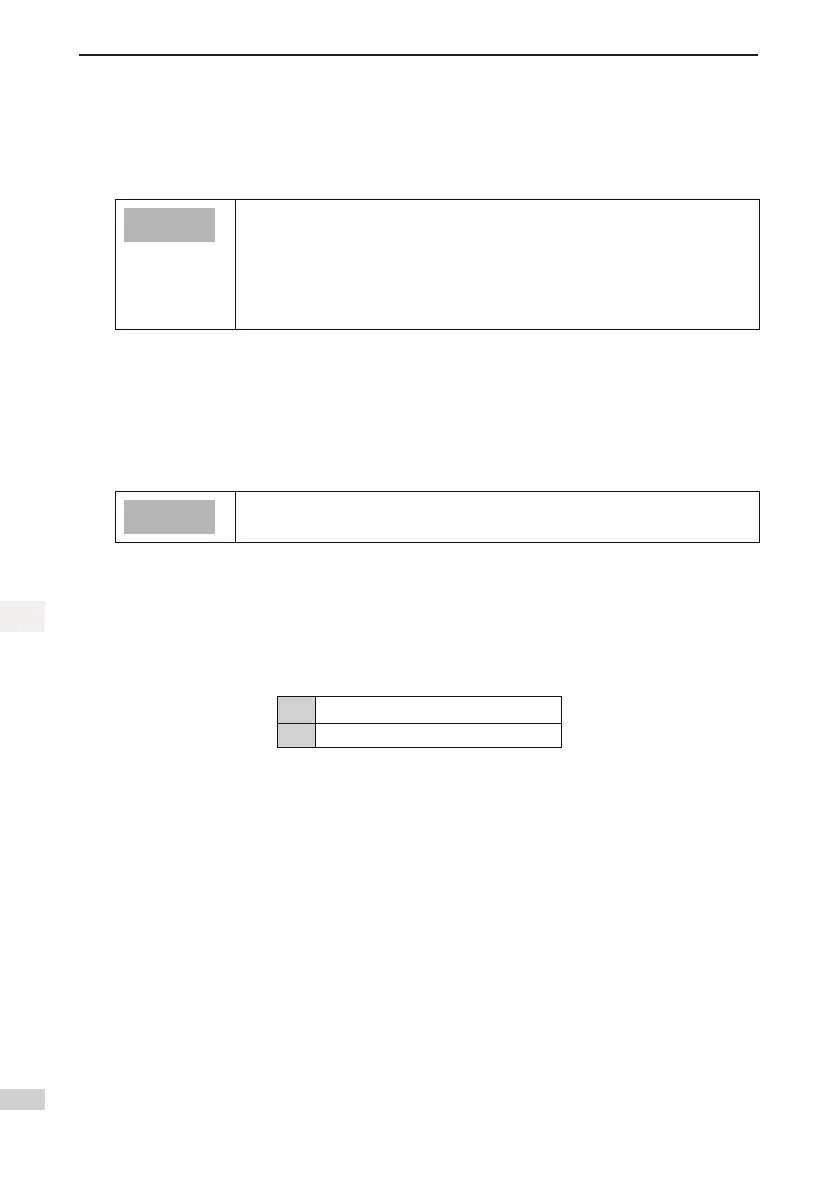- 30 -
2 System Commissioning
2
is displayed.
Step 3. Remove the weight. Hold down SET, and the elevator runs to the top oor and then to the bot-
tom oor. The keypad displays the balance coefcient “XXP” in blinking state. Detection is completed.
To adjust the coefcient “XX”, hold down SET, and increase or decrease the load. Press PRG to exit
the detection.
During the balance coefcient detection, car call and hall call are shielded. Press SET
to switch the up and down directions.
If the elevator is not in normal running state, the system will exit balance coefcient
detection.
If the detection result is abnormal, that is, 0 percent is displayed, the difference
between no-load current and with-load current is small or the car weight exceeds the
counterweight.
The slip amount test procedure is as follows:
Step 1. Set F-8 to 10. The HCB at hall displays “⊙”, and the elevator automatically runs to the bot-
tom oor.
Step 2. The elevator automatically runs to the top floor and then to the bottom floor. The keypad
displays the slip amount “︻ XXX” and “︼ XXX” (unit: cm) for 10s, and then displays “E88”,
indicating the test is completed.
Step 3. Press PRG to exit the slip amount test.
During the slip amount test, car call and hall call are shielded.
If the elevator is not in normal running state, the system will exit slip amount test.
After setting F-8, press SET to save the setting. The keypad displays “E88”, indicating the elevator is
in test state. When you press PRG to exit, F8 is back to 0 automatically.
10. F9: reserved
11. FA: auto-tuning
After you enter the FA menu, the 7-segment LEDs display “0”. The setting range of FA is 1 and 2, as
follows:
1 With-load auto-tuning
2 No-load auto-tuning
After the setting is complete, press the SET button. Then the 7-segment LEDs display “TUNE”, and
the elevator enters the auto-tuning state.
After conrming that the elevator meets the safe running conditions, press the SET button again to
start auto-tuning.
After auto-tuning is complete, the 7-segment LEDs display the present angle for 2s, and then switch
over to the F0 menu.
You can press the PRG button to exit the auto-tuning state.
12. Fb: CTB state display
After you enter the Fb menu, the 7-segment LEDs display the input/output state of the CTB. The fol-
lowing gure shows the meaning of each segment of the LEDs.
