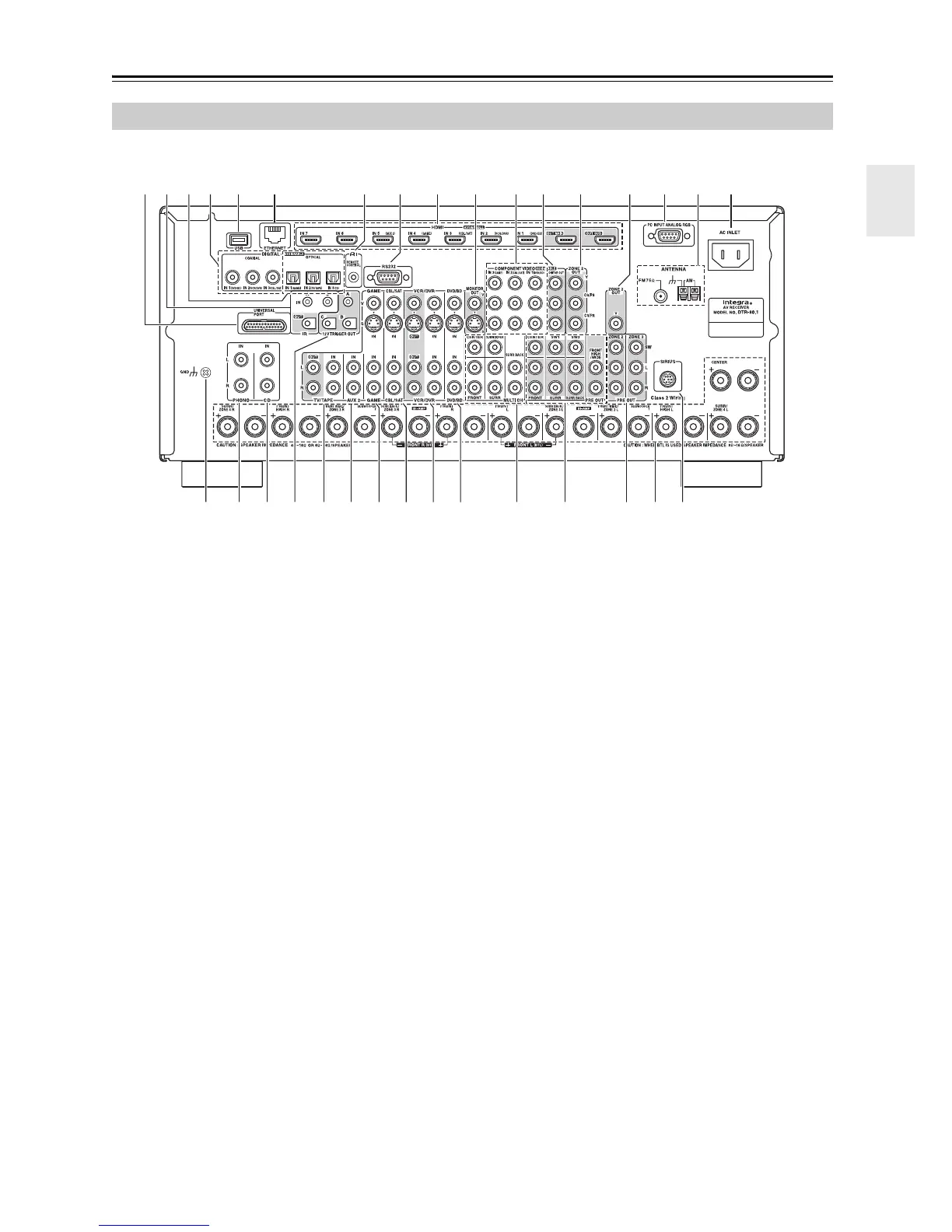11
Front & Rear Panels—Continued
a UNIVERSAL PORT
This port is for connecting the component with the
Universal Port option such as UP-A1 Dock.
b IR IN/OUT
A commercially available IR receiver can be con-
nected to the IR IN jack, allowing you to control the
AV receiver while you’re in Zone 2/3/4, or control it
when it’s out of sight, for example, installed in a
cabinet.
A commercially available IR emitter can be con-
nected to the IR OUT jack to pass IR (infrared)
remote control signals through to other components.
c Digital OPTICAL IN 1 and 2 (DTR-70.1)
Digital OPTICAL IN 1, 2, and 3 (DTR-80.1)
These optical digital audio inputs are for connecting
components with optical digital audio outputs, such
as CD and DVD/BD players. They’re assignable,
which means you can assign each one to an input
selector to suit your setup. See “Digital Audio Input
Setup” on page 53.
d Digital COAXIAL IN 1, 2, and 3
These coaxial digital audio inputs are for connect-
ing components with coaxial digital audio outputs,
such as CD and DVD/BD players. They’re assign-
able, which means you can assign each one to an
input selector to suit your setup. See “Digital Audio
Input Setup” on page 53.
e USB port (DTR-80.1)
A USB mass storage device, such as a USB flash
drive or MP3 player, containing music files can be
plugged in here and the music selected can be
played through the AV receiver.
f ETHERNET
This port is for connecting the AV receiver to your
Ethernet network (e.g., router or switch) for playing
music files on a networked computer or media
server, or for listening to Internet radio.
g u REMOTE CONTROL
This u (Remote Interactive) jack can be con-
nected to an u jack on another Integra/Onkyo AV
component. The AV receiver’s remote controller can
then be used to control that component. To use u,
you must make an analog audio connection (RCA)
between the AV receiver and the other AV compo-
nent, even if they are connected digitally.
h RS232
Terminal for control.
i HDMI IN 1–6, OUT MAIN, and OUT SUB
(DTR-70.1)
HDMI IN 1–7, OUT MAIN, and OUT SUB
(DTR-80.1)
HDMI (High Definition Multimedia Interface) con-
nections carry digital audio and digital video.
The HDMI inputs are for connecting components
with an HDMI output, such as a DVD player, Blu-
ray Disc Player, DVD recorder, or DVR (digital
video recorder). They’re assignable, which means
you can assign each one to an input selector to suit
your setup. See “HDMI Input Setup” on page 51.
The HDMI outputs are for connecting a TV or pro-
jector with an HDMI input.
Rear Panel
dkelpnmqobhgijac f
rs w B C DEtxuv zyA F*
* North American models(DTR-80.1)