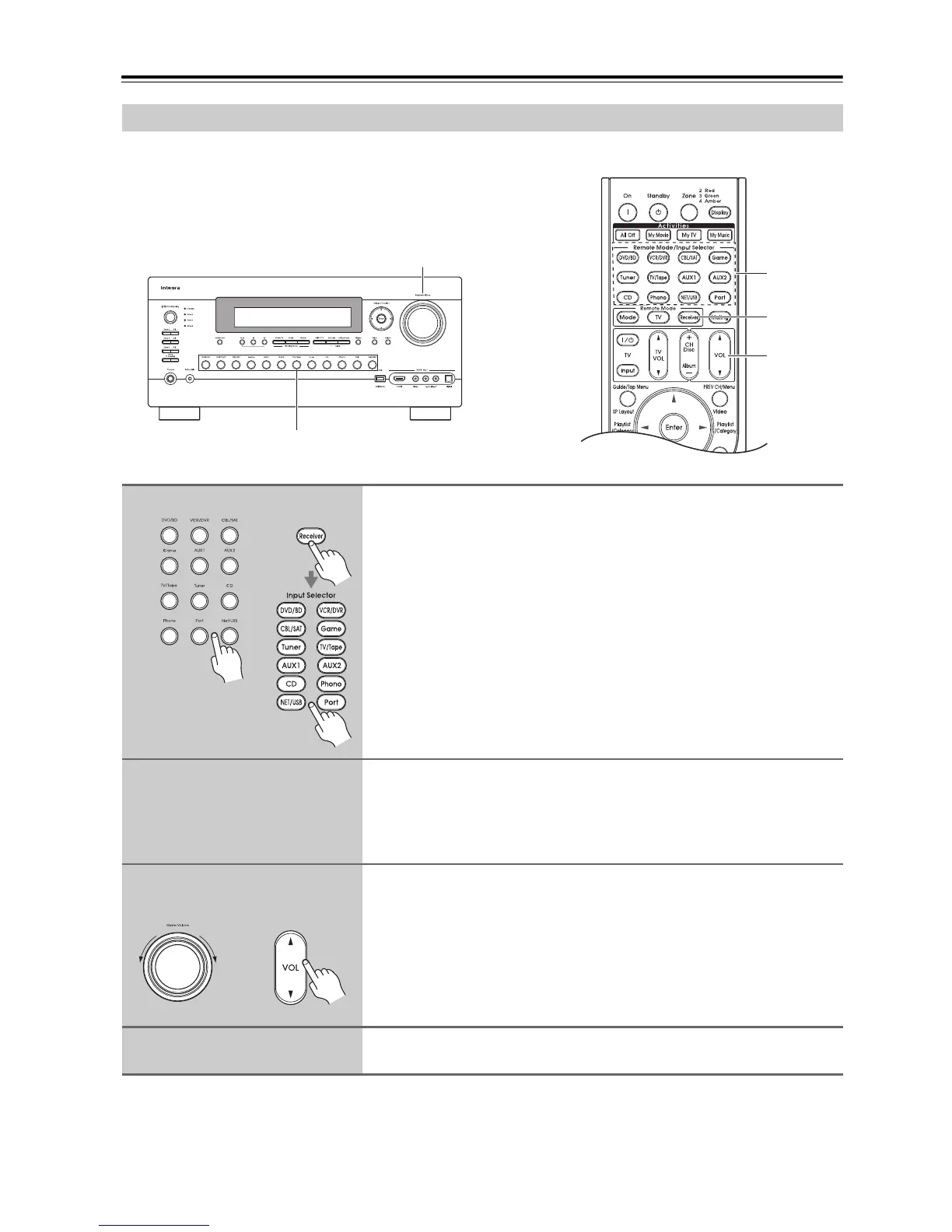64
Basic Operations
This section explains how to select the input source (i.e., the AV component that you want to listen to or watch).
Selecting the Input Source
1
Use the AV receiver’s input selector buttons to select the input
source.
To select the input source with the remote controller, press the
[Receiver] button, and then press the Input Selector buttons.
2
Start playback on the source component.
When you select DVD or another video component, on your TV, you’ll need
to select the video input that’s connected to the AV receiver’s HDMI outputs,
COMPONENT VIDEO MONITOR OUT or MONITOR OUT.
On some DVD players, you may need to turn on the digital audio output.
3
To adjust the volume, use the Master Volume control, or the remote
controller’s VOL [q]/[w] button.
The volume can be set to –Q
dB, –81.5 dB through +18.0 dB (relative dis-
play).
The AV receiver is designed for home theater enjoyment. It has a wide volume
range, allowing precise adjustment.
The volume level can also be displayed as an absolute value. See “Volume
Setup” on page 116.
4
Select a listening mode and enjoy!
See “Using the Listening Modes” on page 88.
Master Volume
VOL q/w
Input
Selector
Receiver
Input selector buttons
Remote
controller
AV receiver
or
or
AV receiver Remote
controller