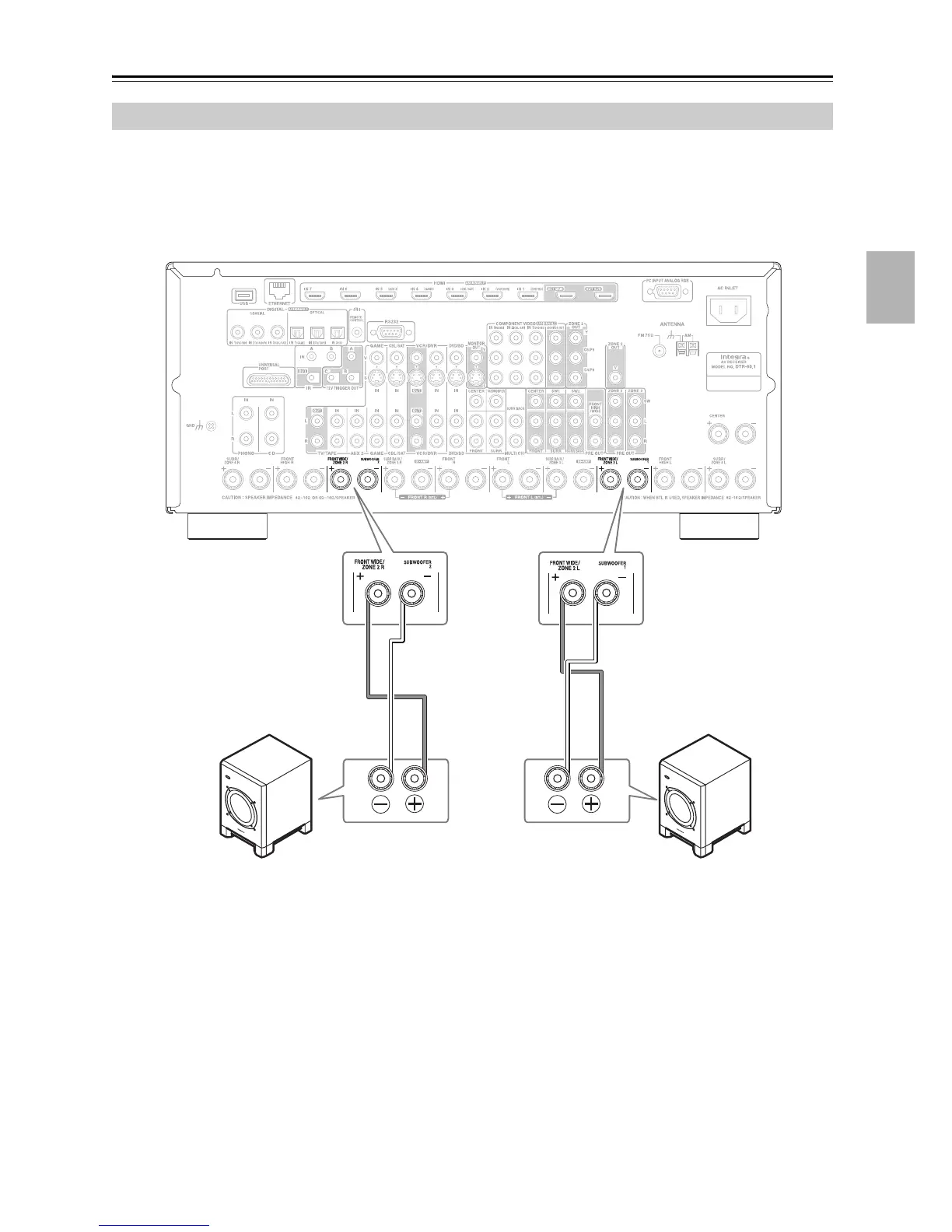23
Connecting the AV receiver—Continued
The FRONT WIDE/ZONE 2 L/R terminal posts can be used with front wide speakers or passive subwoofers.
• Once you’ve connected the passive subwoofers shown below and turned on the AV receiver, you must set the “Passive
Subwoofer” setting to “Use” (see page 54).
• When the passive subwoofers are used, the Powered Zone2/4 cannot be used.
• If you use one passive subwoofer, connect it to the SUBWOOFER1 terminals.
Connecting Passive Subwoofers
Subwoofer 1
Subwoofer 2