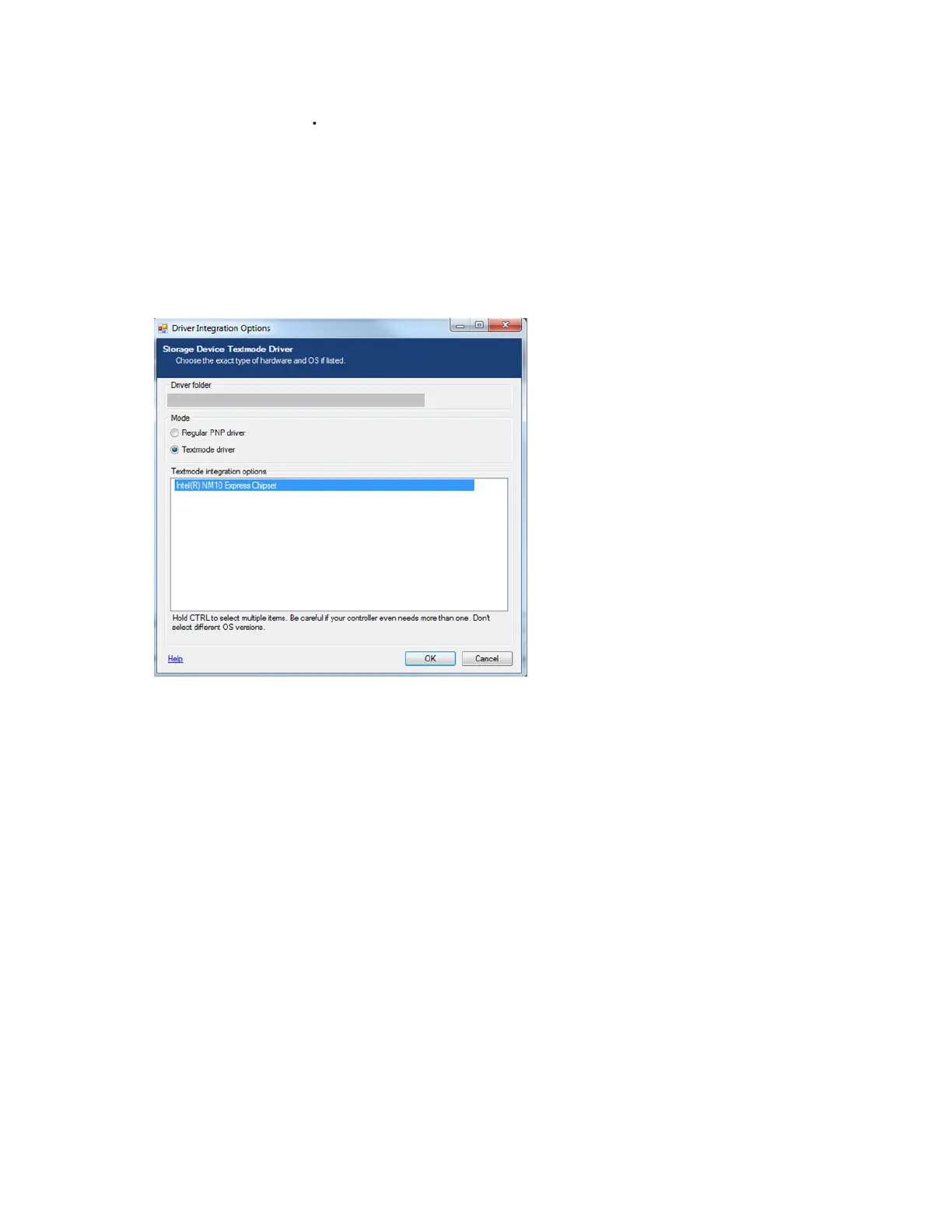Embedded Intel® Atom Processor D2700 with Intel® NM10 Express Chipset
103
e. Click Insert Single Driver
i. Browse to the Intel Rapid Storage Technology F6 Driver files.
ii. Select the iaAHCI.inf file.
f. Select the Textmode driver radio button.
g. Select the Intel® NM10 Express Chipset in the Textmode integration options
pane.
h. Click OK.
i. On the Drivers page, click Next.
j. Click Yes to start the process.
k.
l. On the Bootable ISO page, .abel your new Windows XP installation with
something meaningful such as: WindowsXPSP3NM10SATA.
m. Click Make ISO.
Download from Www.Somanuals.com. All Manuals Search And Download.