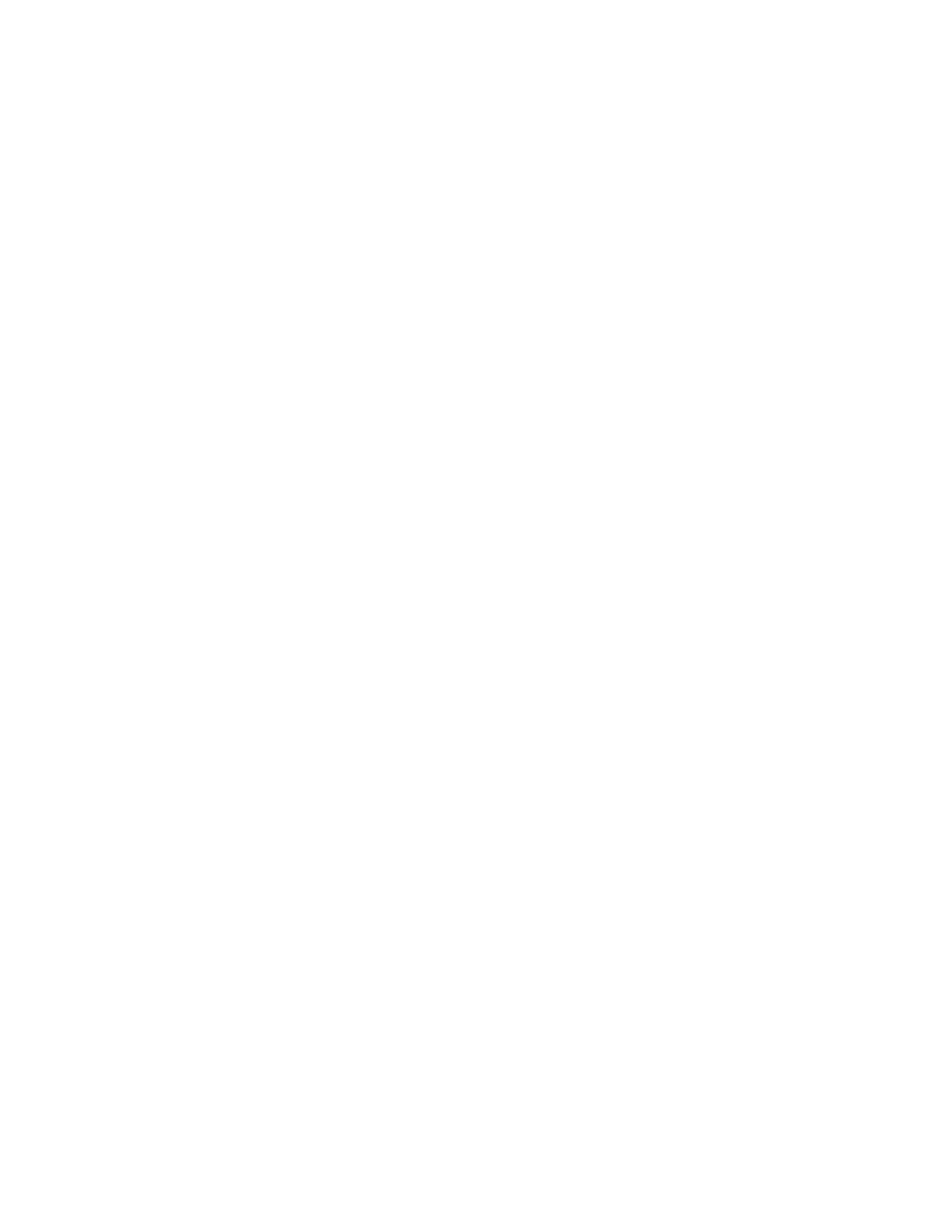Embedded Intel® Atom Processor D2700 with Intel® NM10 Express Chipset
9
6 Assembly/Disassembly Guide ............................................. 84
6.1 Introduction ..................................................................................... 84
6.2 Required tools .................................................................................. 84
6.3 Board Installation Steps .................................................................... 85
6.4 Installing USB devices under the front plate ......................................... 86
6.5 Installing SSD and Fans ..................................................................... 87
7 Operating System Reference ............................................... 88
7.1 Installing Windows* 7 ....................................................................... 88
7.1.1 Downloading and installing Windows 7 onto the Target SSD/HDD 88
7.1.2 Downloading and installing processor, graphics, chipset and other
optional drivers ..................................................................... 90
7.2 Installing Windows* Embedded Standard 7 .......................................... 90
7.2.1 Downloading, burning, and installing the WES7 DVD image ........ 91
7.2.2 Install WES7 ......................................................................... 91
7.2.3 Downloading and installing processor, graphics, chipset and other
optional drivers ..................................................................... 95
7.3 Installing Windows Embedded Compact 7* .......................................... 96
7.4 Installing Windows XP* ..................................................................... 96
7.4.1 Overview .............................................................................. 96
7.4.2 F6 install with floppy .............................................................. 97
7.4.3 Slipstream install .................................................................. 101
7.4.4 Install Device Drivers ............................................................ 104
7.4.5 Install and configure EMGD .................................................... 104
7.5 Using MeeGo* ................................................................................. 105
7.5.1 Booting MeeGo* ................................................................... 105
7.5.2 Live Image on USB stick ........................................................ 105
7.5.3 Install with USB stick ............................................................ 106
7.5.4 Graphics Driver .................................................................... 107
7.5.5 Flash .................................................................................. 107
7.6 Using Yocto Project* ........................................................................ 107
7.6.1 Booting Yocto Project* .......................................................... 108
7.6.2 Live Image on USB stick ........................................................ 108
7.6.3 Install with USB stick ............................................................ 109
7.6.4 Install with CD or DVD .......................................................... 110
7.6.5 Graphics Driver .................................................................... 110
8 Battery Disposal ................................................................ 111
Download from Www.Somanuals.com. All Manuals Search And Download.