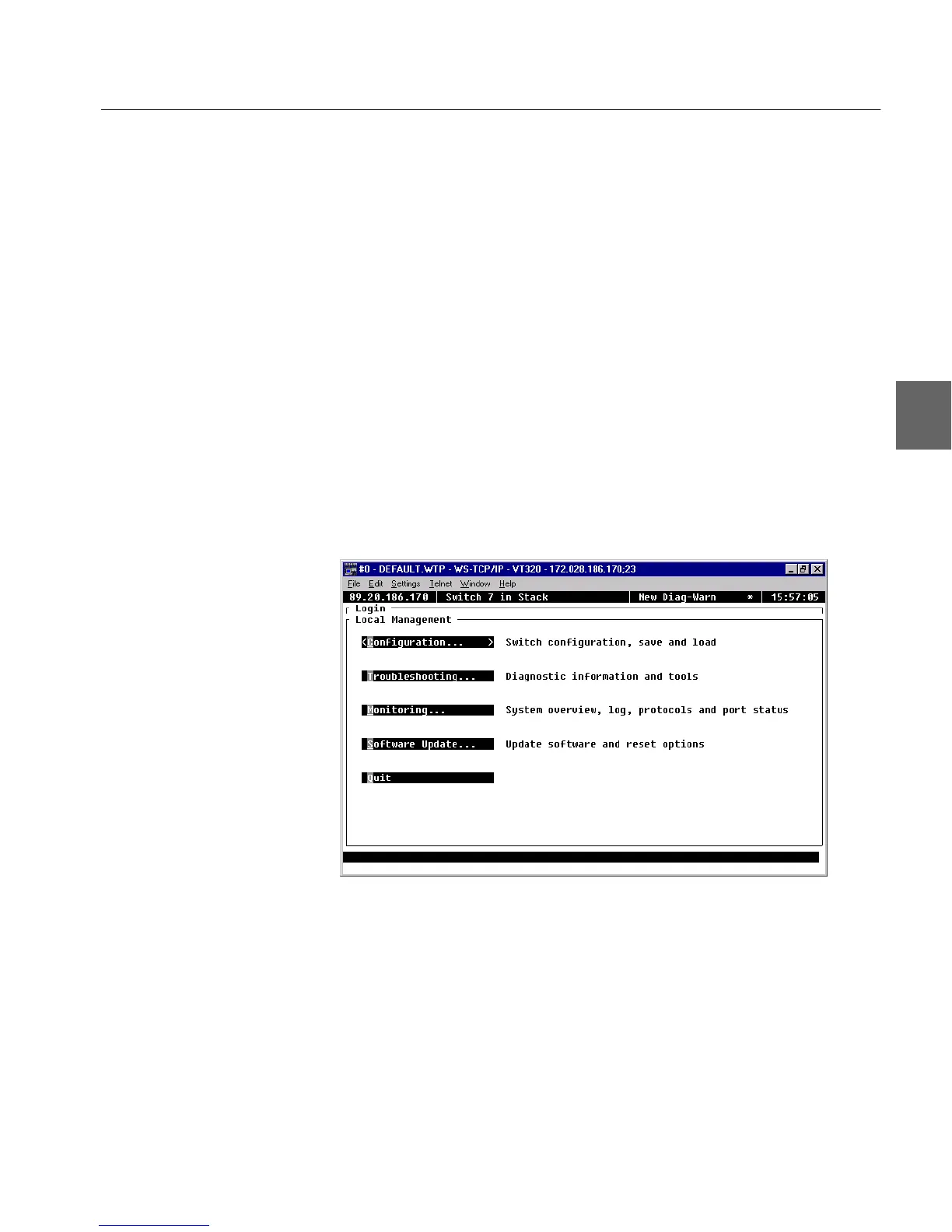93
93
C H A P T E R 5 Managing the Switch
• Software Update lets you:
- Load new software to the switch
- Reset the switch if necessary
- Monitor the software status
Access to the Local
Management application
Instructions on how to access the application have been mentioned
earlier:
• Access from the CONSOLE port
Details are in Quick Start.
• Access using Telnet
Select
Tools>Telnet.
Finding the details After a successful login, the Telnet main menu is displayed:
500.book Page 93 Thursday, September 2, 1999 1:30 PM