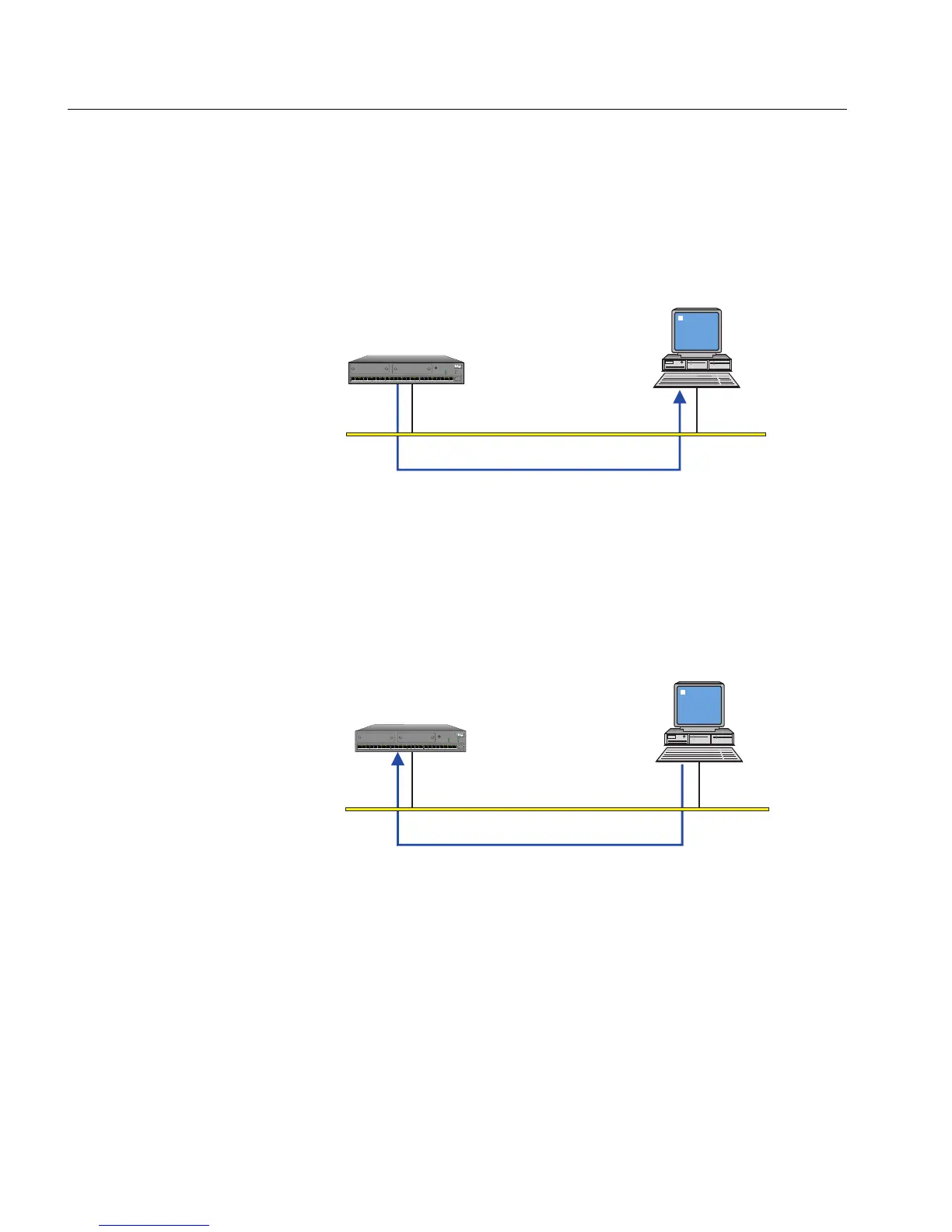108
C H A P T E R 7 Console Port Use and Troubleshooting
108
Recovering from Start-up Failure
Network boot process The network boot process is as follows:
1. The switch sends a BOOTP request over the network.
The boot request contains the switch’s MAC address. The boot
server contains a bootptab file with an entry for the switch which
is defined by the MAC address.
2. If a boot server which holds the software for the switch receives
the boot request, it loads the boot software over the network to
the destination MAC address.
Using Maintenance Mode
Purpose Maintenance Mode offers three facilities:
• It allows you to force the switch to load a specified software file
from any specified TFTP server.
• It provides an emergency facility to force boot the switch from a
specified boot server if the switch cannot boot from Flash Mem-
ory. From Maintenance Mode the switch is forced to issue a
1302
Boot Request
Boot
Server (TFTP)
Switch
Intel Express
510T Switch
Software download
Boot
Server (TFTP)
Switch
Intel Express
510T Switch
500.book Page 108 Thursday, September 2, 1999 1:30 PM
