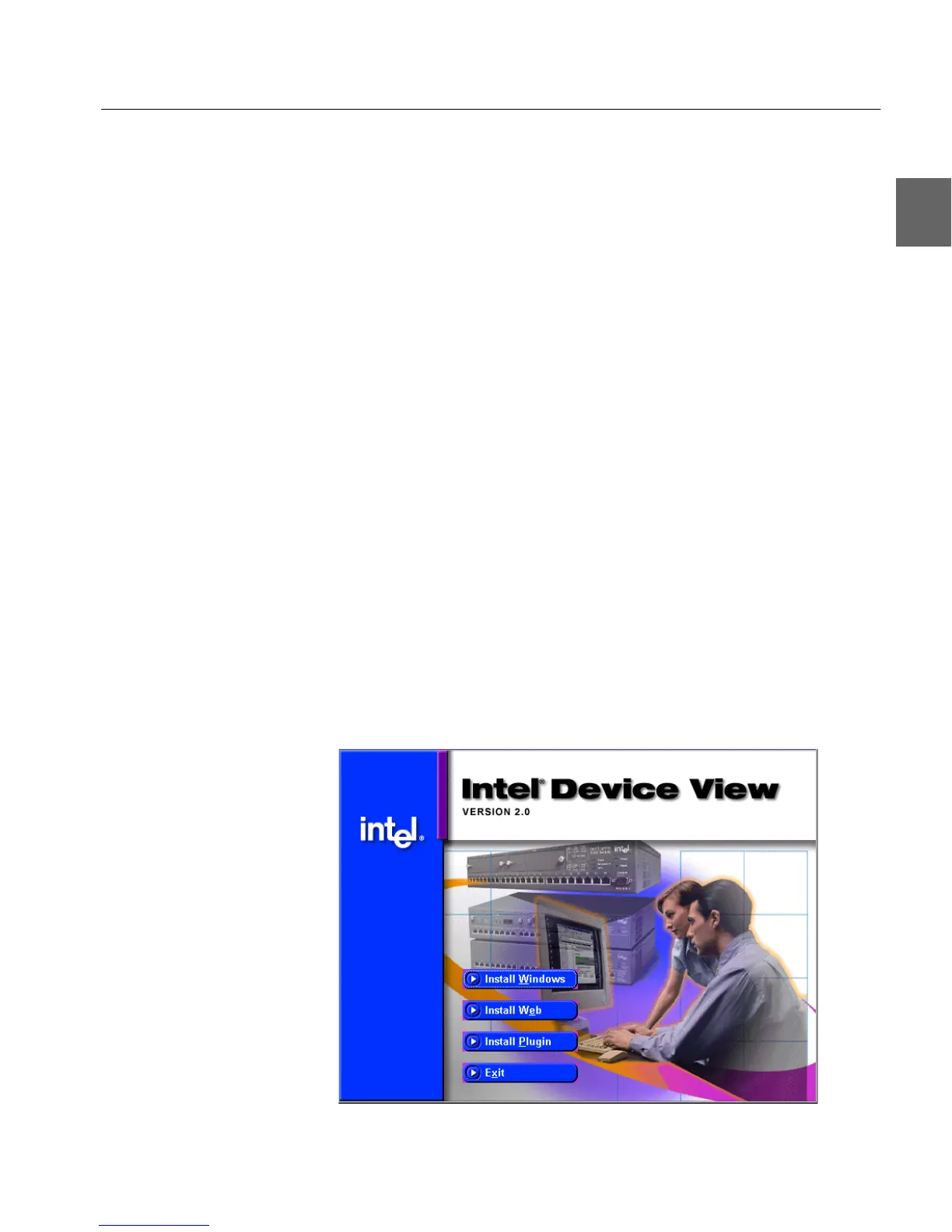19
19
C H A P T E R 2 Intel Device View
Web server restrictions
To manage the switch from a web server connected directly to the
switch, the web server must not use frame tagging. To manage the
switch from a web server with IEEE 802.1Q tagged frames, manage-
ment must be through a device which untags the frames.
Requirements for Intel
Device View on the Web
client
To run Intel Device View, the client requires:
• Microsoft Internet Explorer (4.00) running on Windows 95 or
Windows 98 or Windows NT 4.0.
• A color display with a minimum of 800 x 600 resolution and 256
colors.
Requirements for Intel
Device View with plugin
To run Intel Device View with a plugin, the PC must be running HP
OpenView* or Intel LANDesk Manager.
Installation and Removal
To start the installation of
Intel Device View
Normally, the Setup program for Intel Device View will start auto-
matically after you insert the compact disc (CD) in your CD ROM
drive. However, if it does not, use the standard Windows procedures
for installing programs. A screen similar to the one below is dis-
played:
500.book Page 19 Thursday, September 2, 1999 1:30 PM