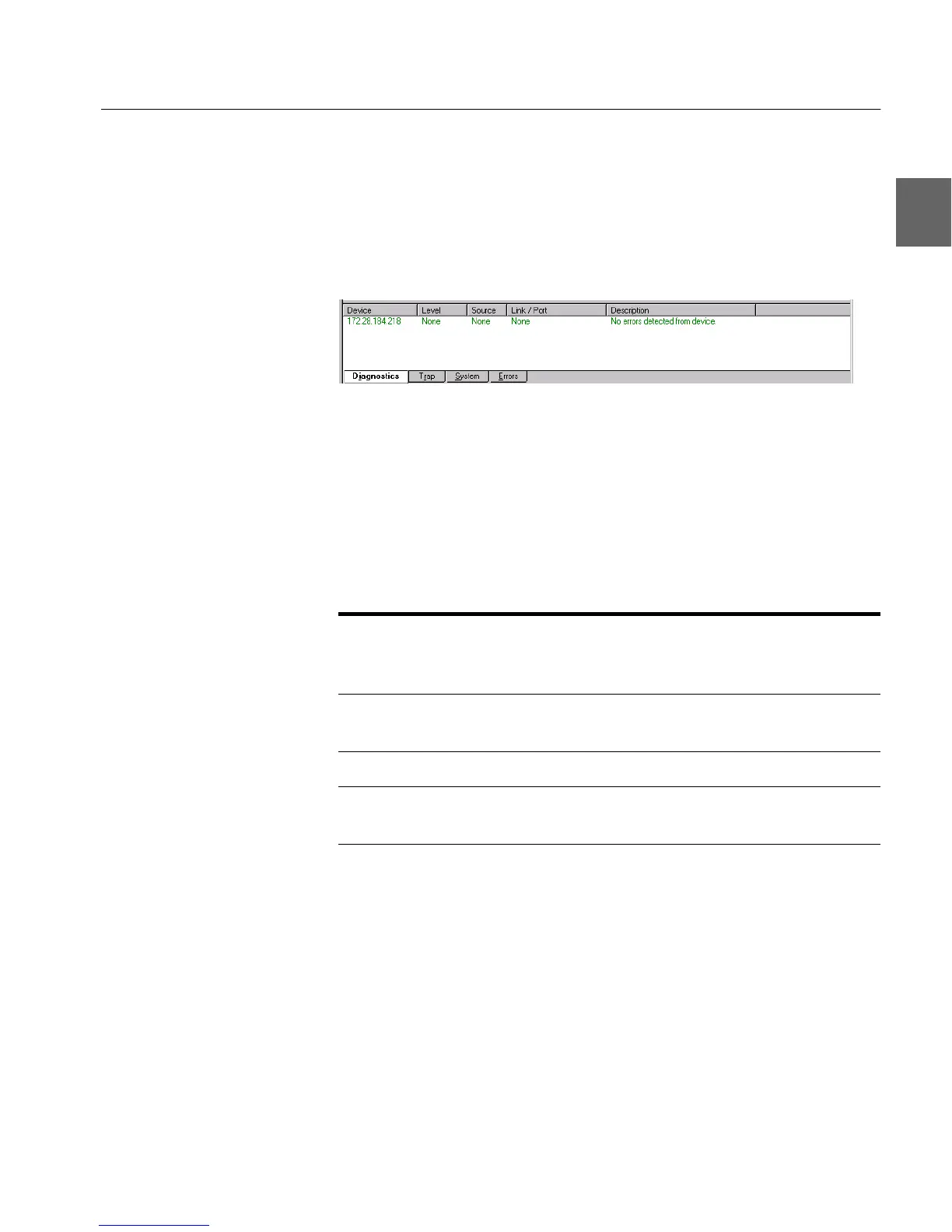37
37
C H A P T E R 2 Intel Device View
Diagnostics Window
Intel Device View
Diagnostics
The Diagnostics window helps you troubleshoot the switch/stack to
get it working properly in case of problems.
The Diagnostics window lists any problems detected by the switch/
stack and notes the level of the problem (fatal error, error or note) and
the port on which the error occurred. Messages are automatically
cleared from the list when the problem no longer exists
Right mouse button
commands
Right click a message and Intel Device View offers:
Functions Description
Details Displays a diagnostic details window that
describes the problem and gives a possible
solution.
Refresh Reloads and updates all the diagnostic
information.
Clear Clears all the messages displayed.
Use Color Coding Displays the messages in different colors,
depending on their severity.
500.book Page 37 Thursday, September 2, 1999 1:30 PM