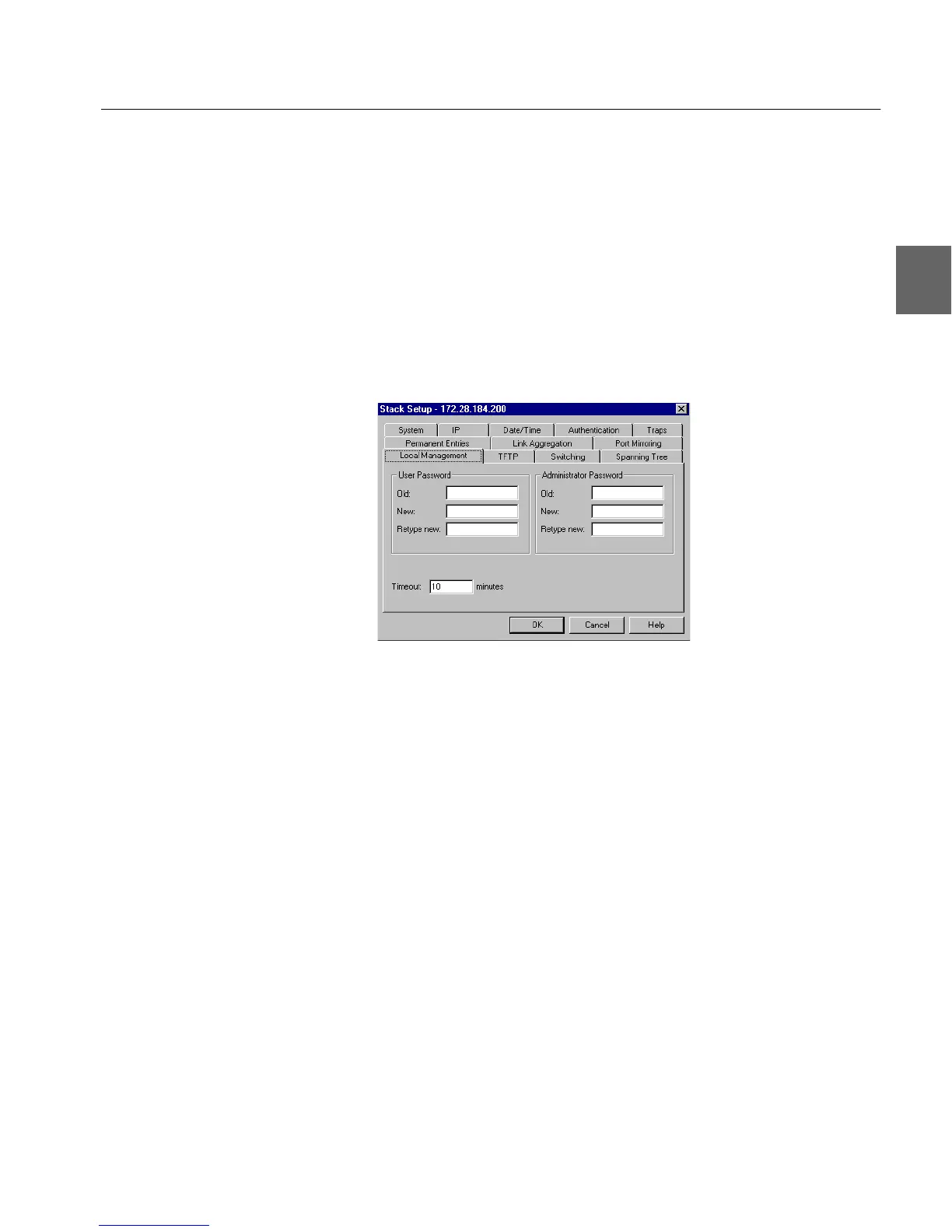51
51
C H A P T E R 3 Standard Configuration
Local Management
Changing password
details
The administrator has read-write access at all levels. The user can
read the monitoring screens, but cannot change the configuration, up-
date software or reset the station. To prevent unauthorized personnel
changing configurations:
1 Select Device Setup or Stack Setup.
2 Click Local Management.
3 You can change the passwords for the Administrator and User.
4 Type the old password.
5 Type the new password.
6 Retype the new password (in Retype new).
7 Click OK.
Changing timeout details When there has been no input during this period, the connection with
Local Management is terminated. To change the timeout interval:
1 Select Configuration>Device Setup.
2 Click Local Management.
3 Type the new time.
4 Click OK.
500.book Page 51 Thursday, September 2, 1999 1:30 PM