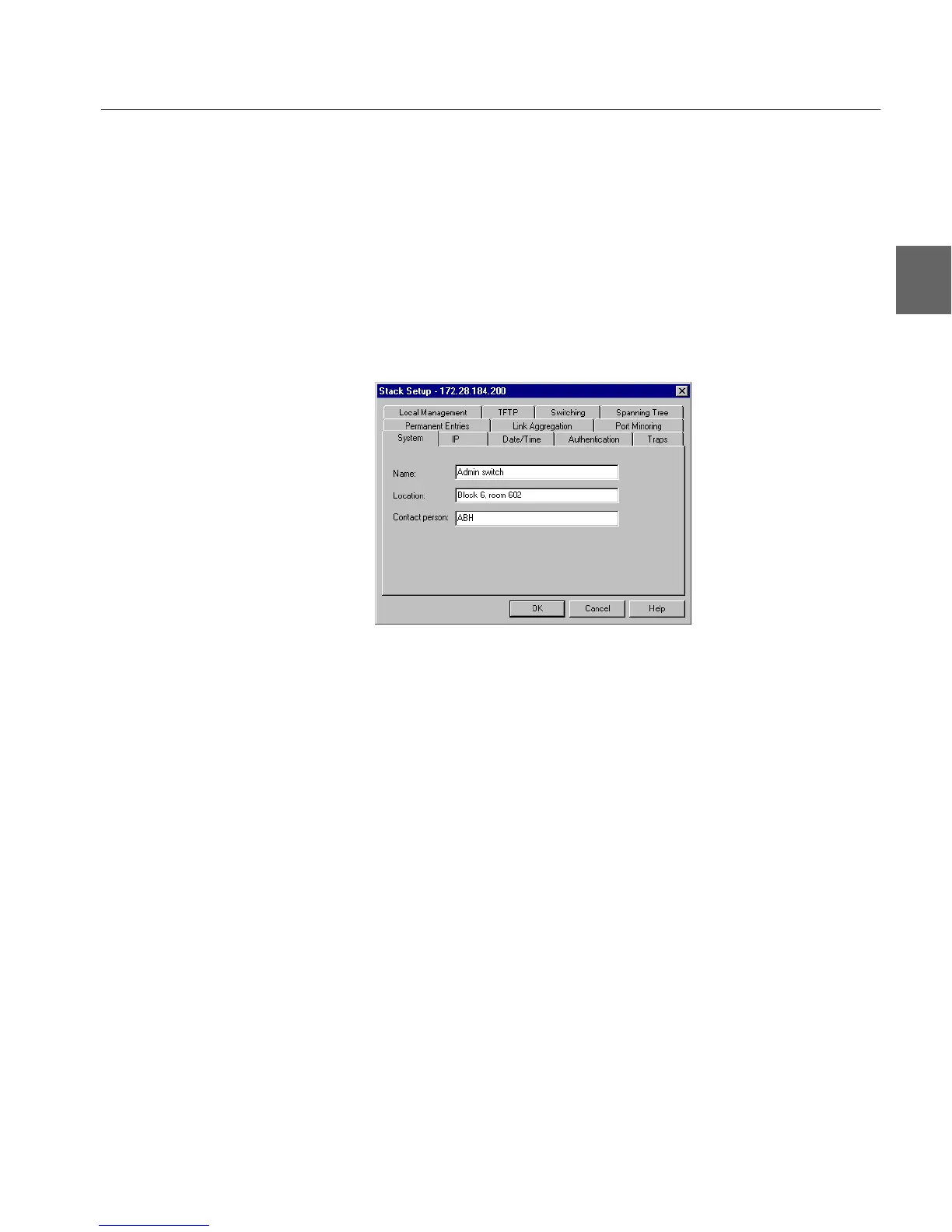43
43
C H A P T E R 3 Standard Configuration
System
Identifying the switch To assist with switch identification and administration, you can
change certain switch details (name, location and contact person).
With a switch or stack in the Device View window:
1 Select Device Setup or Stack Setup.
2
Click System.
3 Change the details.
4 Click OK.
These details are used by SNMP management centers.
500.book Page 43 Thursday, September 2, 1999 1:30 PM