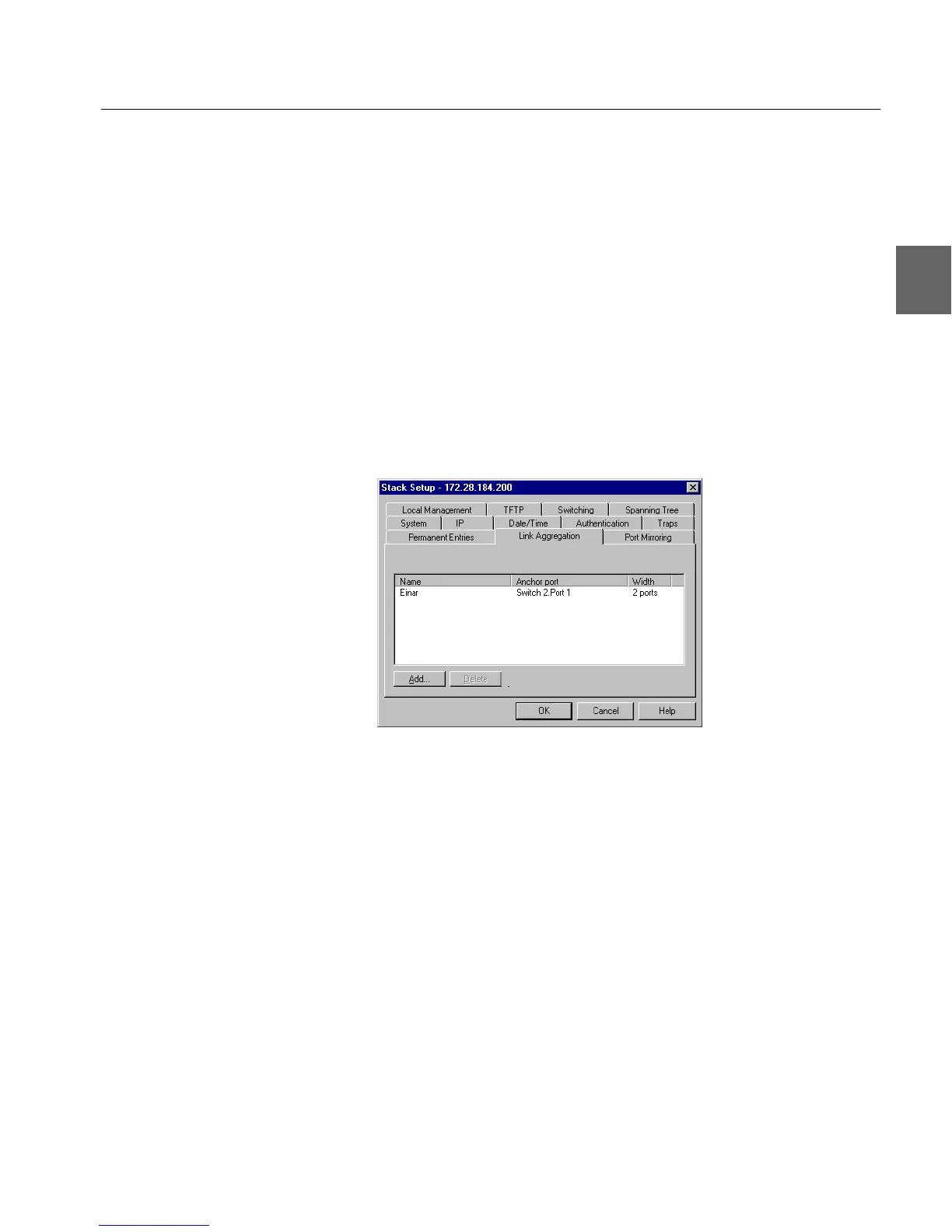49
49
C H A P T E R 3 Standard Configuration
Link Aggregation
Purpose Combines two or four adjacent ports to increase the bandwidth be-
tween two switches or stacks. You can:
• Add a new entry to the list
• Delete an entry
Adding an Aggregate Link To set up and add an aggregate link:
1 Select Device Setup or Stack Setup.
2 Click Link Aggregation.
3 Click Add.
4 For a stack, click Switch and select one from the list.
5 Click Aggregation width: and select 2 Ports or 4
Ports
.
6 Click Anchor Port and select a port.
7 Type a unique name for the link.
8 Click OK. For further configuration of a link, for example in a
VLAN, use the Anchor Port.
500.book Page 49 Thursday, September 2, 1999 1:30 PM