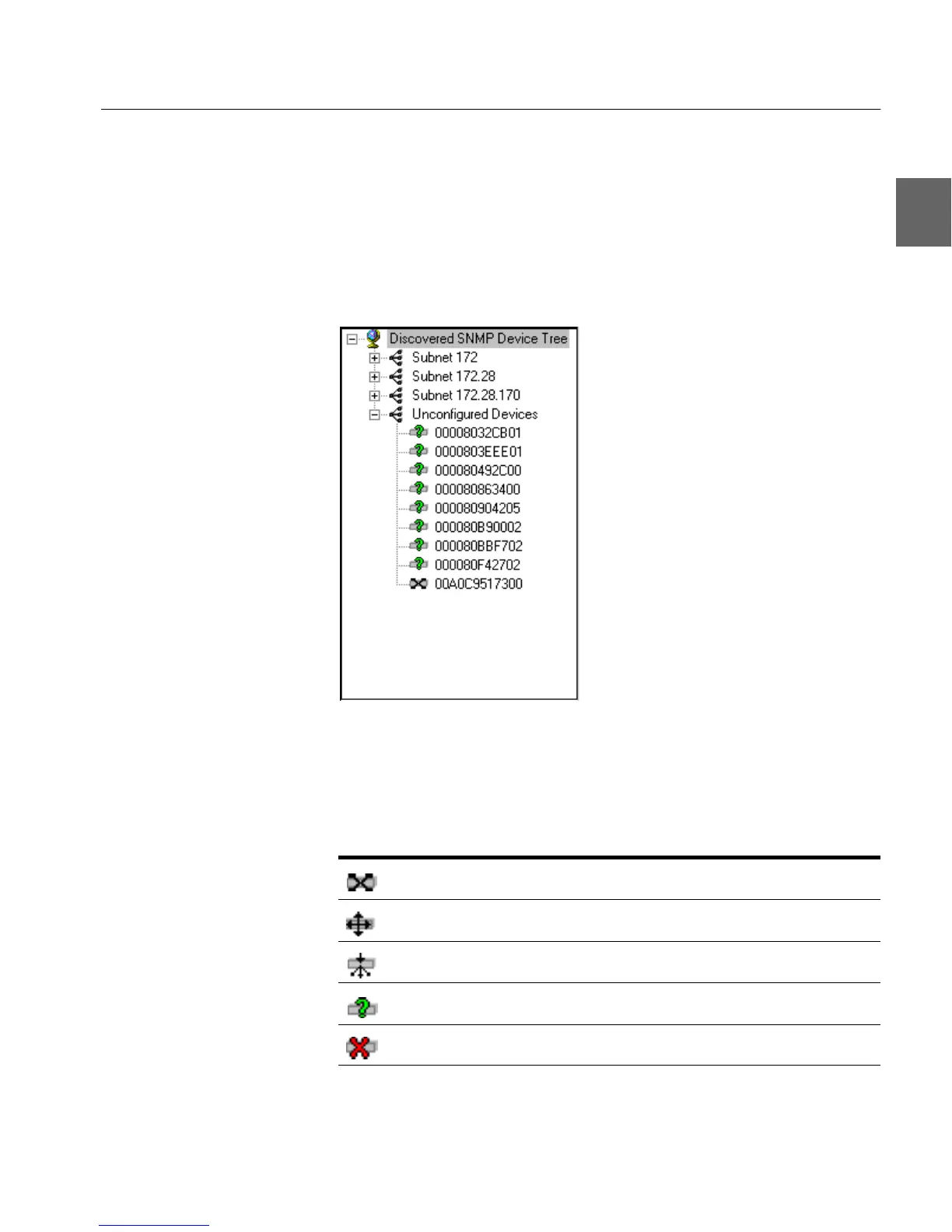29
29
C H A P T E R 2 Intel Device View
Device Tree
Introduction The Device Tree displays the separate subnets on your LAN as
branches in a tree. This includes a branch that shows all the unconfig-
ured devices on the LAN.
Identifying devices The Device Tree uses several icons to represent the individual devic-
es:
Icons Device Description
Recognized as a switch.
Recognized as a router.
Recognized as a hub.
Device contacted, but not recognized.
Lost contact with device.
500.book Page 29 Thursday, September 2, 1999 1:30 PM