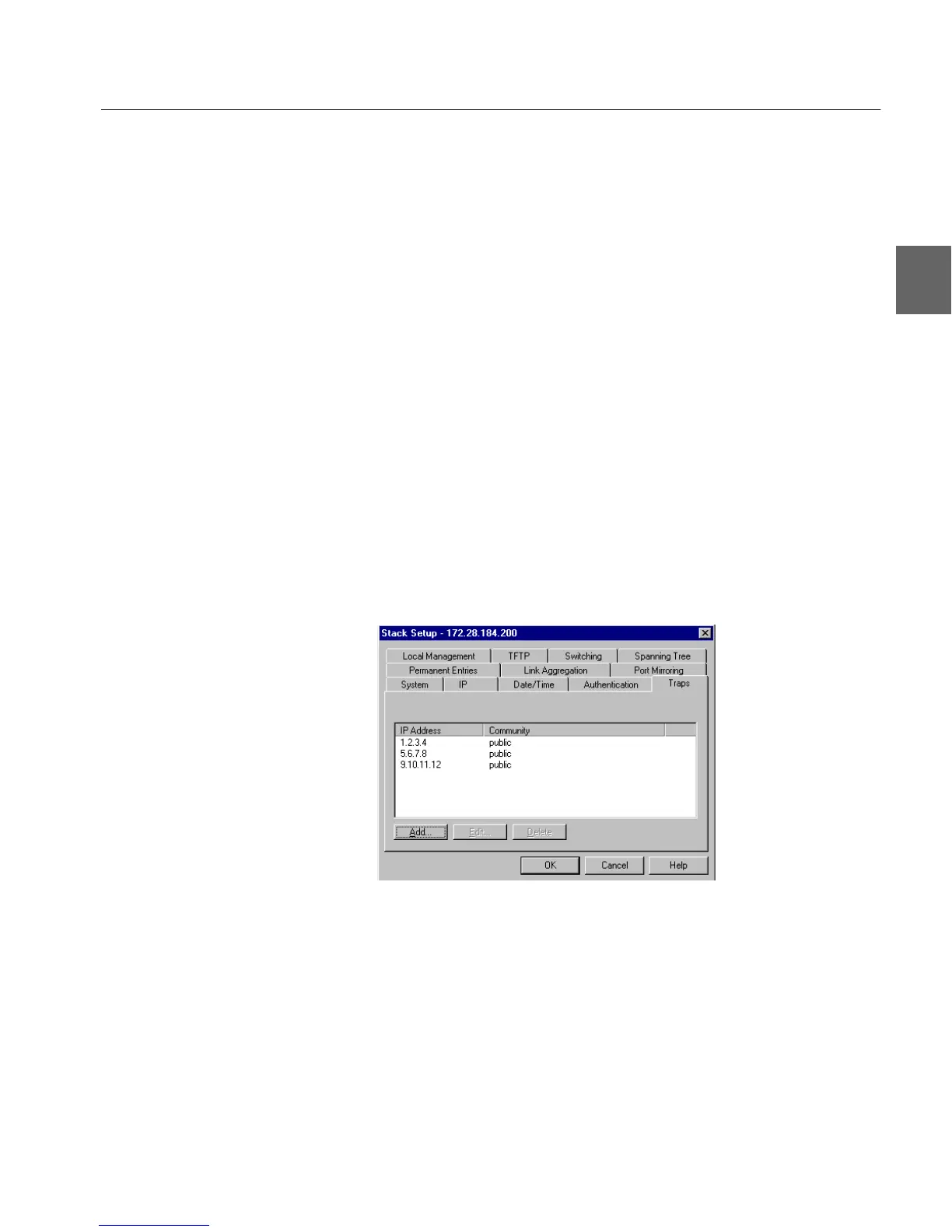47
47
C H A P T E R 3 Standard Configuration
9 Click OK.
Traps
Purpose A trap alerts you of events occurring in the switch. The traps list
shows where SNMP traps (generated by the switch) are sent. You
can:
• Add a new entry to the list
• Delete an entry
• Edit existing entries
Adding a trap Note If there are no entries in the Traps list, then no SNMP traps
are sent.
1 Select Device Setup or Stack Setup.
2 Click Traps.
3 Click Add.
4 Type the Destination IP address, or click This PC.
5 Type the community (SNMP password).
6 Click OK.
500.book Page 47 Thursday, September 2, 1999 1:30 PM