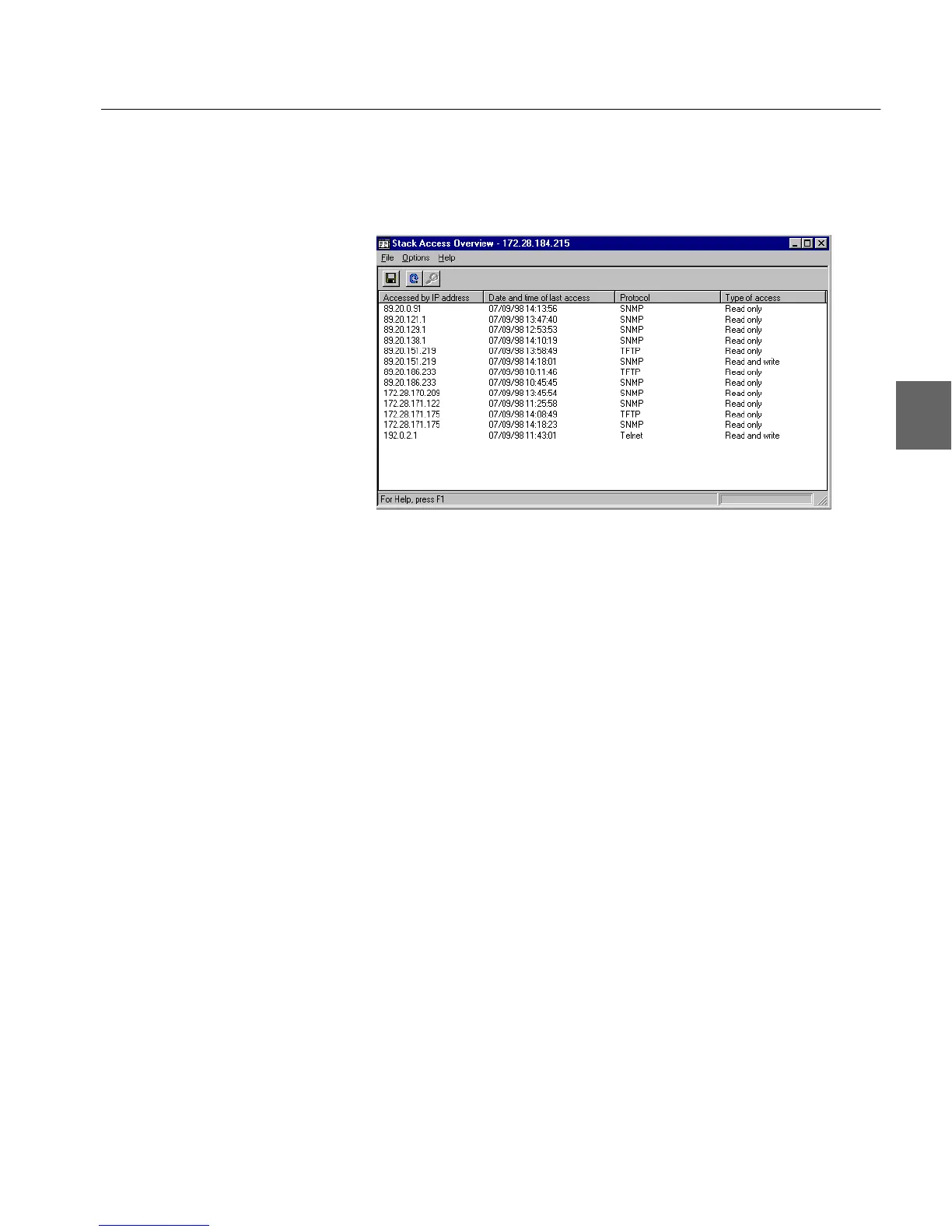83
83
C H A P T E R 5 Managing the Switch
Stations on the switch
To view the IP addresses of the devices on the switch:
1 Select Monitoring>Access Overview.
2 To change the order of the information, click the appropriate
title bar.
Monitoring VLANs
General information The information provided in this section is switch specific. To get in-
formation about a switch, including switches in a stack, right-click
that switch.
500.book Page 83 Thursday, September 2, 1999 1:30 PM