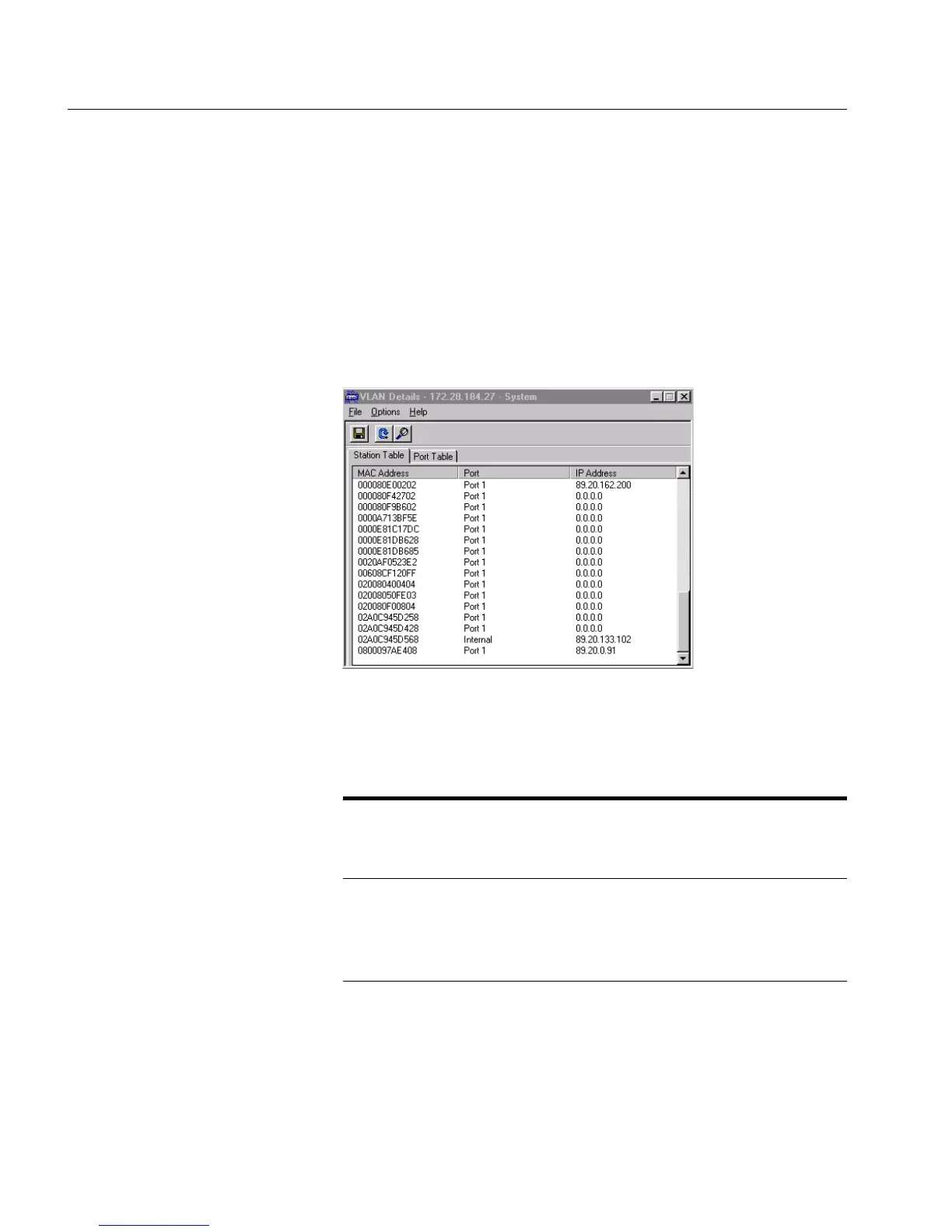84
C H A P T E R 5 Managing the Switch
84
Overview of the VLANs on
a switch
To view the VLANs on the switch:
1 Select VLAN>Monitoring.
This shows a full list of VLANs active on the switch or in the
domain (if distributed VLAN or stand-alone for a stack). To
view this window from the Explorer, right-click the VLAN
name and select
Monitor.
2 Click the name of the VLAN, then click Details to view
details of that VLAN:
Click either of the tabs to view more details:
IP addresses will be present only if the station is learned by this
switch and has sent an ARP packet.
Tab Name:
Shows the
VLAN’s...
Double-click a row
to show...
Station Table MAC addresses,
Ports and
IP addresses
all VLANs in which
this address is con-
tained
Port Table Port number and
Port name
the MAC and IP
address of all devices
on the port in this
VLAN
500.book Page 84 Thursday, September 2, 1999 1:30 PM