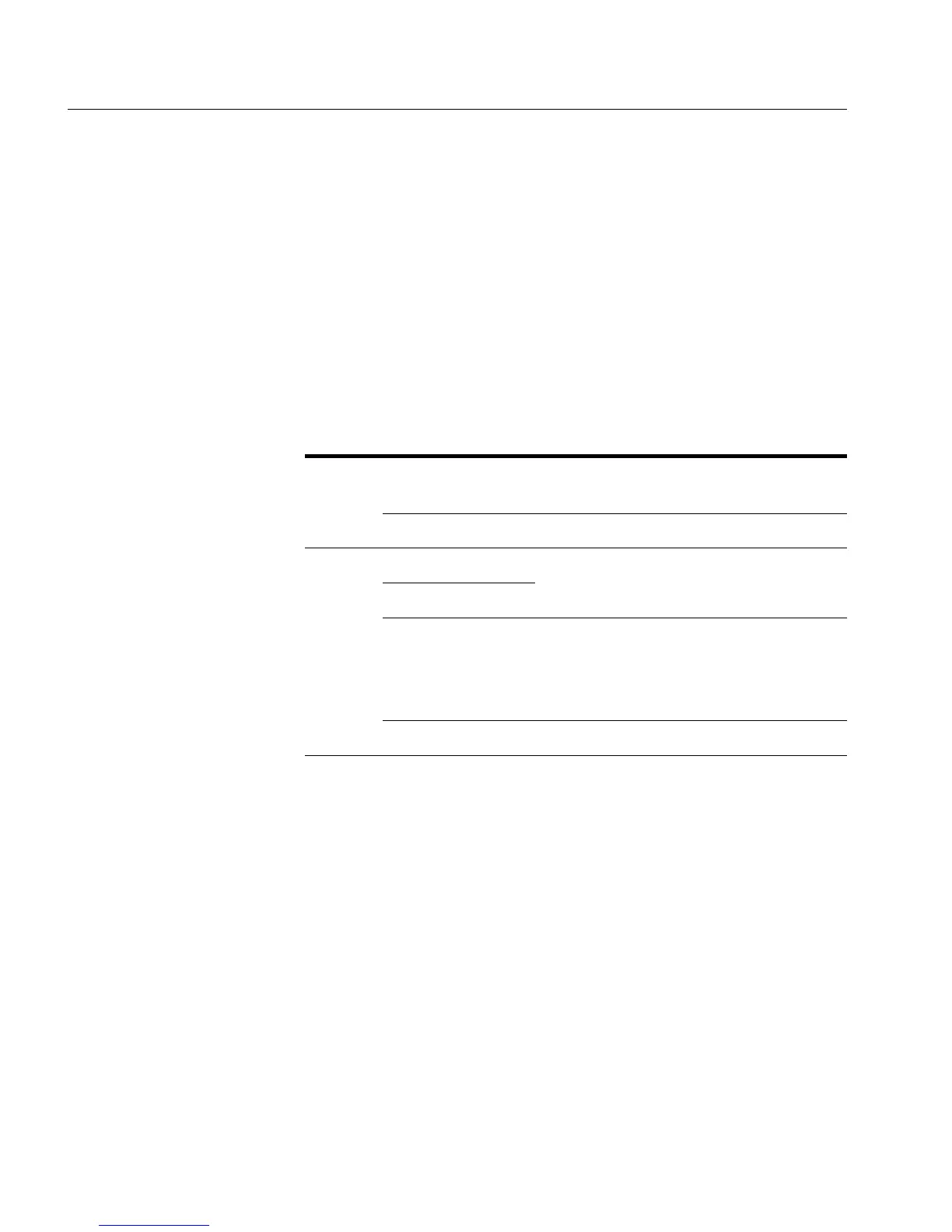116
C H A P T E R 7 Console Port Use and Troubleshooting
116
Retrieving Information for Customer
Support
Two methods available If Intel Device View is still functioning, this information can be ob-
tained using the Report Manager. If the Report Manager is not acces-
sible, use TFTP procedures.
Files suitable for TFTP
transfer
You can retrieve log files for analysis using TFTP. Here are two of
the various files suitable for TFTP transfer:
Transferring files to and
from the switch using
TFTP
To transfer files using TFTP:
1 At the command prompt, start a TFTP session with the switch.
2 To obtain a directory listing of all the files on the switch, type:
get dir.
3 Examine the directory listing to confirm the names of the files
present in the switch.
Report, log and filter files and a parameter file with a .p or .nvp
extension appear in the directory listing.
4 To retrieve the file that you want, type: get <filename>.
Note If you “get” a report, then the report file is generated
on-the-fly and transferred.
Type Name Contains
ASCII report Information for Customer Support
staff
log List of errors
Binary miaram Information for Customer Support
staff
filter
inxxxxxx.p For example incd36d0.p A read/write
parameter file which contains the
information for configuring a switch
somewhere else on the network.
STDALONE.nvp VLAN database
500.book Page 116 Thursday, September 2, 1999 1:30 PM