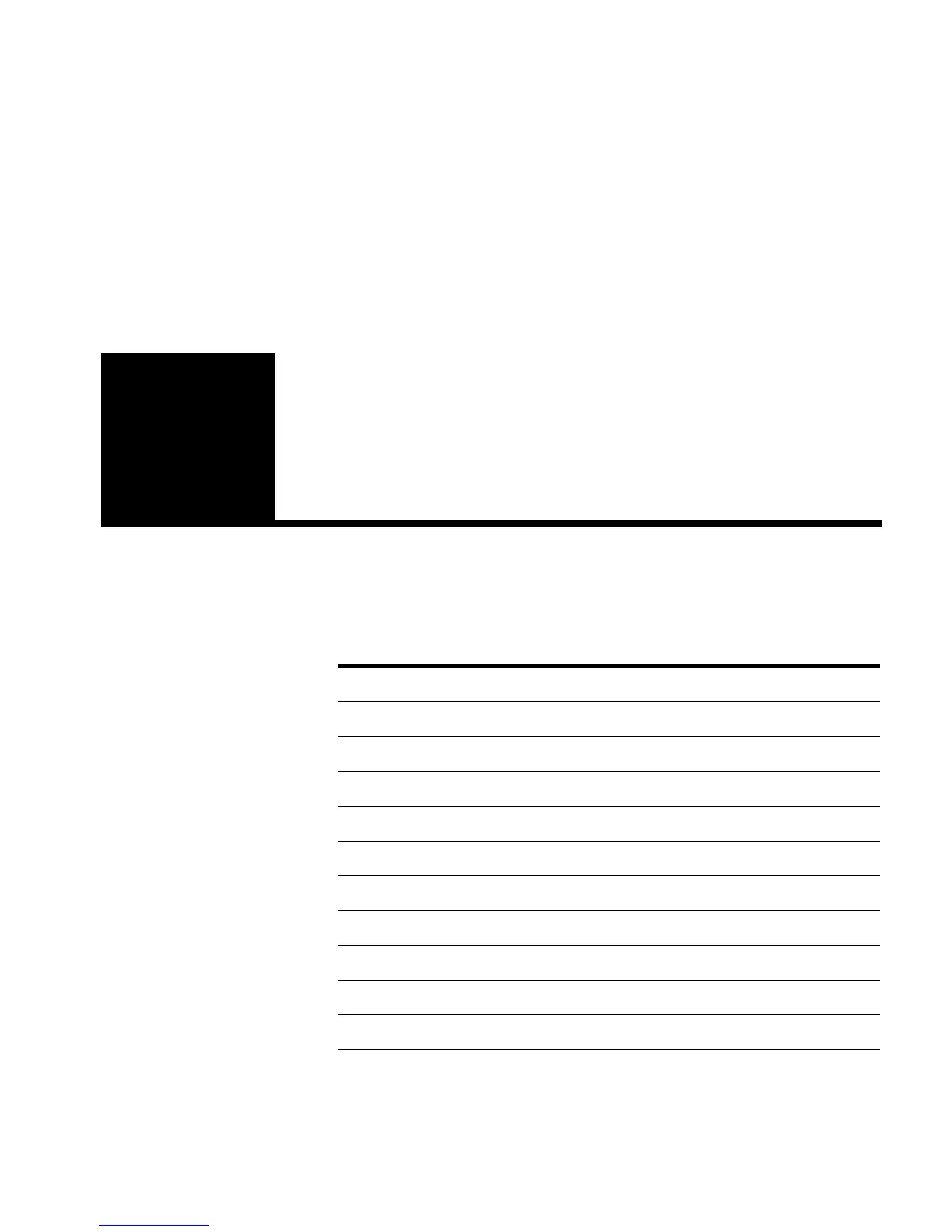17
In this chapter This chapter covers the following topics.
2
Intel Device View
Topic See Page
System Requirements 18
Installation and Removal 19
Using Intel Device View 20
Installing and Managing Switches 26
Device Tree 29
Device View (Main Display) 31
Explorer 36
Diagnostics Window 37
Trap Window 38
System Window 39
Errors Window 39
500.book Page 17 Thursday, September 2, 1999 1:30 PM