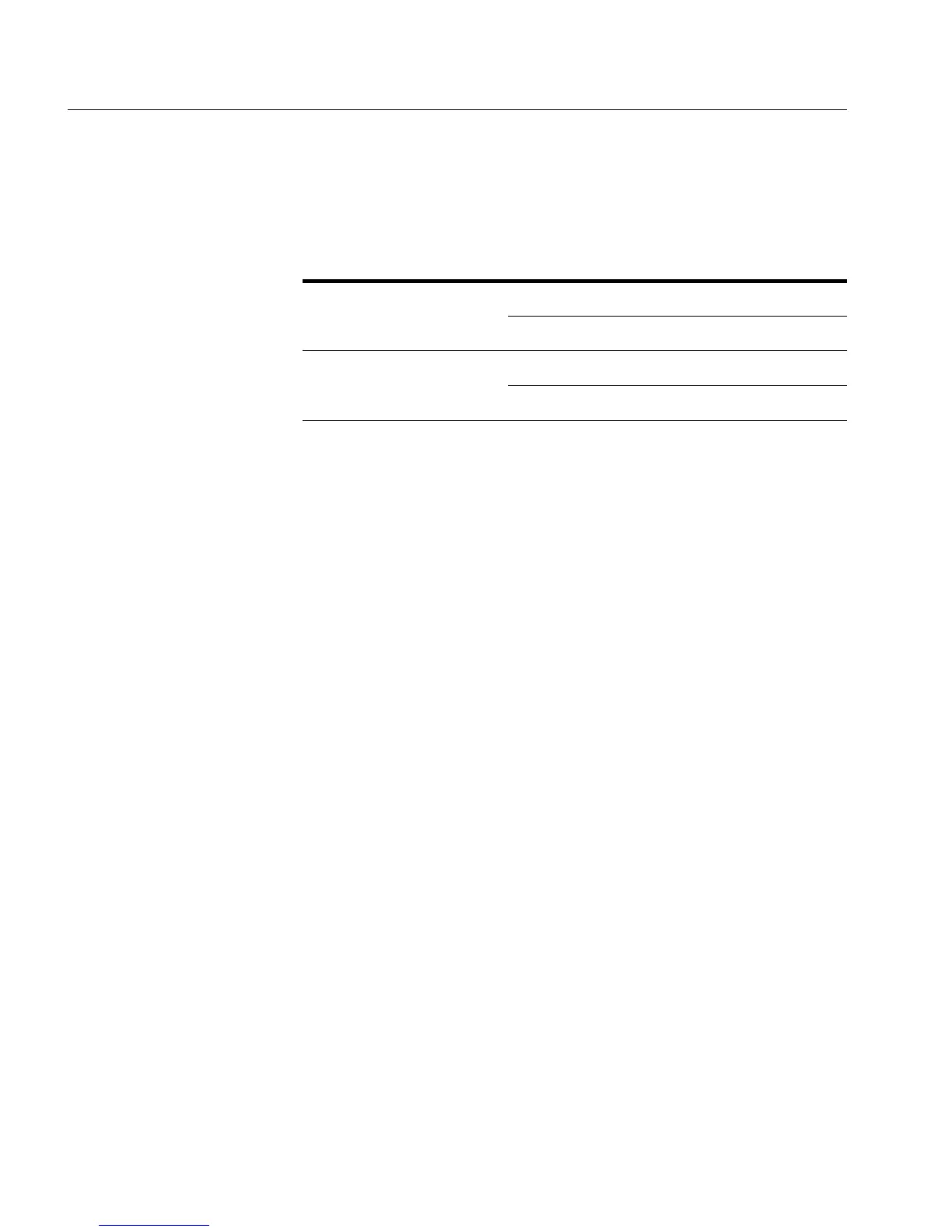16
C H A P T E R 1 Intel Express 510T Switch
16
Port Status button
To see the speed and duplex settings of all the ports, press the Port
Status
button. The function of the port LEDs changes for a period
of 5 seconds, where they have the following meaning:
LED Color Meaning
Left (Speed) Green Off: 10Mbps
Solid: 100Mbps
Right
(Duplex)
Orange Off: Half duplex
Solid: Full duplex
500.book Page 16 Thursday, September 2, 1999 1:30 PM