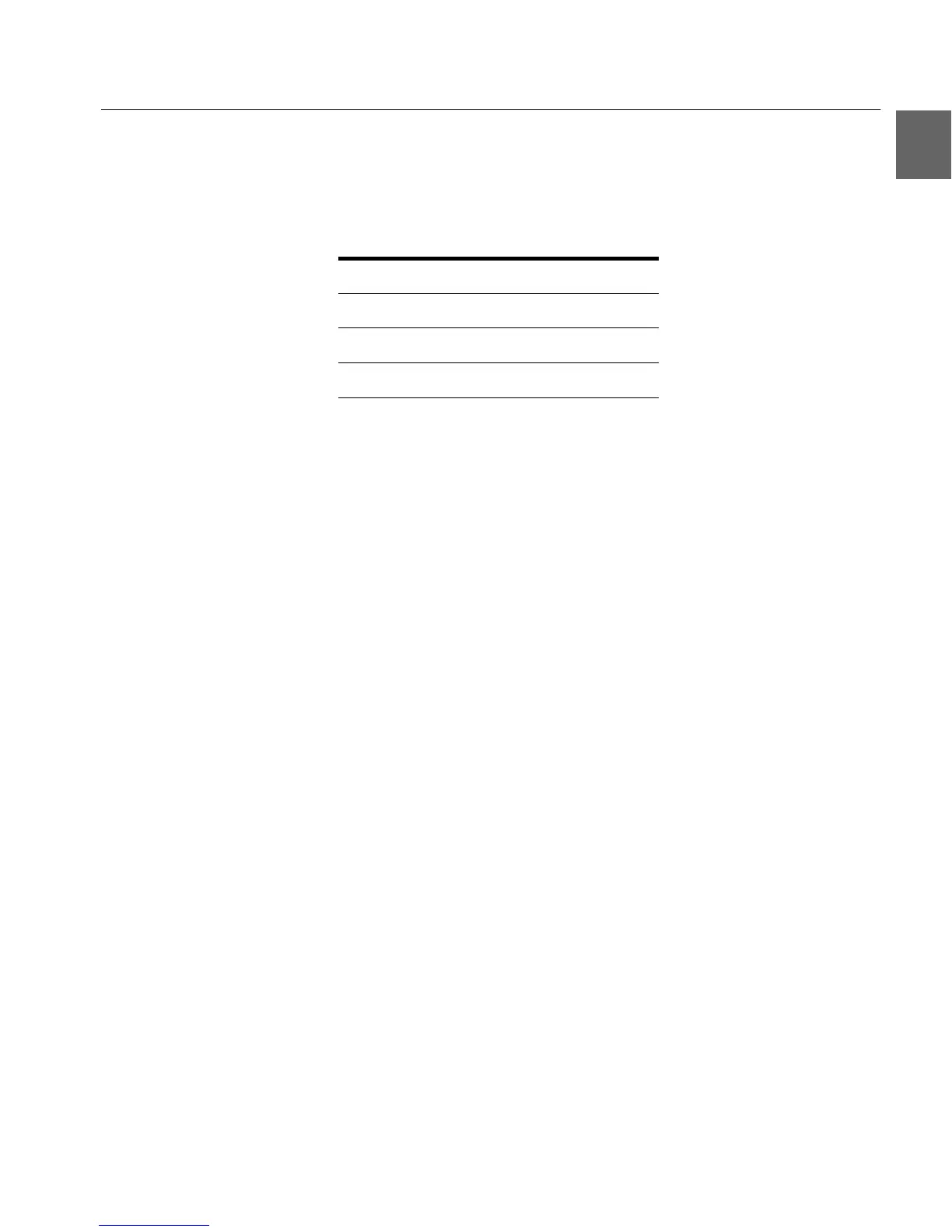11
11
C H A P T E R 1 Intel Express 510T Switch
RJ-45 connector pin
assignments
The RJ-45 ports on the front of the switch have the following pin as-
signments:
Connecting a device to the
RJ-45 ports
To connect a workstation compatible with IEEE 802.3 (Ethernet Ver-
sion 1.0 and 2.0) or a fast access device (such as a server) to the
switch’s RJ-45 ports using UTP cable (Category 5):
1 Make sure that the device has a 100Mbps (100Base-FX or 10/
100Base-TX) network interface card installed.
If not, use your network interface card’s documentation to
install and configure it correctly.
2 If your workstation is fitted with an RJ-45 interface then there is
no problem. However, it is possible to attach to other connector
types using an appropriate adapter. For example, use a UTP/
10Base-FL adapter for fiber connections
3 Connect one end of the UTP cable to an RJ-45 port on the
switch.
According to IEEE 802.3, the cable length must not exceed 100
meters (approximately 325 feet).
4 Connect the other end to the 100Base-TX connection on the
device.
Connecting the
management PC
To manage the switch from a PC connected directly to the switch, the
PC must not use frame tagging. To manage the switch from a PC with
IEEE 802.1Q tagged frames, management must be through a device
which untags the frames.
Cable for the Console Port If you connect a PC (via the Console Port), then use a null-modem ca-
ble.
Pin number Function
1RX+
2RX-
3TX+
6TX-
500.book Page 11 Thursday, September 2, 1999 1:30 PM