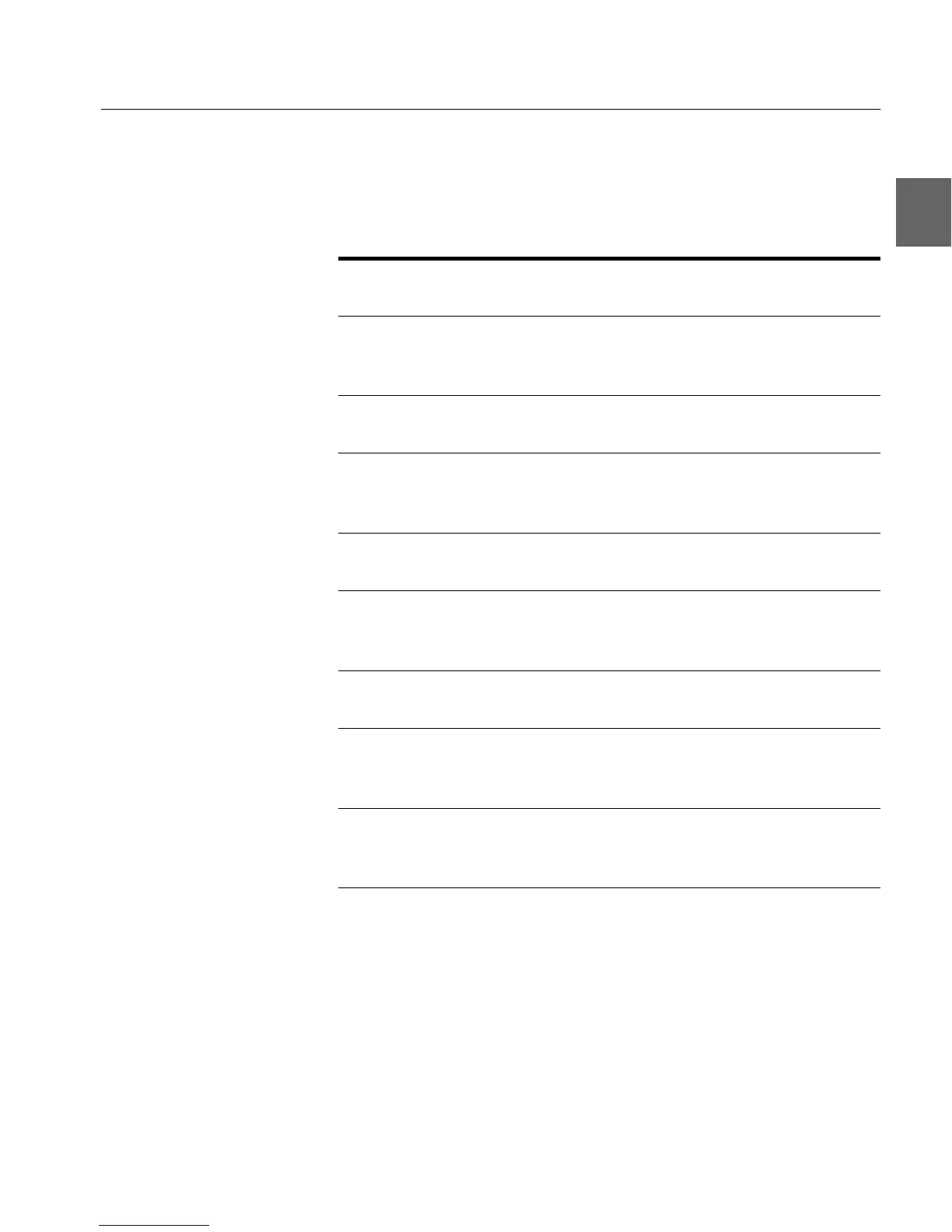33
33
C H A P T E R 2 Intel Device View
Right mouse button
commands for a stack
border
When managing a stack of switches, right click the stack border and
Intel Device View offers:
Functions Description
Stack Setup Displays comprehensive information
about the switch’s overall setup.
VLAN/Routing Setup Provides an overview of existing VLANs
and the opportunity to add new ones or
change existing ones.
IP Filtering Setup Defines user groups and filters the packets
sent to them.
Stack Health Monitor Provides the IP addresses for all the
switches in the stack, the type of switch
and whether they are responding to ping.
IntraStack Traffic Gives information about the traffic
through the Matrix Module.
System Information Gives the name and location of the stack,
together with a contact name and the
length of time the stack has been running.
Stack Activity Displays as graphs monitoring information
of traffic on the ports in the stack.
Port Overview Provides port performance, packet distri-
bution and spanning tree information for
all the ports in the stack.
Device Enables you to reboot the stack and pro-
vides information about the firmware in
the switches.
500.book Page 33 Thursday, September 2, 1999 1:30 PM