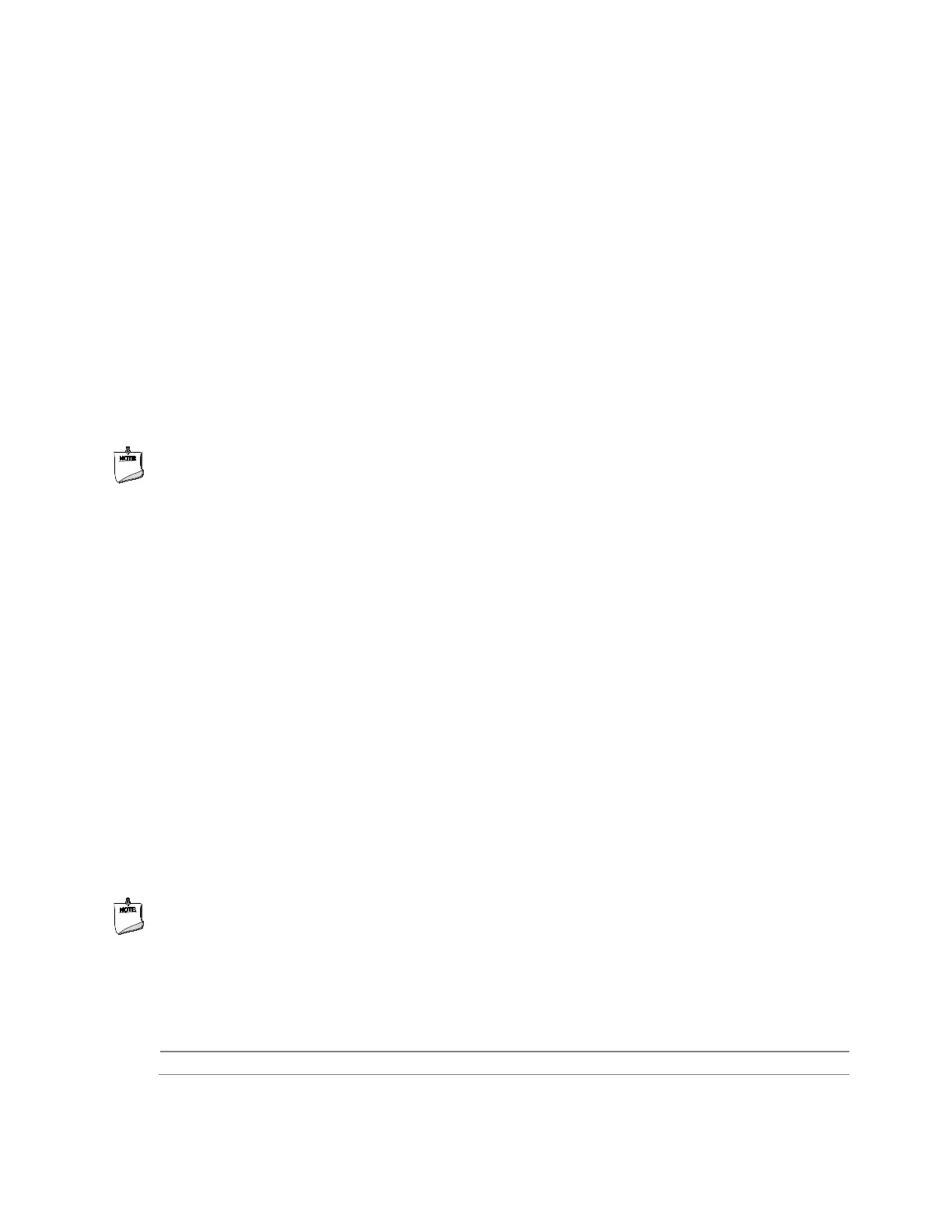Product Description
29
In addition, BIOS setup provides the following configuration parameters for internal flat panel
displays:
• Color Depth: allows the system integrator to select whether the panel is 24 bpp with VESA or
JEIDA color mapping, or 18 bpp.
• eDP Interface Type: allows the system integrator to select whether the eDP panel is a 1-lane
or 2-lane display.
• eDP Data Rate: allows the system integrator to select whether the eDP panel runs at
1.62 Gb/s or 2.7 Gb/s.
• Inverter Frequency and Polarity: allows the system integrator to set the operating frequency
and polarity of the panel inverter board.
• Maximum and Minimum Inverter Current Limit (%): allows the system integrator to set
maximum PWM%, as appropriate, according to the power requirements of the internal flat
panel display and the selected inverter board.
• Panel Power Sequencing: allows the system integrator to adjust panel power sequencing
parameters, if necessary.
NOTE
Support for flat panel display configuration complies with the following:
1. Internal flat panel display connectivity is disabled (and all parameters hidden) by default.
2. Internal flat panel display settings will not be overwritten by loading BIOS setup defaults.
3. Internal flat panel display settings will be preserved across BIOS updates.
4. Backlight inverter voltage option “Vin” refers to board input voltage as provided to board
power input connector.
1.6 USB
The board supports eight USB ports. All eight ports are high-speed, full-speed, and low-speed
capable. The port arrangement is as follows:
• USB 3.0 ports:
Two front panel ports are implemented through an external connector (blue)
Two ports are implemented with vertical back panel connectors (blue)
• USB 2.0 ports:
Two ports via one dual-port internal 1x8 1.25 mm pitch header (white)
One port is reserved for the M.2 2280 Module
One port is reserved for the M.2 2230 Module
NOTE
Computer systems that have an unshielded cable attached to a USB port may not meet FCC
Class B requirements, even if no device is attached to the cable. Use a shielded cable that meets
the requirements for full-speed devices.
The location of the USB connectors on the back panel