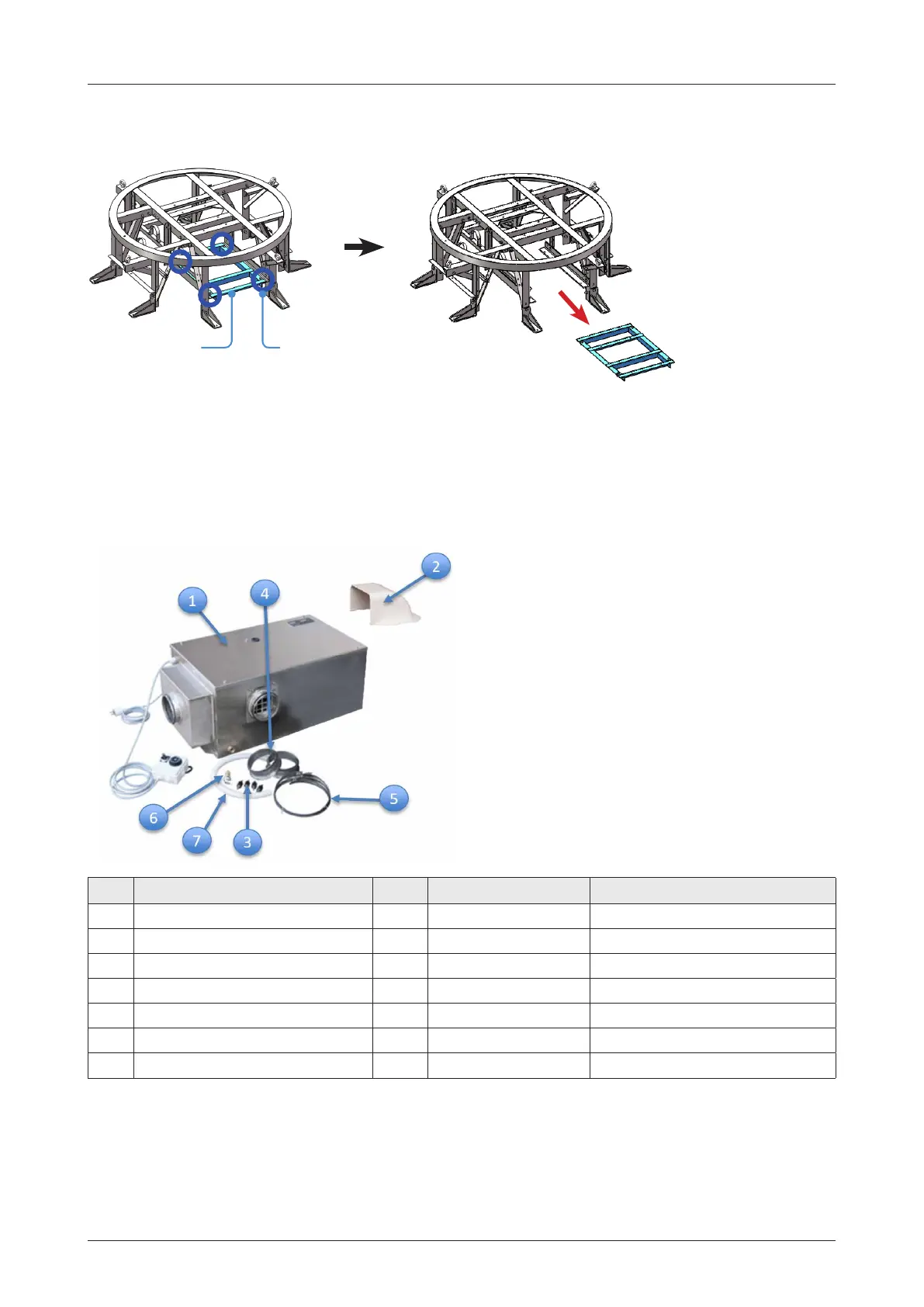B-3
Appendix B. Assembling Air-Conditioner (Optional)
4. Remove M12x40L hex bolt (4EA) and take out the air-conditioner frame. Keep the bolts in a safe place for
the next step. When assembling air-conditioner, this bolt must be re-used.
Air-Conditioner
Frame
Bolt Position
(4EA)
3. Checking Air-Conditioner Components
Before beginning installation, make sure you have all the included components.
3.1 Aeron Air-Conditioner Box (Including Components Kit)
No. Description Q’ty Size Remarks
1 Aeron AM-03 Air Conditioner 1
2 Duck Hood 1
3 Rubber Damper (Including Bolt Kit) 4
4 Duct Flange (Stainless Steel) 2
5 Hose Clamp 8
6 Elbow (for Drip Pipe) 1
7 Flexible Hose (for Drip Pipe) 1
