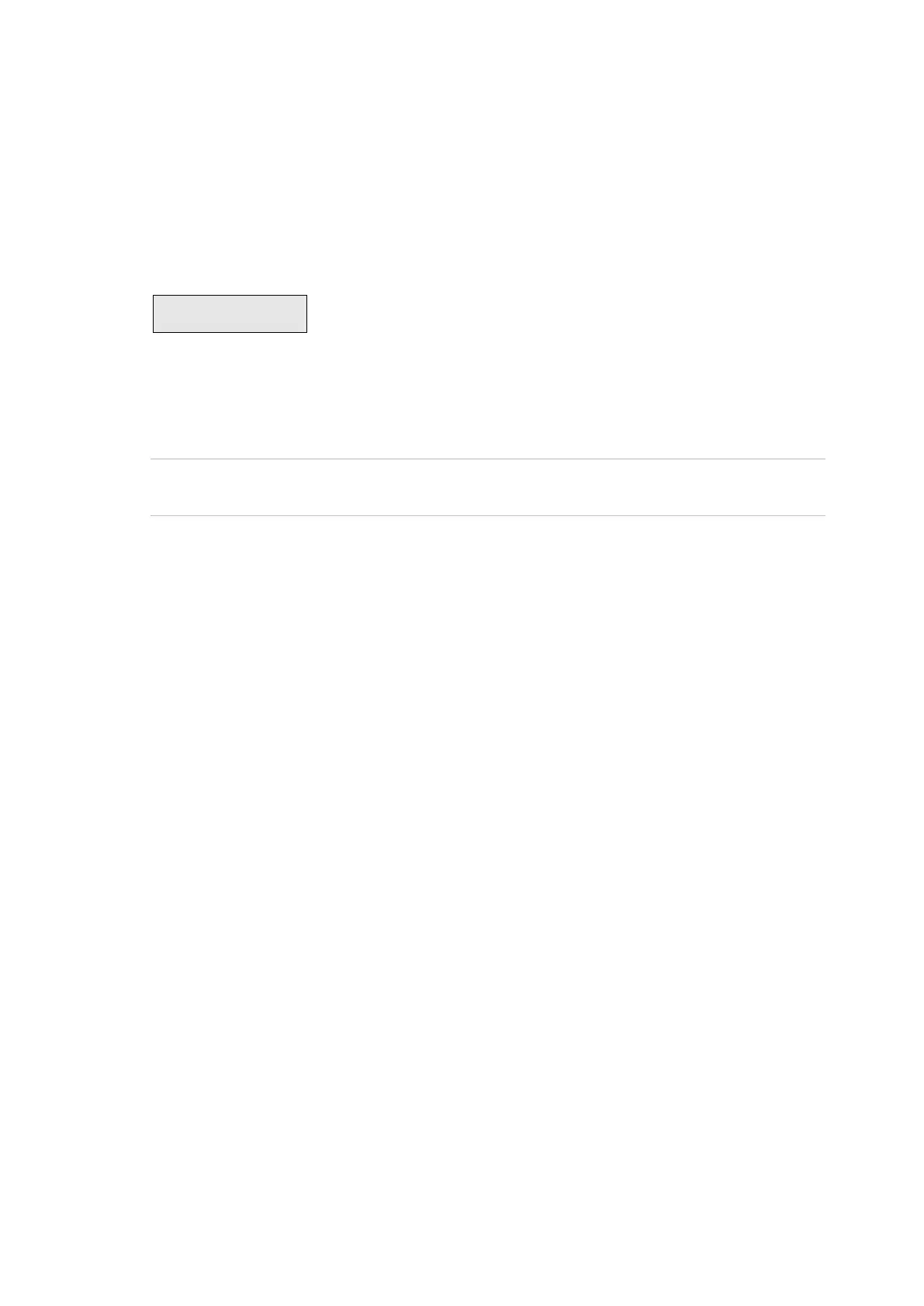Advisor Advanced ATSx000A(-IP) Installation and Programming Manual 107
Select a start and the end of device input range.
The system creates or modifies the existing zones with parameters equal to the
selected zone (except names that are default).
Note: Copying zone parameters does not copy a wireless device. The device
must be programmed separately. See “4.1.n.7 RF details” on page 104 for more
details.
4.1.n.9 Delete zone
Use the Delete zone command to remove a zone from the system. To remove
the zone, select Ok and press Enter. The zone is deleted.
Notes: In case of a wireless device, the device is also removed from the wireless
expander database.
Caution: If the zone is assigned to a two-zone RF device, both zones are
deleted. See “Two-zone RF sensors” on page 201 for more details.
