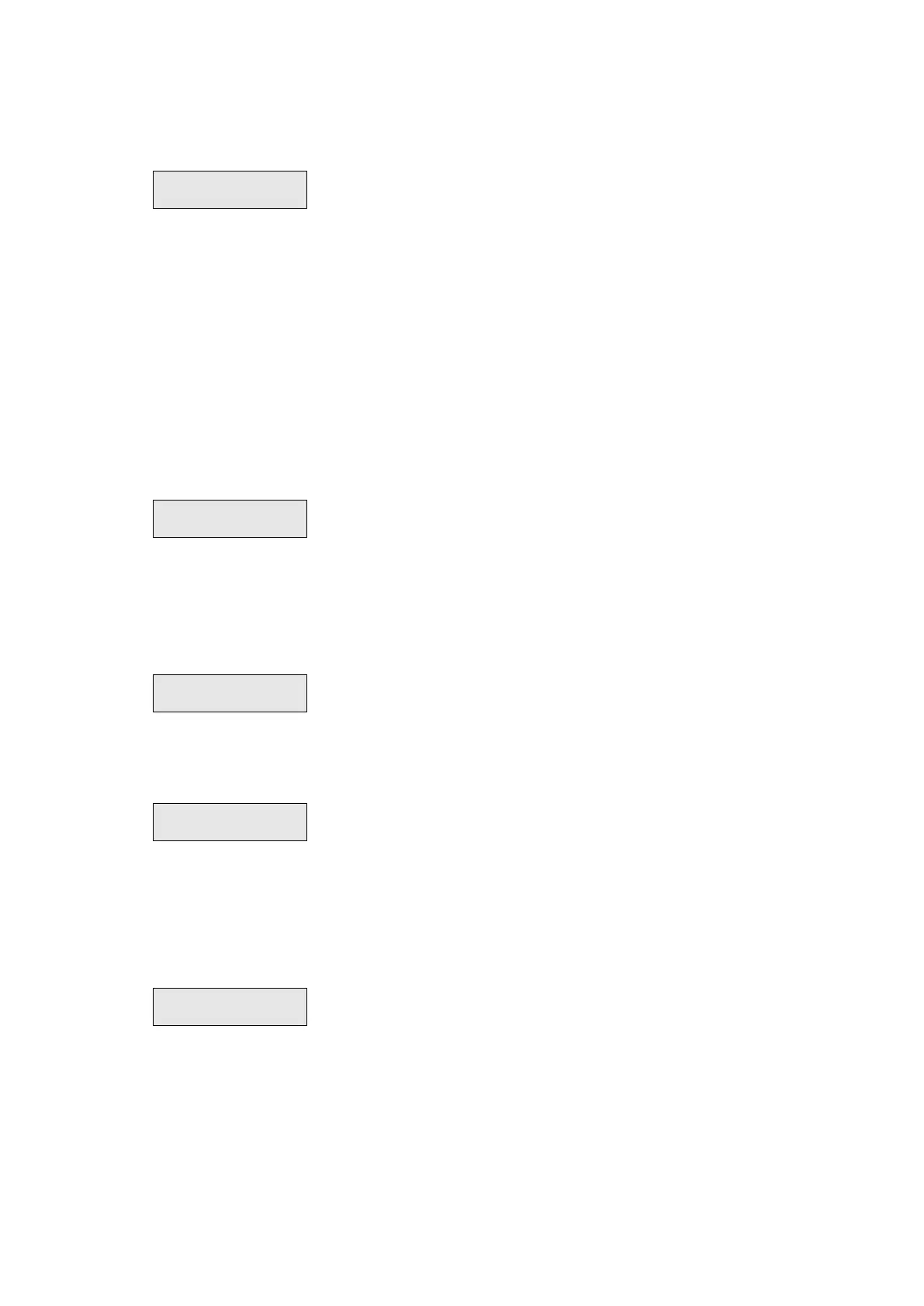Advisor Advanced ATSx000A(-IP) Installation and Programming Manual 131
Action lists
7.3 Action lists
0>Add Actlst
1 Action list 1
Action lists are used to group configured actions. An action list can contain up to
8 actions. Action list provides a name as a common description for these actions,
as well as the possibility to enable or disable all of them in one menu.
There can be up to 32 action lists available in the system.
Action list settings
7.3.0 Add action list
Access the menu to add an action list. If the action list is created successfully,
the following message appears:
The new action list is given the default name “Action list N” and placed on the
end of the list. You can now start editing the action list details for the new action
list.
7.3.n Select action list
Select an action list to program.
7.3.n.1 Action list name
Every action list can be programmed with a name to identify it.
Use the Action list name screen to enter or edit the action list name. The action
list name can contain up to 16 characters.
7.3.n.2 Active
The Active action list menu allows you to disable or enable all actions in this
action list permanently.
