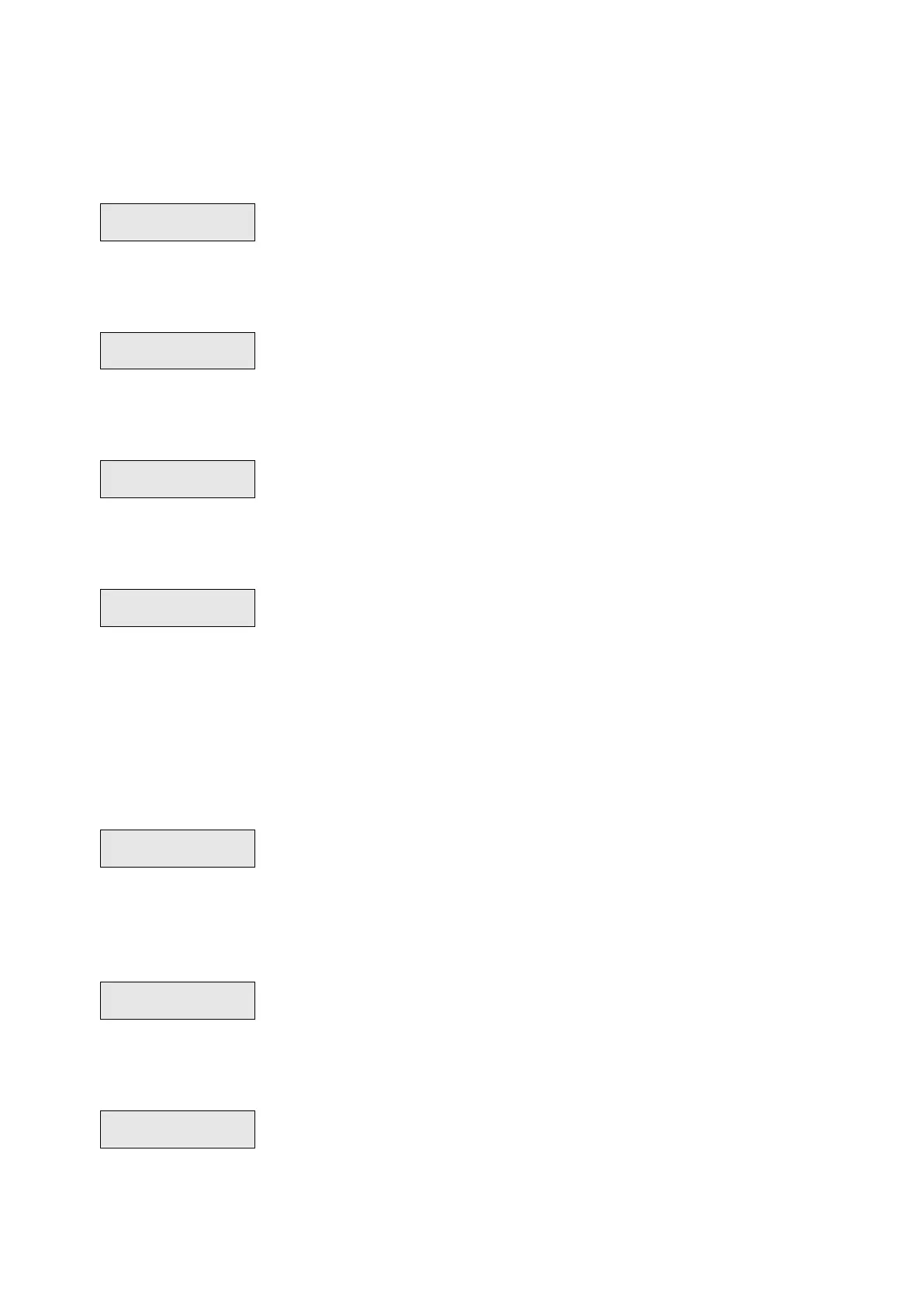110 Advisor Advanced ATSx000A(-IP) Installation and Programming Manual
Cameras
For more details on cameras, see also “Using cameras” on page 203.
4.3 Cameras
17>Camera 17
18 Camera 18
The menu allows you to configure camera modules in wireless PIR cameras.
4.3.n Select camera
Select an appropriate camera to configure.
4.3.n.1 Camera name
1 Camera name
>Camera 17 <
Enter camera name.
4.3.n.2 Pics by zone
Choose 1 to 4 zones that can trigger the camera when active.
By default, the first zone assigned is the zone with PIR detector of this wireless
PIR camera.
Choose a zone position to assign a zone, or an existing zone to remove it from
the associated zone list.
4.3.n.3 Pics by filter
Additionally to the zones listed in “4.3.n.2 Pics by zone” above, there can be up
to two condition filters that also trigger the camera.
4.3.n.3.m Select filter
Select one of two filters to configure.
4.3.n.3.m.1 Choose filter
00>Not used
01 Internal sire
Choose a filter that activates the selected camera.