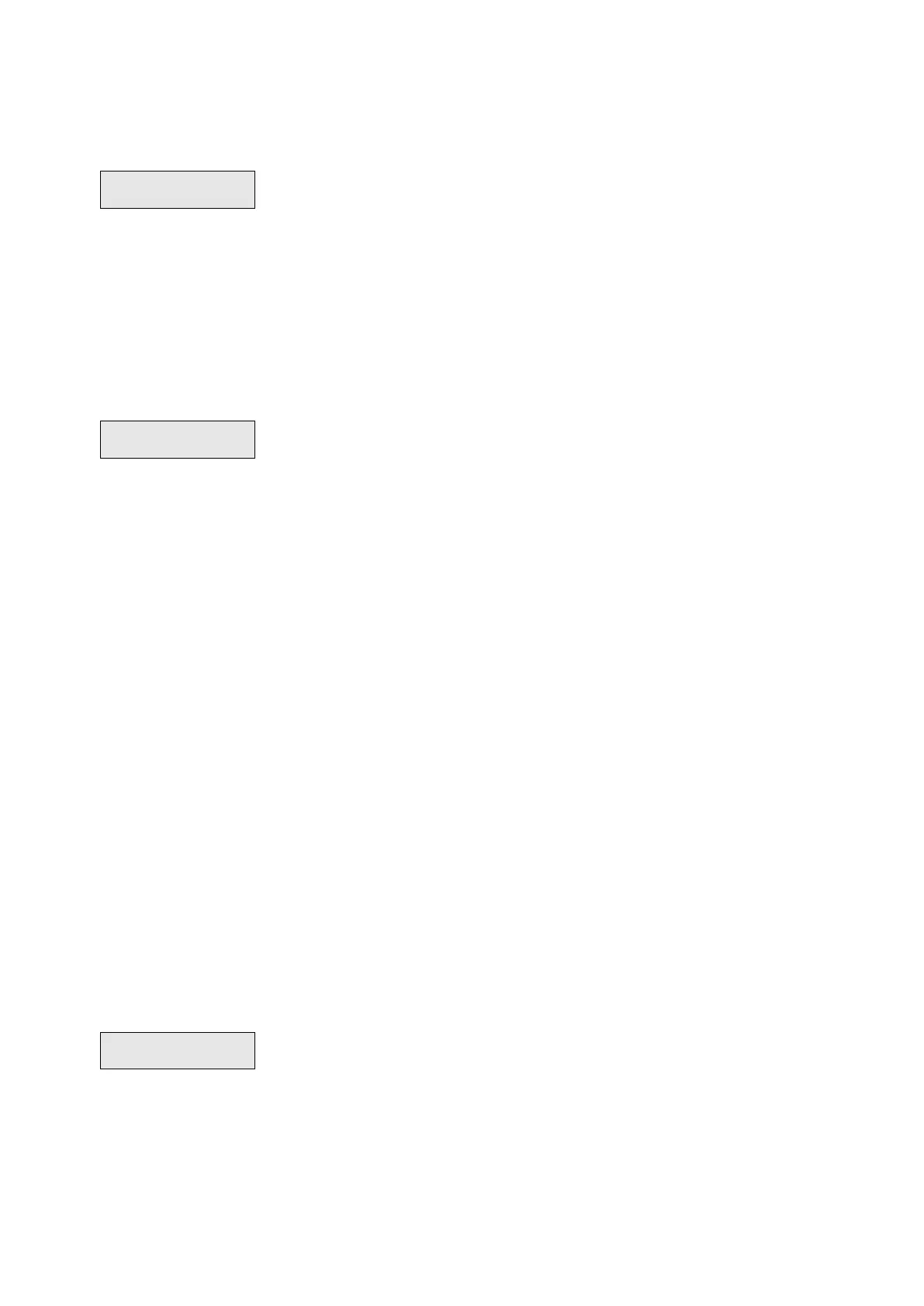68 Advisor Advanced ATSx000A(-IP) Installation and Programming Manual
Keypads
2.2.1 Keypad devices
Press 0 to add a keypad, or a number to configure an existing one.
Note: The maximum number of devices allowed on the databus is given in
“General features” on page 26.
Keypad options
2.2.1.0 Add keypad
On the Add keypad menu, enter the number for this new keypad and press Enter
to confirm or Clear to exit without adding a device.
After the device is added, the keypad configuration options are shown.
Adding keypad with a higher number
If the number programmed in a keypad is higher than 8, the keypad cannot be
added to the system. But it is possible to change this number from the panel via
the keypad internal menu. Adding keypad number 9 to 16 brings you to a
simplified menu that contains only own keypad menu entry.
For example, to program keypad with programmable number 16:
1. Add keypad 16. It will bring you to “2.2.1.n.4 Keypad menu” (described on
page 74).
2. Enter keypad menu.
3. Change keypad address to 7. Refer to the appropriate keypad manual.
4. Add keypad 7.
2.2.1.n Select keypad
Select the keypad number to configure.
2.2.1.n.1 Keypad type
The Keypad type screen is an informational screen. The type is defined by
keypad itself.
