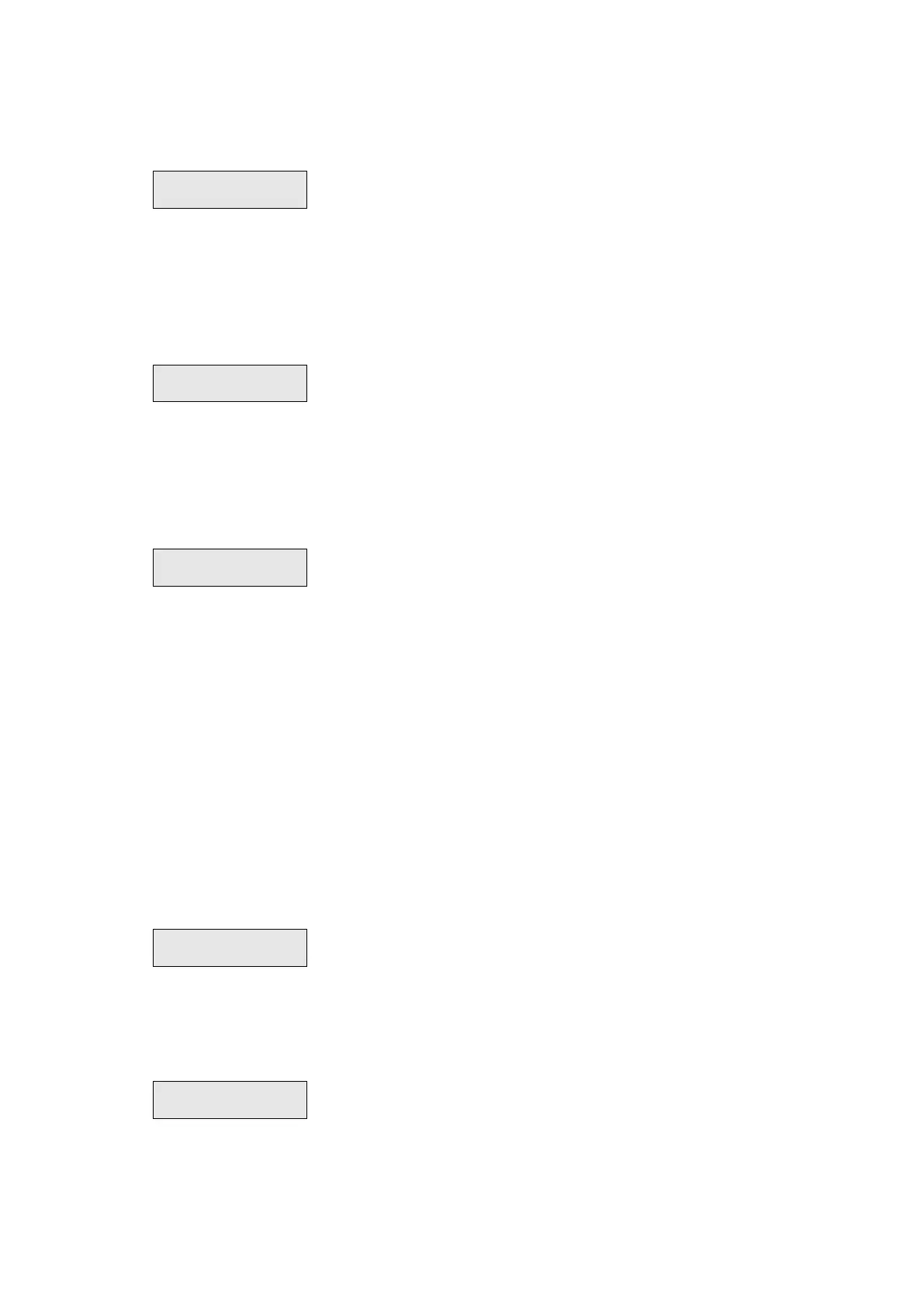Advisor Advanced ATSx000A(-IP) Installation and Programming Manual 163
Central stations
9.1 Central station
The Advisor Advanced system lets you program up to 16 central stations.
9.1.0 Add CS
Access the menu to add a central station.
If the central station is created successfully, the following message appears:
The new central station is given the default name “CS N” and placed on the end
of the central station list.
You can now start editing the central station details for the new central station.
9.1.n Select central station
Select a central station to program.
Note: Particular options in this menu differ for specific transmission paths. For
specific options, see:
• “PSTN and ISDN specific options” on page 168
• “IP and GSM/GPRS specific options” on page 168
• “Photo transmission specific options” on page 170
• “GSM/phone specific options” on page 170
Common options
9.1.n.1 CS name
Use the CS name screen to enter or change the central station name. Central
station name can consist of up to 16 characters.
9.1.n.2 Transm path
The transmission path defines the type of connection for reporting alarms to the
central station. Paths are defined in menu “9.3 Path options” on page 173.
