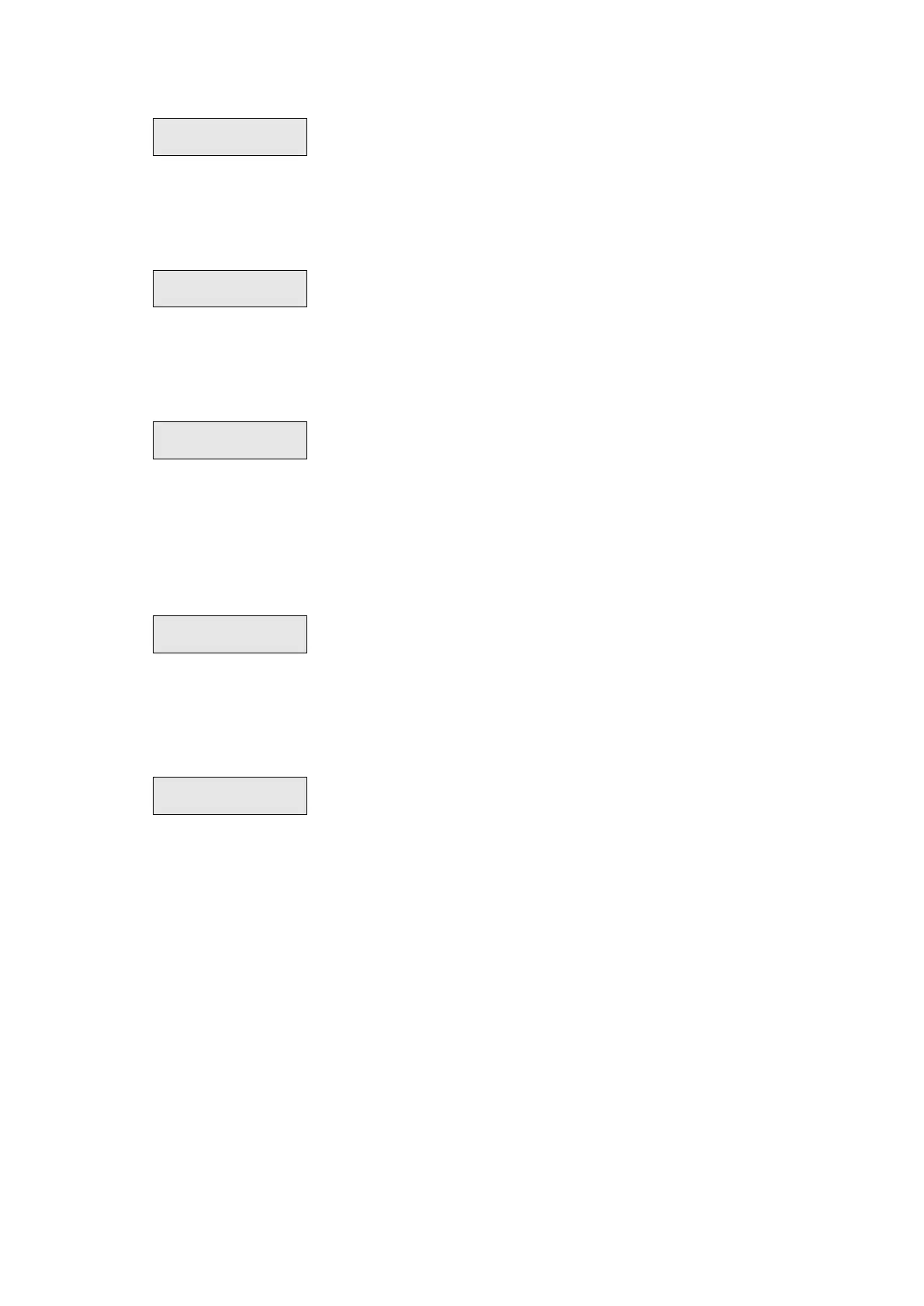Advisor Advanced ATSx000A(-IP) Installation and Programming Manual 79
2.2.2.n.4.7 Exp version
The Expander version screen is an informational screen with the expander
version data.
2.2.2.n.4.8 Jamm detection
8 Jamm detection
>Enable<
The Jamming detection option must be set to Enable if the wireless expander
must detect and report communication jamming attempts.
2.2.2.n.4.11 Default expander
Reset the wireless expander to the factory settings.
Camera specific options
2.2.2.n.4.9 Pic options
This menu is specific for systems with wireless PIR camera expanders.
See “Using cameras” on page 203 for more details.
2.2.2.n.4.9.1 Pic settings
The menu allows you to configure photo recording options separately for the
following camera event types:
• Burglar alarms
• Fire alarms
• Panic alarms
• Medical alarms
• Tamper alarms
• Faults: Device faults and technical alarms
• Custom type 1: User programmable type 1
• Custom type 2: User programmable type 2
See also “Camera event types” on page 203.
