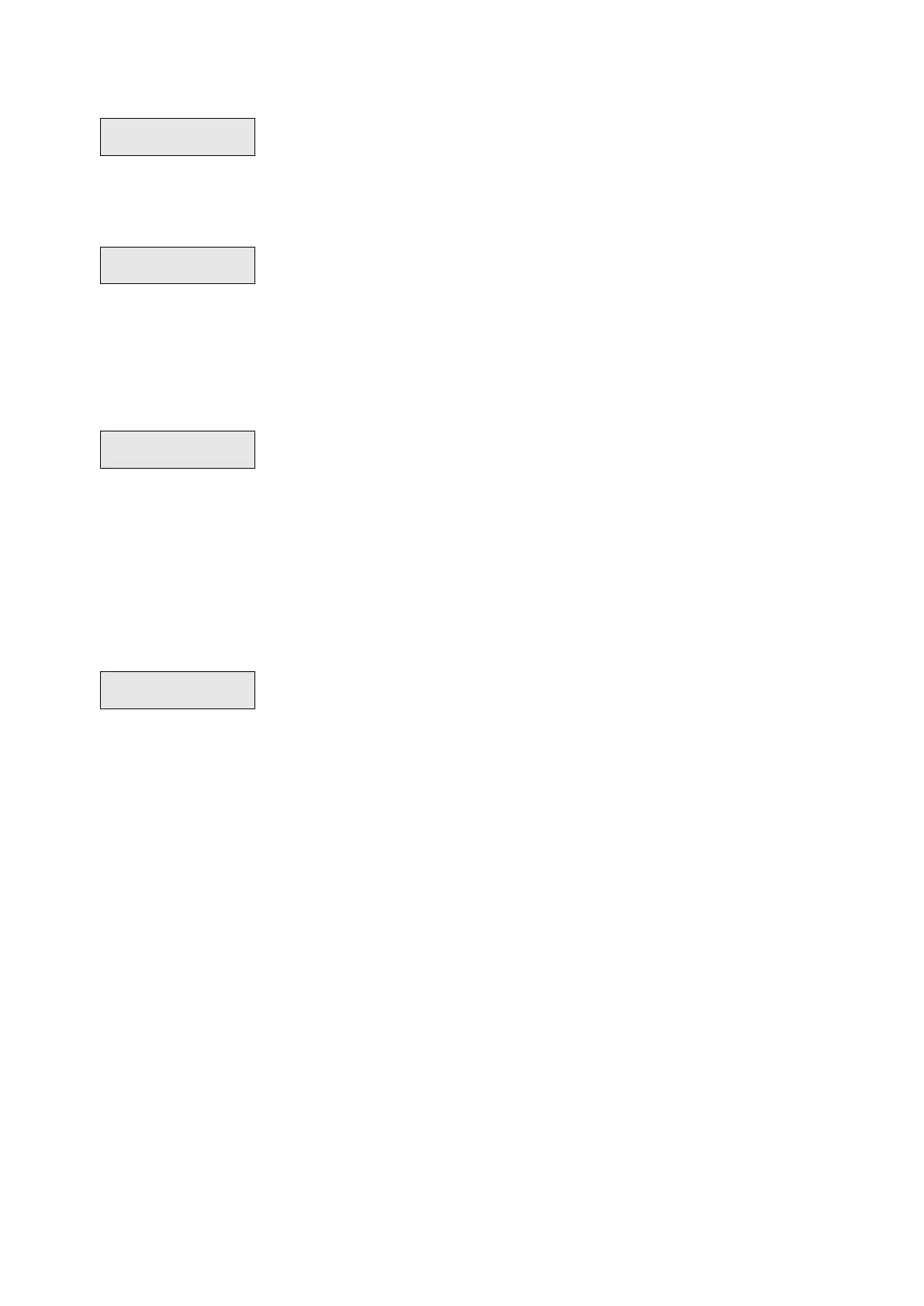80 Advisor Advanced ATSx000A(-IP) Installation and Programming Manual
2.2.2.n.4.9.1.1 Burglar settings
Enter the BA settings menu to configure picture settings for burglar alarms.
2.2.2.n.4.9.1.1.1 Pic amount
Set the number of pictures taken after an event of the selected type occurs.
Allowed range is 1 to 30. The delay between pictures is set in “2.2.2.n.4.9.1.1.2
Frame rate” below.
2.2.2.n.4.9.1.1.2 Frame rate
The menu defines a frequency of taking pictures on an event of the selected
type.
The menu is only available if “2.2.2.n.4.9.1.1.1 Pic amount” above value is larger
than 1.
The allowed values are 500 ms, 1 s, 5 s, 15 s, 60 s.
2.2.2.n.4.9.1.1.3 Pic resolution
The option defines resolutions of pictures taken upon an event of the selected
type. The following options are available:
• QVGA: 320 x 240 pixels
• VGA: 640 x 480 pixels
• QVGA and VGA: Two pictures at once, one in low resolution, and one in high.
2.2.2.n.4.9.1.2 Fire settings
2.2.2.n.4.9.1.3 Panic settings
2.2.2.n.4.9.1.4 Medical set.
2.2.2.n.4.9.1.5 Tamper set.
2.2.2.n.4.9.1.6 Fault settings
See “2.2.2.n.4.9.1.1 Burglar settings” above
2.2.2.n.4.9.1.7 Custom type 1
2.2.2.n.4.9.1.8 Custom type 2
Custom types are used with condition filters for camera activation.