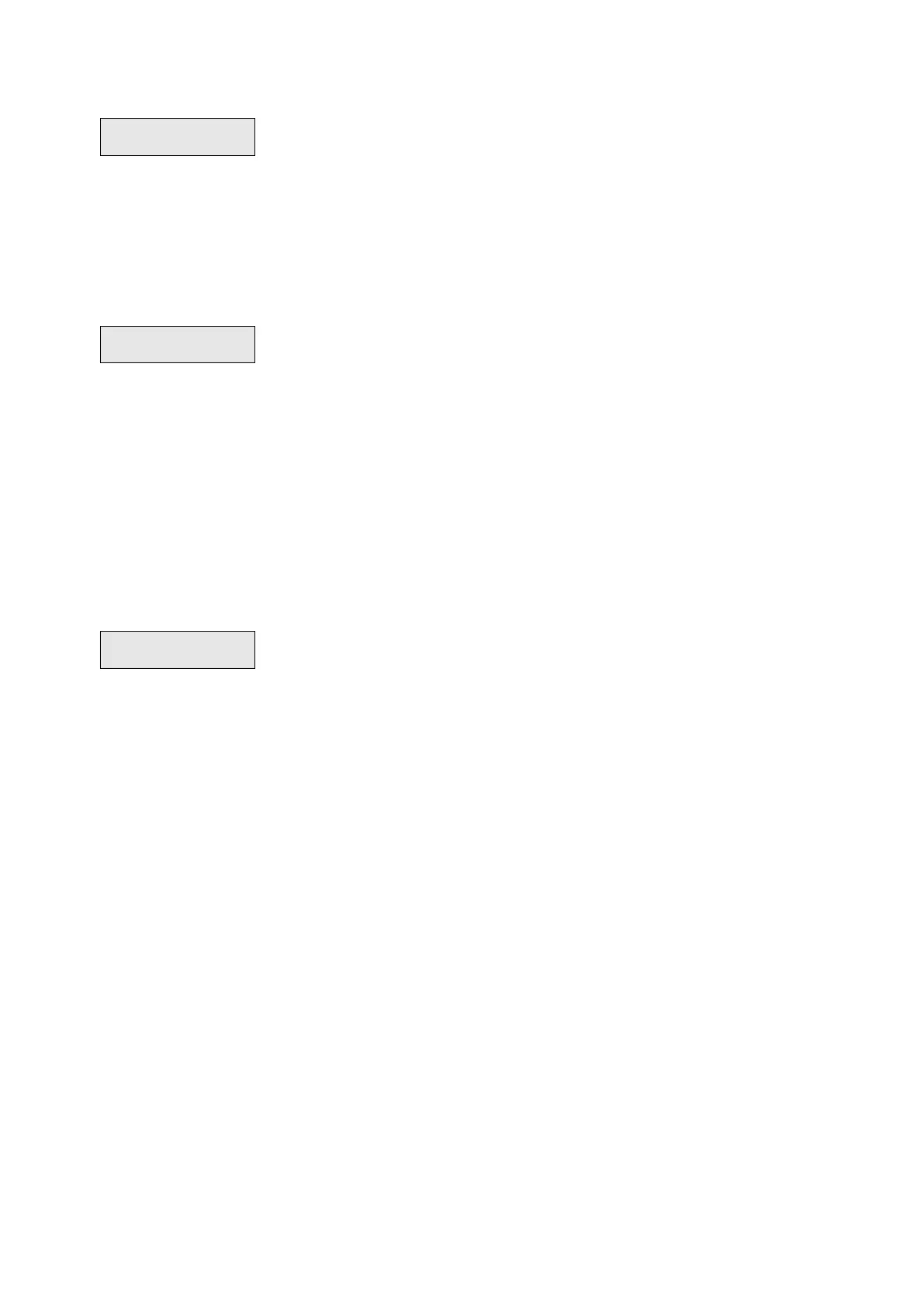130 Advisor Advanced ATSx000A(-IP) Installation and Programming Manual
7.2.n.4 Function
The Function menu lets you to assign a user programmable function that should
be executed during this action.
User function programming is described in “User programmable functions” on
page 193.
7.2.n.5 Action filter
00>Not used
01 Internal Sire
Assign an additional condition filter to the action.
If this Action filter is deactivated, the action is disabled. If no condition filter is
assigned, the action is executed unconditionally.
See “6.1 Condition filters” on page 117 for more details.
7.2.n.6 Delete action
To remove an action, select an action using the cursor, or by entering the action
number, and go to the Delete action menu.
The display shows:
Choose Ok and press Enter. This removes the action.
Repeat the command to delete other actions, or press Clear to exit and return to
the higher menu level.
Note: You cannot delete an action unless your user group authorizes you to do
so.