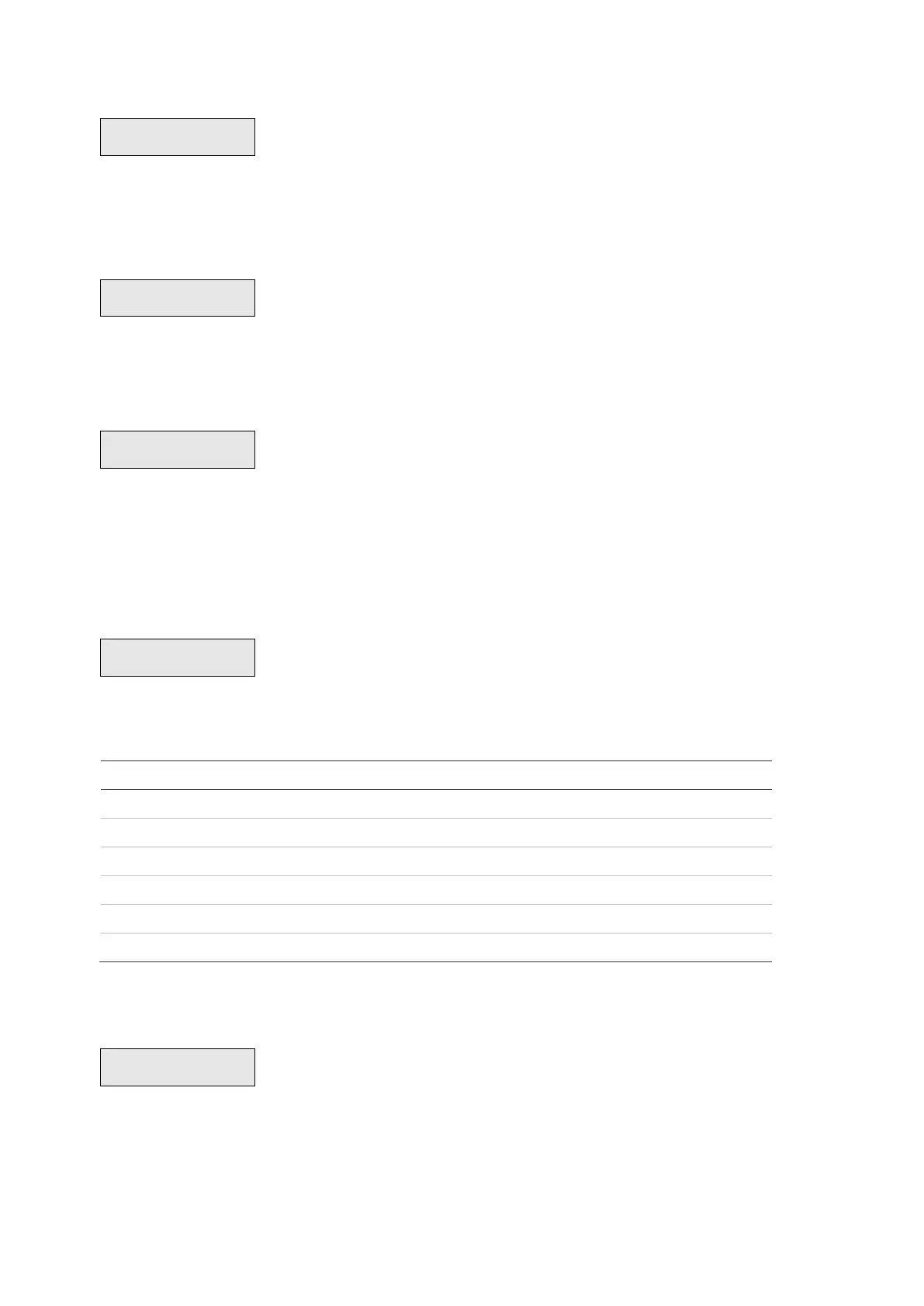56 Advisor Advanced ATSx000A(-IP) Installation and Programming Manual
1.2.6.n.6 RSSI in report
If the option is set to yes, the test call event contains RSSI value as a subevent.
The option is only applicable when GSM communication path reporting is used.
1.2.7 IP diagnostic
The IP diagnostic menu provides an access to diagnostic tools for IP
connectivity.
1.2.7.n Choose interface
Choose an interface for diagnostic. Depending on the panel firmware and
hardware, the following interfaces may be available:
• ETH: Ethernet
• GPRS: GPRS via GSM module.
1.2.7.n.1 IP statistics
The IP statistics menu allows viewing of the statistics listed in the table below.
Table 17: IP statistics data and functions
Number of packets received
Number of packets that are rejected by built-in firewall*
This command clears the data described above
* See “9.3.n.7 Firewall” on page 177 for more information.
1.2.7.n.2 Ping host
The Ping host command allows you to send a ping to the specified network
address. This command is used to check if the specified host is present and
accessible from the panel in the network.
