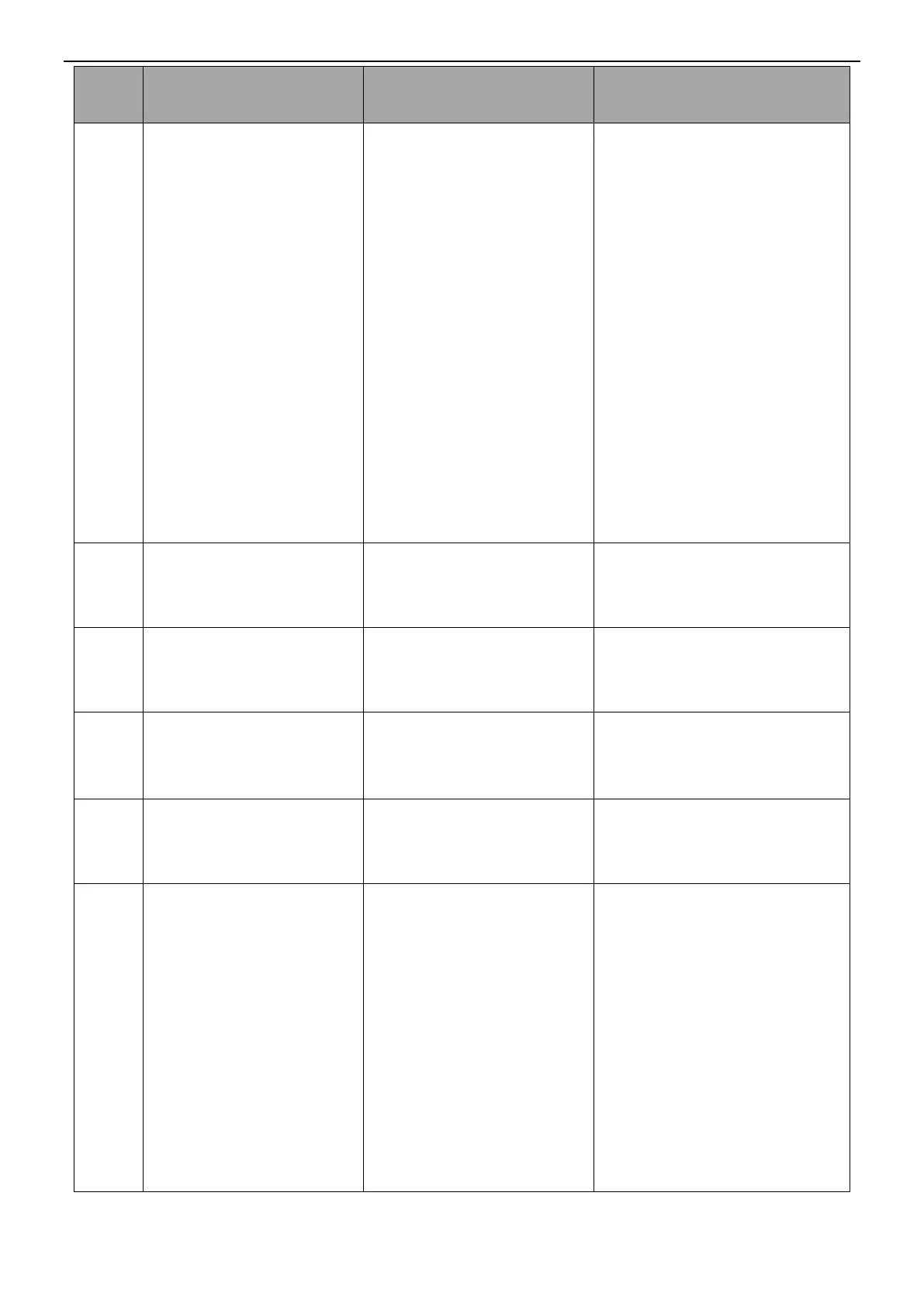INVT SV-DA200 AC Servo Drive PROFINET Technical Guide V2.63
39
Speed fault–Overspeed
fault
The motor speed absolute
value exceeds the setting of
P4.32.
1. The motor stalls or motor
phases U, V, and W are in
reverse sequence.
2. The electronic gear ratio or
motor speed loop control
parameters are not set
properly.
3. The setting of P4.32 is less
than that of P4.31 [Max.
speed limit].
4. The encoder feedback
signal is interfered.
1. Ensure the electronic gear
ratio is set properly.
2. Ensure the motor speed loop
control parameters are set
properly.
3. Ensure the motor cable
phases are in correct sequence.
4. Ensure the motor and encoder
are connected properly.
5. Replace the motor with a new
one with a higher speed.
Speed fault–FWD
overspeed fault
The speed feedback exceeds
the setting of P4.40 by more
than 20ms.
1. Ensure the encoder is normal.
2. Set P4.40 properly.
Speed fault–REV
overspeed fault
The speed feedback exceeds
the setting of P4.41 by more
than 20ms.
1. Ensure the encoder is normal.
2. Set P4.41 properly.
Speed fault–Incorrect
overspeed parameter
setting
The setting of P4.40 is less
than 0 or that of P4.41 is
greater than 0.
1. Ensure the encoder is
connected properly.
2. Set P4.40 or P4.41 properly.
The motor phase sequence is
incorrect or the initial angle is
incorrect.
1. Ensure the motor phases are
in correct sequence.
2. Set P4.96.
Speed
out-of-tolerance-range fault
In non-torque mode, the
deviation between the motor
speed and speed command
exceeds the setting of P4.39.
1. The motor phases U, V,
and W are in reverse
sequence or motor cables are
not connected.
2. The motor load is too
heavy, which causes motor
stalling.
1. Ensure the motor phases are
in correct sequence and motor
cables are connected properly.
2. Check whether the conveyor
belt or chain is too tight or the
workbench reaches the
boundary or encounters
obstacles. If yes, resolve the
problem.
3. Ensure the speed loop control
parameters are set properly, the