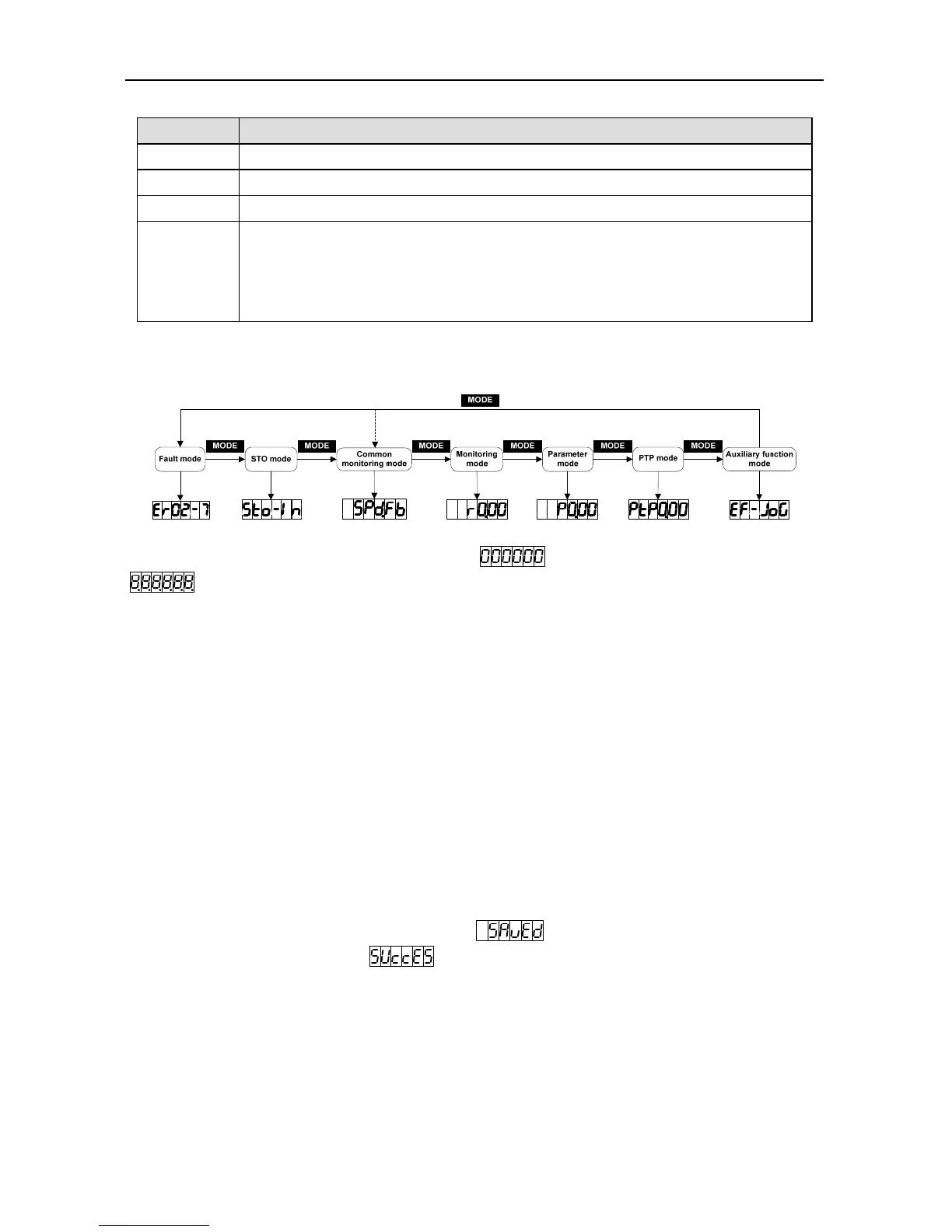SV-DA200 series AC servo drives Running and operation
‐75‐
Button function table:
Key Function
MODE Used to switch between different modes or return to previous menu
UP Used to select parameter upwards or increase value
DOWN Used to select parameter downwards or decrease value
SET/SHIFT
Press for a long time =SET (about 0.6 seconds)
Used to select parameter downwards or decrease value
Press for a short time =SHIFT:
When setting a parameter, it is used to select the position of the current digit
Operation flowchart:
If the drive is power on, the screen will display for about 1 second, and then display
for about 1 second, after that, enter into the “General monitoring mode”.
1. Press MODE key to switch “General monitoring mode”→”Parameters mode”→”PTP mode”
→“ Auxiliary function mode”→“Fault mode”→“STO mode” as a cycle mode. If no fault or no STO input,
the fault mode and STO mode can be ignored.
2. If new fault occurs, it will switch to “Fault mode” by pressing MODE key. If no key is pressed in 20
seconds, it will switch to “Fault mode” automatically.
3. In “General monitoring mode”, UP/DOWN key can be used to switch monitoring parameters. The
name of parameters will display for 2.5 seconds, and then the current value will be displayed.
4. In parameters mode, SHIFT key can be used to switch the group number and UP/DOWN key can
be used to select the internal parameters number.
5. In the parameters setting mode, pressing SHIFT to make the flickering words move left and use the
UP/DOWN key to modify the setting value of the high bit.
6. After parameters setting, pressing SET key to save the parameters or execute the commands.
7. After parameters setting, the screen will display (for storage parameter and when P0.17
is set to 0 [individual storage]) or (for non-storage parameter or P0.17 is set to 1 [batch
storage]), and then return to the parameters mode automatically.
8. Setting of long parameters (corresponds to parameters with over 6 digits) in parameter area: