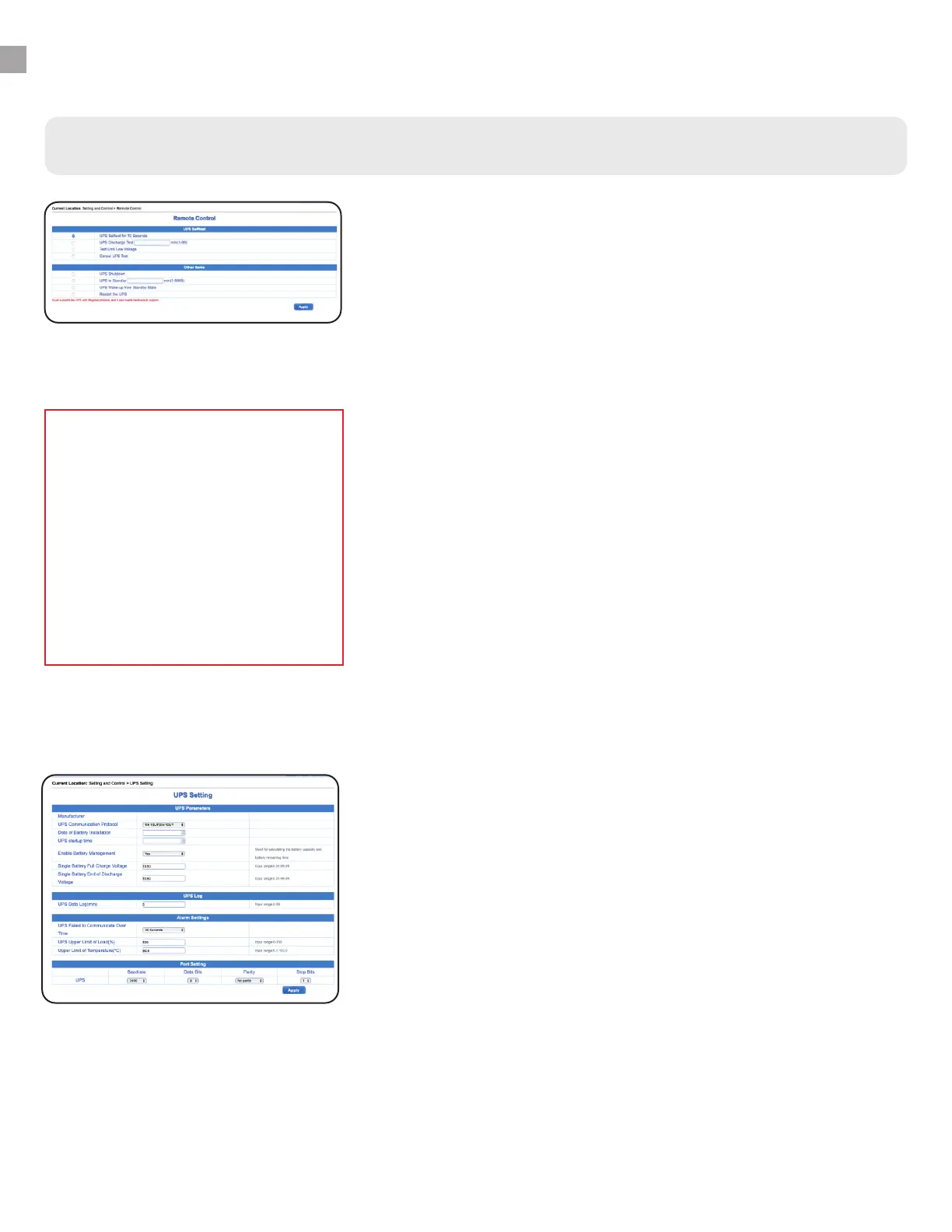INSTRUCTIONS - WISEWAY
Remote Control
12
The Remote Control menu allows you to do several remote
control functions of your UPS device:
• 10-second selftest (will switch UPS to battery mode for 10
seconds)
• UPS discharge test (set a time length for your UPS to
temporarily run on battery mode)
• Test Until Low Voltage (run your UPS on battery mode until
it reaches low voltage. System will convert back to online
double-conversion power when low-voltage is reached.*)
• Cancel UPS Test (cancels any activate test mode above and
returns to UPS normal operation)
• UPS Shutdown (switches off the UPS inverter and puts it
into bypass mode)
• UPS to Standby (switches UPS to bypass mode for a desired
number of minutes)
• UPS Wake-up from Standby State (switches UPS back to
normal operation)
• Restart the UPS (restarts the UPS inverter and returns it to
normal operation; it will switch to bypass mode temporarily
during a restart)
2.
WiseWay - Settings and Control Menu
UPS Setting
The UPS settings page allows you to change various settings
for your UPS, including specific parameters, the log capture
rate, alarm settings and port settings.
Recommended UPS Parameters
• UPS Communication Protocol: 1 In 1 Out/3In 1 Out
• Enable Battery Management: Yes
• Single Battery Full Charge Voltage: 13.5
• Single Battery End of Discharge Voltage: 10.5
UPS Log
• Set the record interval time for the UPS log. Default is 5 min.
3.
*Note: Use caution when using the
“test until low voltage” function.
Lithium ion batteries run at their
nominal voltage for >95% of the run -
time on battery. The battery voltage
can drop extremely fast at the end of
the battery life. This rapid DC volt -
age drop may cause the UPS to lose
power before the UPS can cancel the
battery test and restore AC power. Do
not use this function if your connect -
ed equipment can be damaged by
abrupt loss of AC power.
