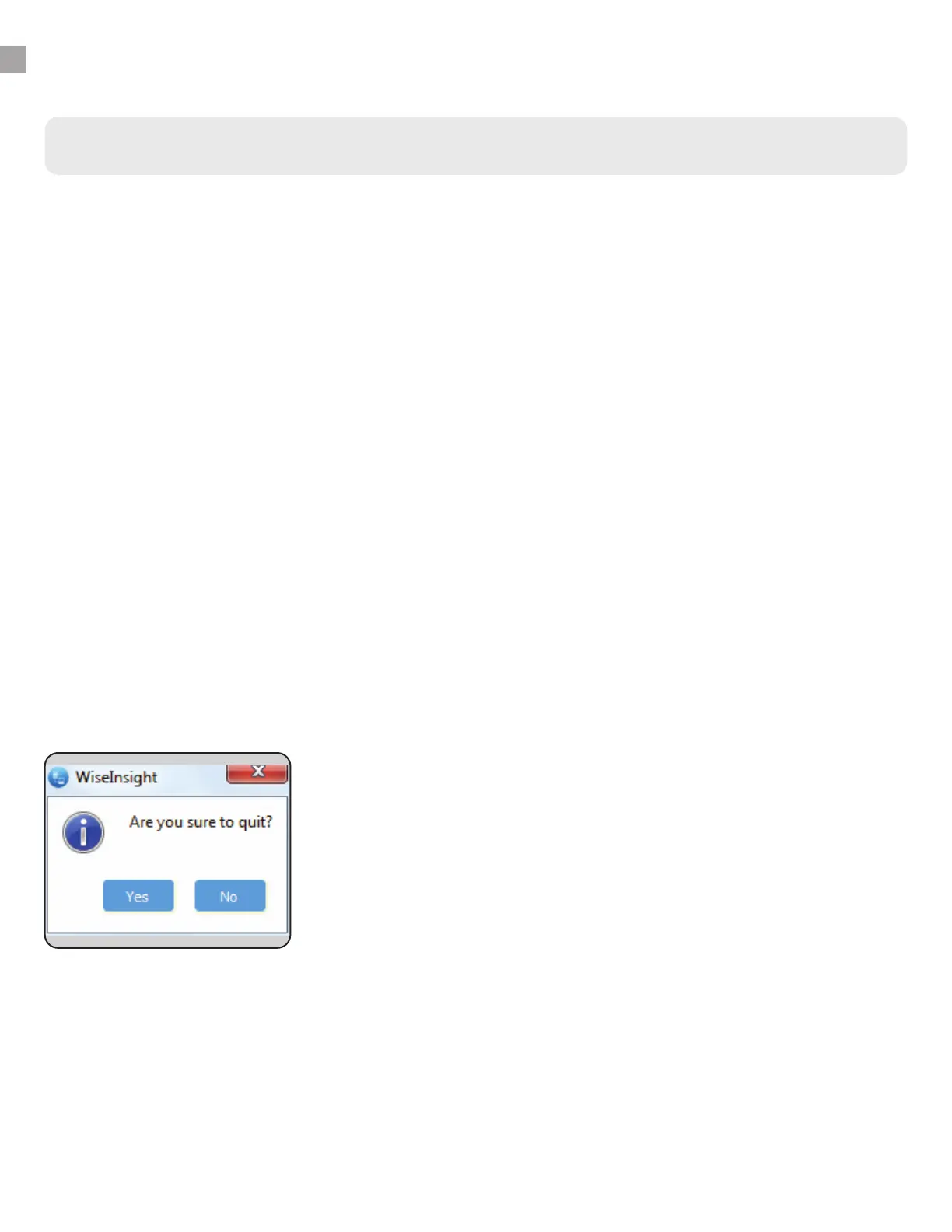INSTRUCTIONS - WISEINSIGHT
Export Setting
The “Export Setting” option in the system menu allows you to save
the system’s configuration to your PC. It automatically opens a
Windows dialog box that allows you to choose the location of where
the configuration file will be saved. The export configuration file
(ends in .wicf) includes the system settings and email settings. These
files can be re-imported if necessary, or saved to another computer
with WiseInsight software and imported there to save you setup and
configuration time.
6.
WiseInsight - System Menu
Quit
Exits the program.
8.
Import Setting
The “Import Setting” allows you to navigate to a saved Export file (.wicf)
and import its contents to WiseInsight. This will overwrite existing
configuration settings. Navigate to the saved file in the Windows
dialog box that pops up when you click Import Settings from the
System Menu.
7.
22
