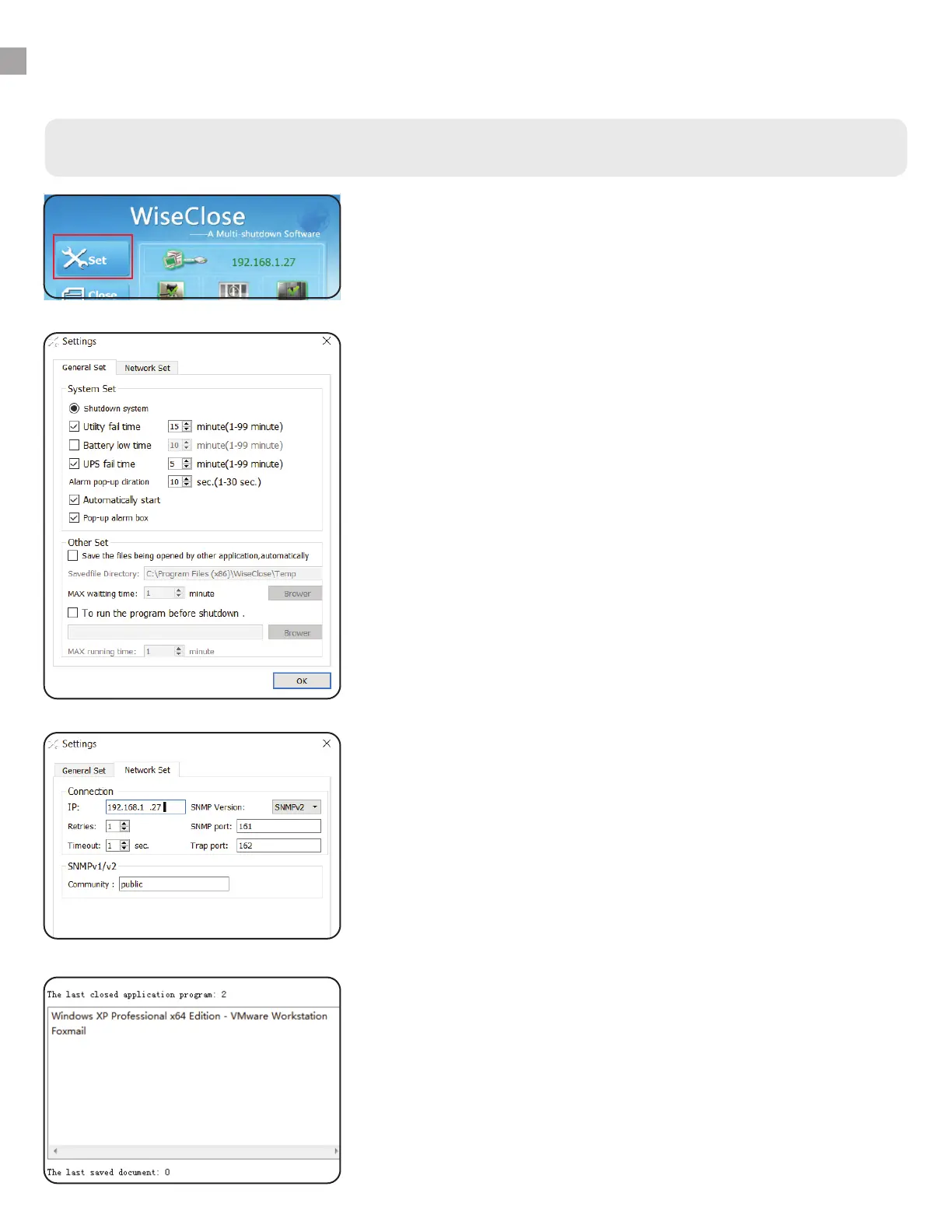34
INSTRUCTIONS - WISECLOSE
WiseClose - Operation
3
Settings
Settings - Network Set
Click the “Set” button to change settings initially set up in the
Wizard.
If you need to change the network settings due to a network
configuration change, click the Network Set tab and adjust
accordingly to maintain communicaitons with the monitoried
UPS.
1.
3.
Settings - General Set
Close Log
The main settings menu will let you adjust all settings initially
set up in the Wizard.
In the “Other Set” section, you can click the box to attempt
to save any open files before WiseClose issues the shutdown
command. Some programs or files may not be saved or closed
normally due to program incompatibility.
You can also set the bottom check box to run a program or
script before the shutdown command is issued.
The Close Log button brings up a window showing a log of the
last closed operating system and the last saved documents.
2.
4.
