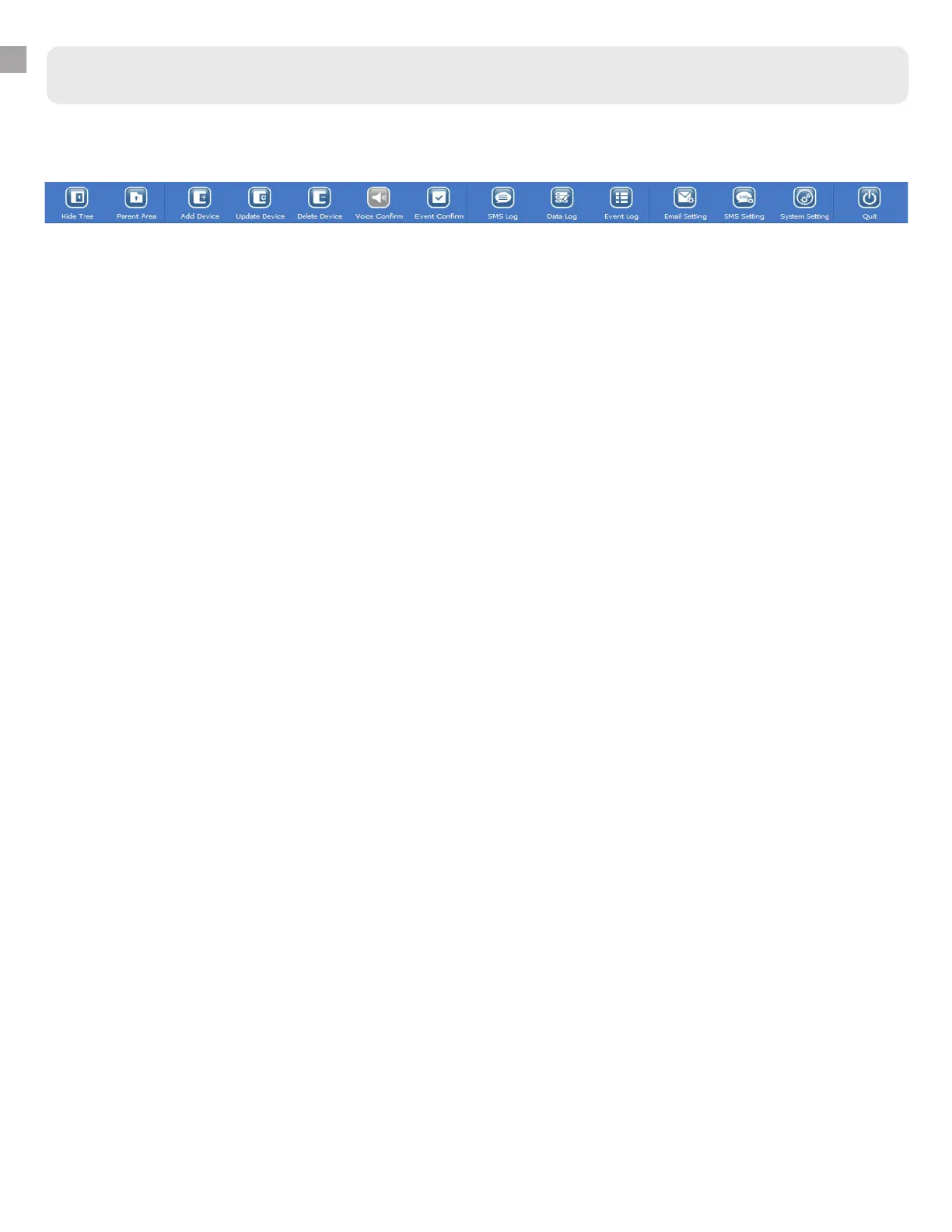WiseInsight - Main Program Icon Menu
The following instructions will go through options available under the main “Icon” menu. These are
primarily shortcuts to items located in the main software drop-down menus.
Hide/Show Tree: Hides and shows the Station Menu on the left, which shows the folder and device hierarchy.
Parent Area: Returns the software to the main view screen.
Add Device: Opens the Add Device Interface, allowing you to add a device by IP address.
Update Device: Opens the Update Device Interface, allowing you to rename the selected UPS.
Delete Device: Opens the Delete Device Interface, allowing you to delete the selected device from the hier -
archy, along with the device history data and event log. Deleting the history and event log cannot be undone.
Voice Confirm: Silences an activated voice alarm.
Event Confirm: Opens the alarm event window, allowing you to confirm alarm instances.
SMS Log: Shows a log of sent SMS messages. (*SMS messaging not-yet compatible with ION devices. We
hope to add this functionality in the future.)
Data Log: Opens the Data Log window, allowing you to query and export data logs for the selected UPS
device.
Event Log: Opens the Event Log window, allowing you to query and export event logs for the selected UPS
device.
Email Setting: Opens the Email Settings menu window, allowing you to adjust email alarm settings.
SMS Setting: Opens the SMS Settings menu window, allowing you to adjust SMS alarm message settings.
System Setting: Opens the System Settings menu window, allowing you to change system and SNMP proto -
col preferences.
Quit: Exits the program.
31
